www.spectrum.com – Pay The Time Warner Cable Or Spectrum Bill Online
Phone & Internet & TV Bills
Pay Your Time Warner Cable Or Spectrum Bill
Time Warner Cable was founded in 1992 and its headquarter is in New York City, the U.S. The company provides cable services and now its services are provided by Spectrum. Time Warner Cable is under its parent organization, Charter Communications, Spectrum management holding company. The company also has its subsidiaries named, NaviSite, Time Warner cable enterprise LLC and so on.
Plans and packages
To know about the plans and packages you must visit, www.spectrum.com. Here check out the $44 per month with 100MBPS internet package, $99 per month with 125+ channels, $119 per month with 175+ channels, $139 per month for 200+ channels. Check out these plans and choose the one based on your requirements.
If you want to pay the Spectrum bill online, you have to log in to your account, but before that, you must create a username. Heres how.
Create username
- To avail this visit www.spectrum.com
- Here at the menu click on ‘Manage account’.
- On the next page hit on ‘Create username’.

- Here enter your last name, select the verification mode and click on ‘Continue’.
Following the details afterward, you will be able to create an account. Now, after the username creation, you must log into your online account to pay the bill.
Logging into your Spectrum account
- For this venture to www.spectrum.com
- Here from the ‘Manage account’ go to the login page and here enter your username and the confirmed password.
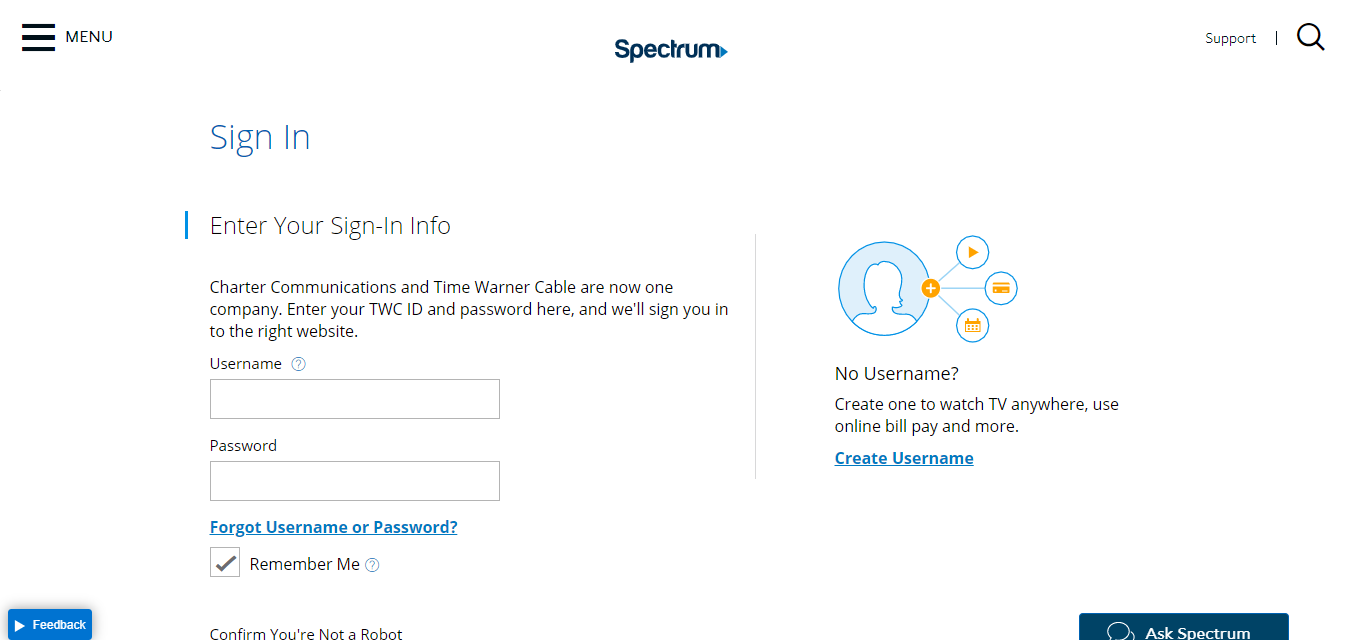
- After this part click on ‘Sign in’ and you will be logged in to pay the bill.
Also Read : Pay THe TDS Telecome Bill Online
Forgot username or password
If you have forgotten the login details of Spectrum, you can visit www.spectrum.com. Here going to the ‘Manage account’ page click on, ‘Forgot username or password?’. For this confirm your zip code and hit on ‘Continue’ If you follow the detailed prompts next, you can easily retrieve the lost details.

Bill payment
You will get 4 ways to pay the bill of Spectrum.
Online payment
To avail of this method, you must log into your account. For a clear detail, do check out the above-mentioned points.
Payment via mail
To pay your bill this way, you must log in to your account and see the billing statement then send your bill to the mentioned address.
Pay by phone
To pay via phone call, you can contact at- 833-267-6094.
Pay in person
Check out the stores near you by visiting www.spectrum.com/stores. Here mention your city, state or zip code and the mile, you will find the nearest payment location.
Spectrum Contact details
For any issue or assistance, you can contact Spectrum at the toll-free number- 1-855-222-0102 (24/7).
Reference :
