www.disneyplus.com – Disney Plus on Vizio Smart TV
Internet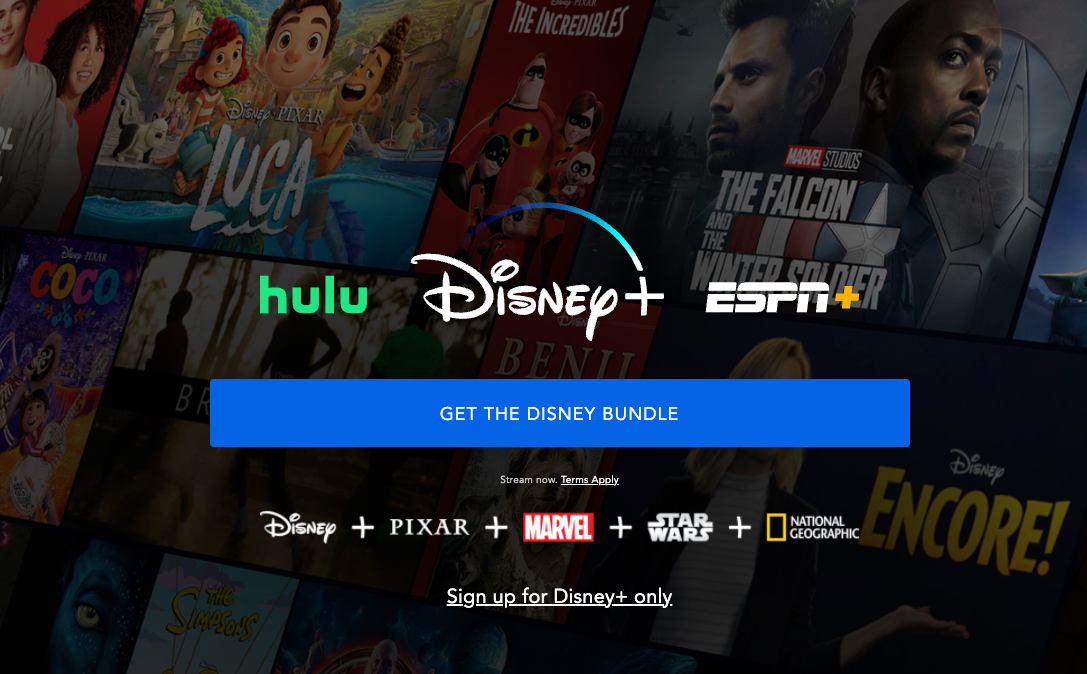
How Can You Watch Disney Plus on Vizio Smart TV:
Disney Plus is a perfect streaming platform for diehard fans of Disney content. You will also get access to some of those iconic classics as well as a few recent hits and Disney Plus originals. You can also watch Star Wards movies and shows along with several popular titles from Pixar and Marvel.
Disney Plus works on several devices, including smart TVs, streaming devices, gaming consoles, and phones. You can also stream the Disney Plus on your Vizio TVs.
How to Get Disney Plus on Vizio:
In order to watch the Disney Plus on Vizio, you will require a subscription. It will cost $6.99/month or $69.99/year if you subscribe to it as a standalone service. You can check the Disney Plus pricing guide to learn more about this. You can also even get the bundle offer with Hulu and ESPN+, which will cost around $12.99/month.
Besides the subscription, you will require a SmartCast-enabled Vizio TV. They currently work with any Vizio SmartCast TV from 2016 onwards. In general, Vizio TV does not support a lot of apps, but the new ones come with a few native options you can use with your TV. Disney Plus is among the few native apps offered by Vizio TV. This means you will get the Disney Plus app on your Vizio TV by default.
How to Get Disney Plus on Vizio:
- Firstly, you have to sign up for Disney Plus via their official website. For that, you have to choose whether you want the standalone service or the bundle. You have to choose whether you want the subscription monthly or annually. Then, provide your email address and create a new password, then you have to enter your payment information.
- Then, simply press the V button on your remote to access the SmartCast Home screen.
- Then, under the Apps section, you have to look for the Disney Plus app and select the icon to launch it. Since the app comes with the Vizio TV by default, so you don’t have to install it manually.
- Once the app is open, you have to sign in to your account with Disney Plus credentials. After that, you can start streaming Disney Plus on Vizio now.
Can You Stream Disney Plus on Older Vizio Models?
You will not get the Disney Plus app on the older Vizio models. Plus, you will not get the option to install the app from the app store. But that does not mean, you cannot watch Disney Plus on your older Vizio models.
Still, you can watch the Disney Plus by using the streaming media players and casting devices that will help you to cast the Disney Plus contents on your tablet or phone or your TV screen. Chromecast is an excellent choice, as it works with many Vizio TVs.
How to Watch Disney Plus on Chromecast Device:
- Firstly, you have to connect your Chromecast with your Vizio TV.
- Make sure that, Chromecast is connected to the same Wi-Fi network as the phone or tablet from which you are streaming. You can also cast the Disney Plus on your Chrome browser.
- You have to download the Disney Plus app on your tablet or phone and then sign in to your account with login credentials. If you using a web browser, then you have to open the Disney Plus website and Sign In to your account.

- You have to choose the Movie or Show that you want to watch and select the cast icon from the top right-hand corner of the page.
- Then, simply select the Chromecast-connected Vizio TV from the device list to stream the Disney Plus contents on your TV screen.
Also Read: Watch Korean Netflix with VPN Online
How to Can You Download Disney Plus Contact in Vizio TV:
Disney Plus also lets you download the contents to watch offline on up to 10 devices. Which manes, you will get an uninterrupted stream of movies and shows even without an internet connection. You start watching these downloaded titles for 30 days, and there are no limits on the number of titles you can download for offline viewing.
Unfortunately, you will only get the offline viewing feature on Android and iOS devices. This means you cannot download the Disney Plus content on your Vizio TV. If you have a tablet or mobile device, then you can easily download as many titles as you want and watch them offline.
The same goes for the other streaming devices, such as Hulu and Netflix. Although, these two-services support download on Fire tablets as well, but still you cannot download on your Vizio TV.
Reference Link:
