Register And Pay Your Avista Utility Bill
Avista has its headquarter is in Spokane, Washington, United States. Its subsidiary is Alaska Energy & resources company. Avista distributes electricity and natural gas to commercial, industrial and residential sectors.
Rates & tariffs
Avista provides its services to Idaho, Washington, and in Oregon. These places consumers can get affordable rates for electric and gas. To check the same you have to visit www.myavista.com/about-us/our-rates-and-tariffs Here you can check the rates by clicking on the list on the right side of the page.
If you are a service holder of Avista, you have to log in to your online account to pay the bill. However, if you are not registered you have to go through that first.
Register for Avista
-
To register, you have to visit www.myavista.com then click on ‘Sign In’ tab at the right side of the page Or directly go to this link www.myavista.com/sign-in
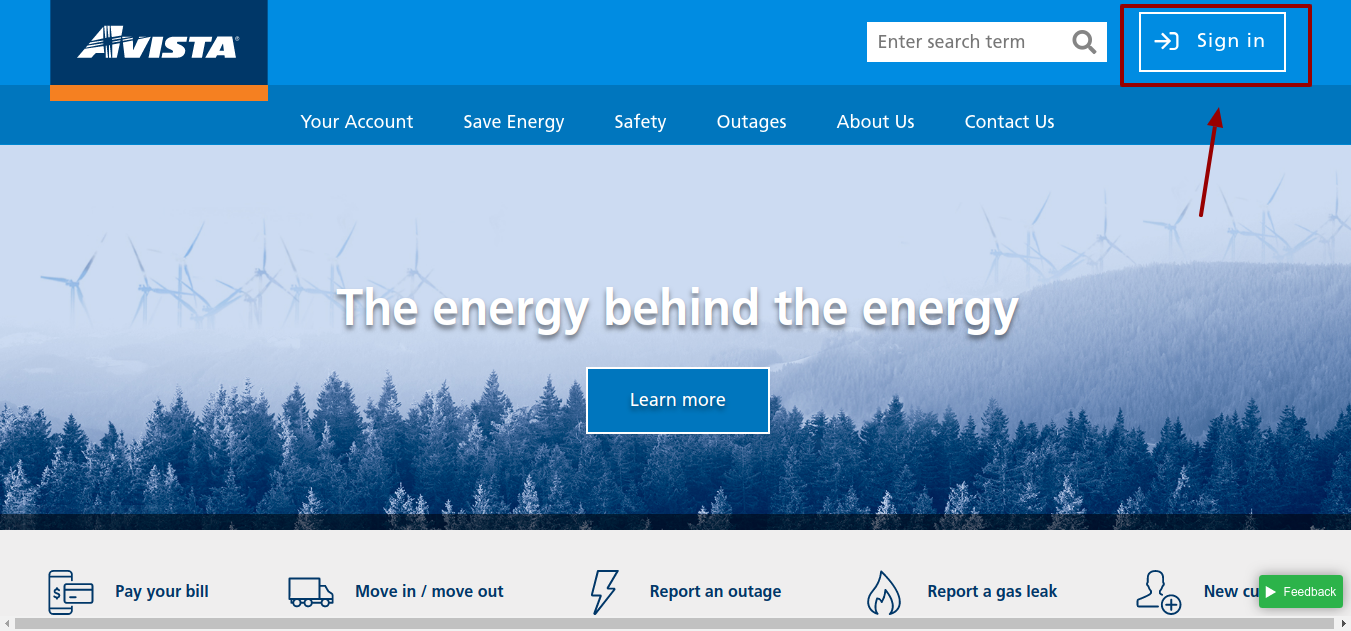
-
On the directed page on the right side, you have to press on the ‘Register Account’ button.
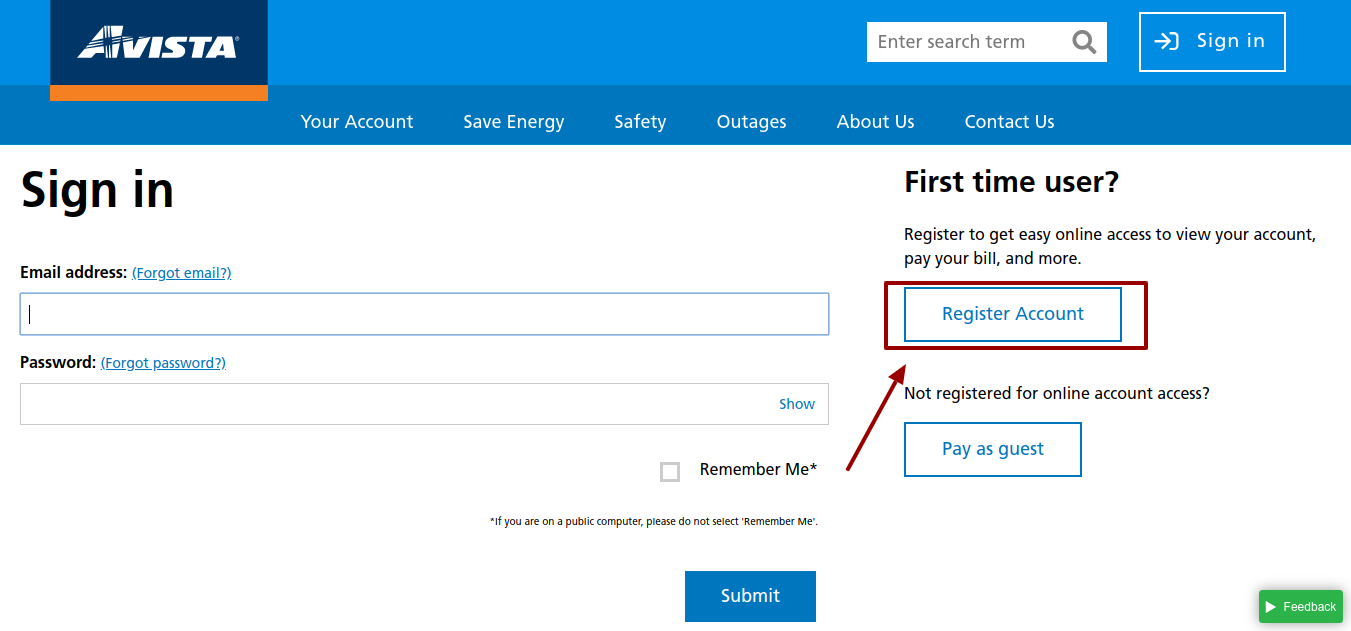
-
The page you will be directed here you will be asked to enter your account number and the last 4 digits of your phone number and press on the ‘Continue’ button.
-
Keep in mind to follow the prompts and you will be registered with the online account.
Just after you register, you have to log in to your online account.
Logging in to your account
-
You have to visit www.myavista.com/sign-in On the exact page, you have to input your valid and registered an email address and your confirmed password.
-
After you fill in the details you have to hit on the ‘Submit’ button.

-
This way you will be logged in and will be able to pay your bill.
You will always get another way of payment where you can pay by your account number and you don’t even have to log in.
Pay as guest
-
In this method, you have to visit www.myavista.com/sign-in Here on the directed page, you have to input your account number and the last 4 digits of your phone number, and press on the ‘Find account’ button.
-
It will take you to the payment.
Forgot username or password
If you have forgotten your login credentials, then you have to visit the same page and press on the ‘Forgot password?’ button. Here you have to input your registered email address and hit on the ‘Continue’. If you have forgotten the email address you registered with, press on the ‘Forgot email?’, for this you have to input your account number and the last 4 digits of your phone number and press on the ‘Continue’ button. Follow the details afterward and you will be able to reset the details. If you are still unable to find the details you can contact the customer service.
Benefits of Avista
-
Get construction service
-
Pay bills online
-
Get exclusive rebates in every service area.
Other payment methods
There is three other bill paying options available.
Payment via mail
Send your payment with all the price details to, Avista Utilities, 1411 E. Mission Ave, Spokane, WA 99252-0001.
Payment via phone
You can call the Avista customer service and pay your bills easily. You have to call on the toll-free number- 800-227-9187.
Payment in person
For this, you have to visit www.myavista.com/pay-stations
Here you have to enter your zip code, address, city, and states and mention the miles. It will help you find the nearest payment center.
Also Read : Pay Your Atmos Energy Bill Online
Contact details
For any issue you can always contact the customer service at, (800) 227-9187, this is for residential purpose. For business (800) 936-6629. Lines are open at 7:00 am -to 7:00 pm Monday to Friday and 9:00 am to 5:00 pm on Saturdays.
Reference :

