Pay South Bay Expressway /125 Toll Road
South bay expressway toll is payable when you are driving through the San Diego area and if you miss a toll here you have to pay for that too. There are multiple options for this payment and you can always have an easy journey if you avail this road.
To get access with South bay expressway web then you need to sign up first. However, before that, you should get along with the fees.
FasTrak fees
To pay the fees you need to have an overview of the payment and for that, you need to visit, www.sbxthe125.com/feeschedule
Here you will get all the fees lined up.
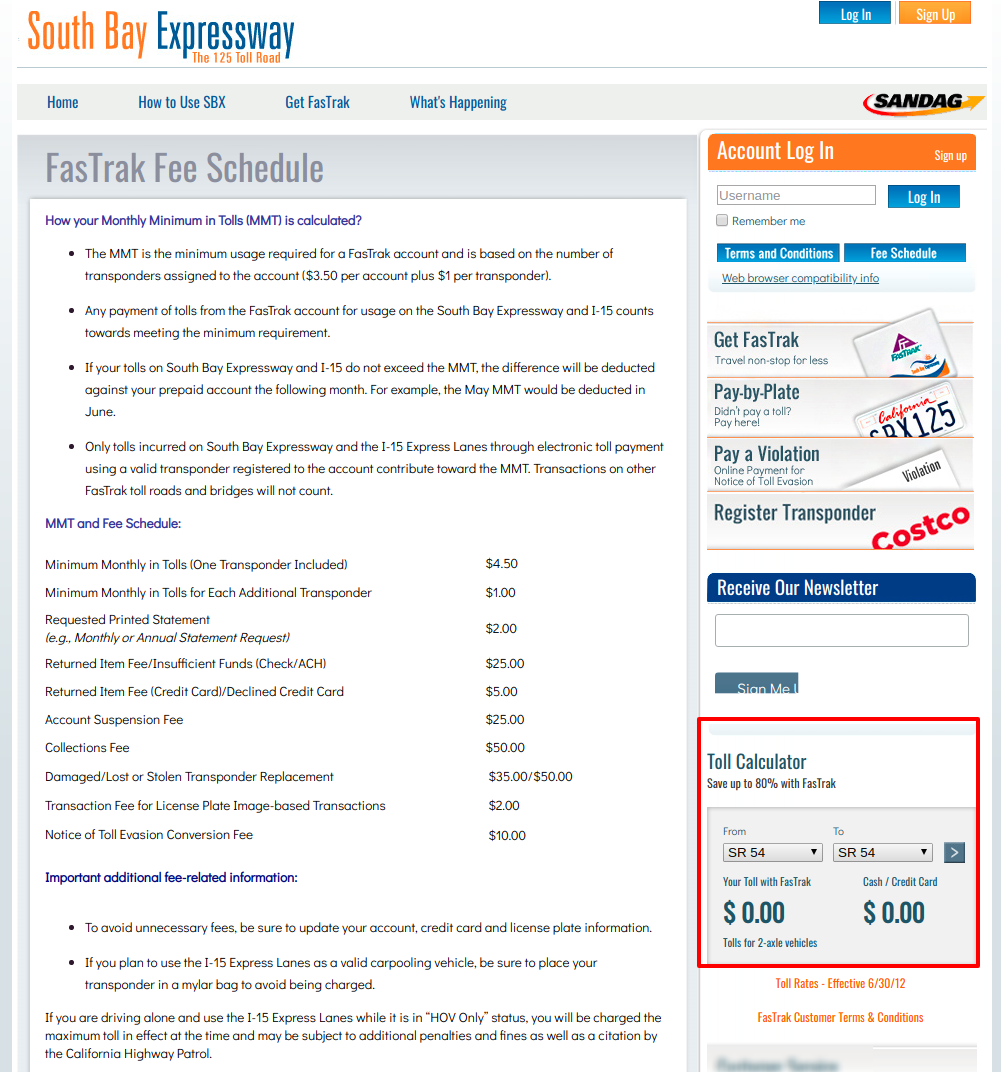
On the right side of the page, you will get the toll calculator as well.
Web sign up with South bay expressway
To sign up you have to visit, www.sbxthe125.com
Here on the page at the top right click on, ‘Sign up’.
On the next page, type your,
FasTrak account number
Last name
Evening phone number
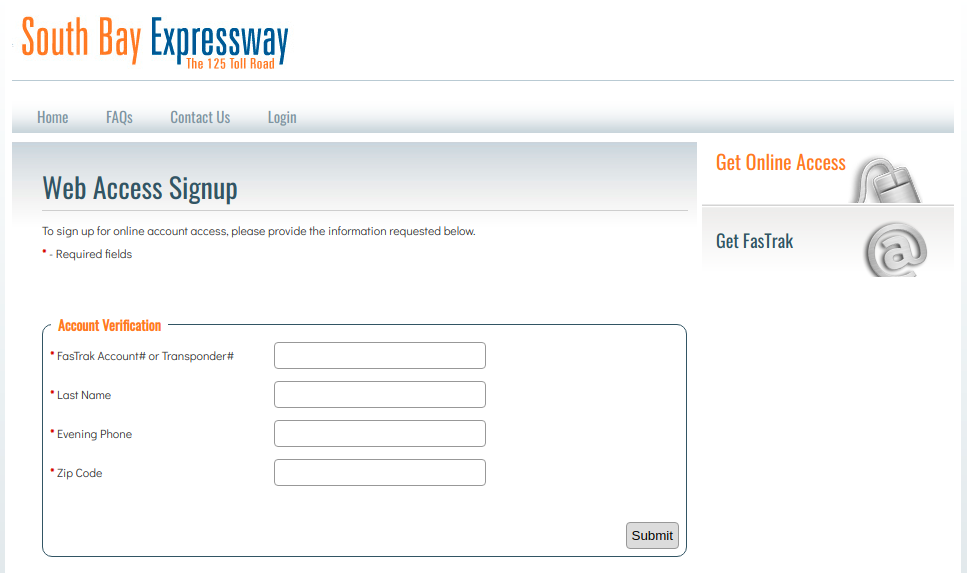
Zip code and click on, ‘Submit’.
Logging into your account
To log in, you need to go to, www.sbxthe125.com
On the exact page at the top right side click on ‘Login’

Here type the username, set password and press on, ‘Sign in’.
Forgot username or password
If you have misplaced the South bay expressway login credentials then you have to go to the same page as before and in the login page, click on, ‘Did you forget your password?’.
Here type your registered email address and FasTrak account number, check the validation code and press on, ‘Next step’. Follow the guidelines after this and you will be able to get back the detail.
Create an account with FasTrak
To create an account you need to visit, www.csc.southbayexpressway.com/newaccount/newacct
Here you have to type your,
First name
Middle name (optional)
Last name
Mailing address 1
Address 2
Zip code
City
State
Daytime phone
Evening phone
Mobile phone
Fax
Email address
Confirm the same
Receive statement
Check if you would like to get newsletter or not
If you are adding any additional person then input,
First name
Middle name (optional)
Last name
Relationship
Enter the user ID
Password
Confirm password
Set a secret question and answer that.
Give your vehicle information
Give transponder information
Add the promotion code
Choose the payment method
Add the card information
Specify from where you have heard about the agency
Check the validation code and click on, ‘Accept & submit’.

Do follow the prompts after this and you will be able to sign up with FasTrak.
Pay the south bay expressway toll
There are 4 ways you can pay the toll, and they are, by cash, credit card, Fastrak, pay by plate. On the other hand, you can pay for violations as well. For that, you need to visit, www.csc.southbayexpressway.com/tollviolation/Logon

By cash
You can use your bill and pay the charge by cash and there is no extra fee for it.
By credit card
You can always pay by credit card, and MasterCard, American Express, Discover all these cards are applicable.
Fastrak
You can go to, www.sbxthe125.com/feeschedule here you can log in and pay the toll.
Otherwise, you can download a form and send it to, 1129 La Media Road, San Diego, CA 92154.
Pay by plate
You can pay by plate too, and for that, you have to go to, www.csc.southbayexpressway.com/pay-by-plate
On this page type your,
License plate state
License plate number
Re-enter the number

Type of vehicle then click on, ‘Next’.
Follow the prompts and you will be able to pay the toll.
Read Also : The Harley Davidson Loan Payment
Violation payment
To pay for a violation you need to visit the earlier mentioned link and here input,
Citation number
License plate then press on, ‘Log in’.
Do follow the instructions after this and pay the toll.
Contact details
To contact the customer service for any detail or help, you have to call at the toll-free number- (619) 661-7070, Monday to Friday, 8 a.m. to 5 p.m.
Walk-In: Monday to Friday, 8 a.m. to 6 p.m. You can send email, customerservice@sandag.org.
Reference :
www.csc.southbayexpressway.com
