Pay Your Chase Mortgage Loan
J.P. Morgan Chase bank is a financial service providing company and its headquarter is in 270 Park Avenue, New York City, New York, United States. The concern works under its parent company JPMorgan Chase and has some subsidiaries, Chase Paymentech, Merchant Customer Exchange.
Rates of Chase mortgage loan
To check the rates of mortgage you can visit https://www.chase.com/. Here on the menu panel click on ‘Home lending’. You will be taken to the next page and here hit on ‘Mortgage rates’. Or go to this link www.chase.com/personal/mortgage/mortgage-purchase#today Here you have to scroll down and enter your zip code and click on ‘Next’ to find out the latest rates.
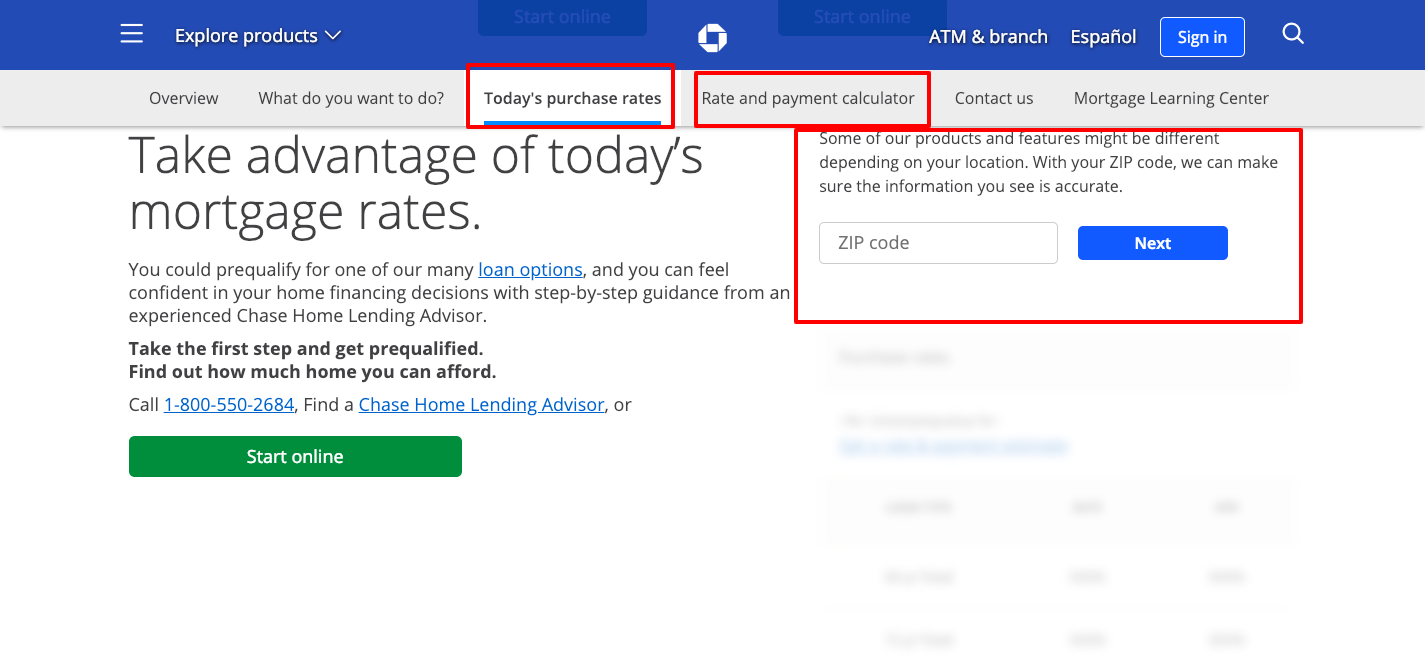
Apply for a Mortgage with Chase
After checking the rates of Chase, you can enroll for pre-qualify.
- For this go to https://www.chase.com
- Here on the menu panel go to ‘Home lending’ Or visit this link www.chase.com/mortgage
- and scroll down to click on ‘Start online’ under the ‘Buy a home’ option.
- It will lead you to application page https://apply.chase.com/Mortgage/gettingstarted.aspx
- On the adjacent page specify the loan purpose, purchase or refinance
- Select loan type
- Specify if you have a Chase account or not and click on ‘Continue’.
- On the exact place input your
- First name
- Middle name(optional)
- Last name
- Date of birth
- Primary phone number (mention the extension, select phone type)
- Alternate phone number (optional)
- Alternate phone number 2 (optional)
- Email address
- Residential address
- Current address line 1
- Current address line 2 (optional)
- City
- State
- Zip code
- Select residential status
- Specify if you have lived there more than two years or not
- If your mailing address is the same as before
- If you are a first time home buyer or not
- You have a co-applicant or not and click on ‘Continue’.
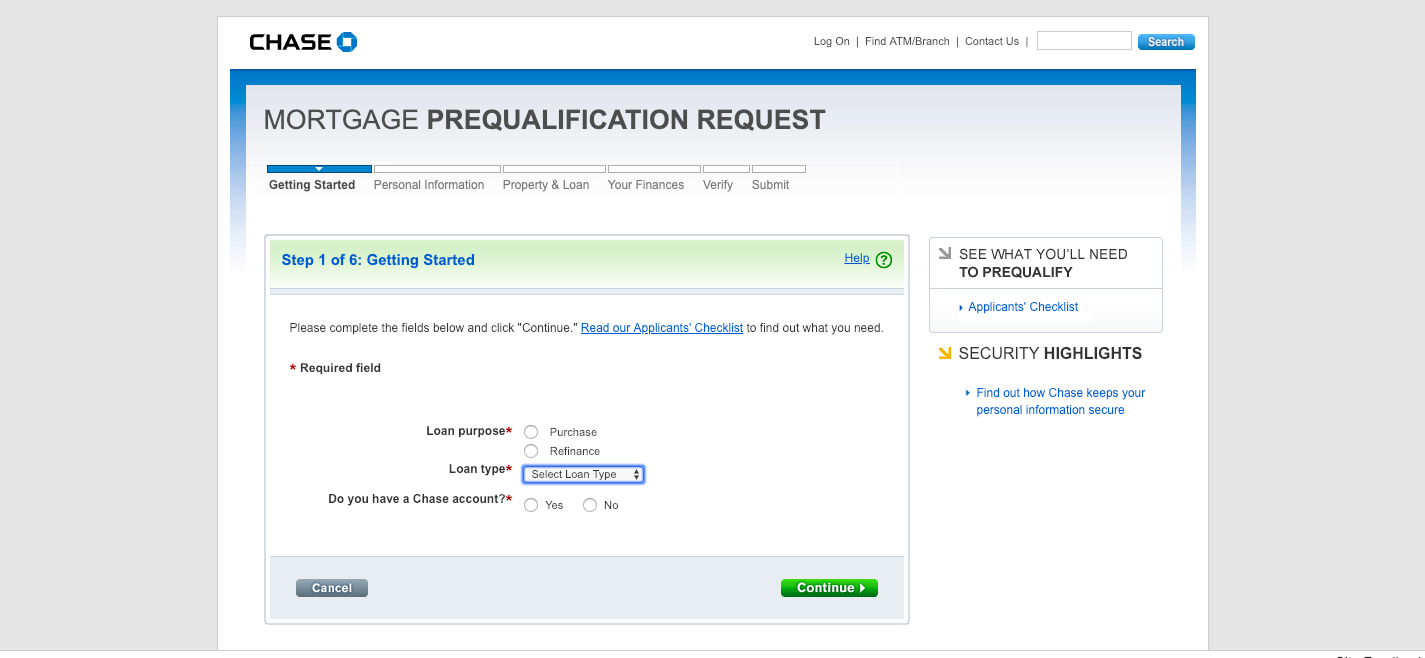
Following the alter details you will be able to apply with the pre-qualification. If you get pre-qualified then you have to check with a dealer and you can apply for the mortgage loan.
Check for pre-qualification status of your Chase mortgage :
If you want to check the application status of your Chase mortgage pre-qualification, you can contact at the toll-free number of customer care- 1-800-848-9136. If you are looking for more advises from a loan advisor then you can contact, 1-800-550-2684.
After your loan gets approved you have to sign up with an online account first then upon logging into your account you can avail the payment options and pay off option as well.
Sign up with a Chase account
- To sign up you must visit, www.chase.com
- Here at the right side, you will get the sign-in box in white and here click on ‘not enrolled? Sign up now’.
- On the page enter your account number
- Your social security number
- Create a username and click on ‘Next’.
- Following the alter details you will be able to sign up for an account.
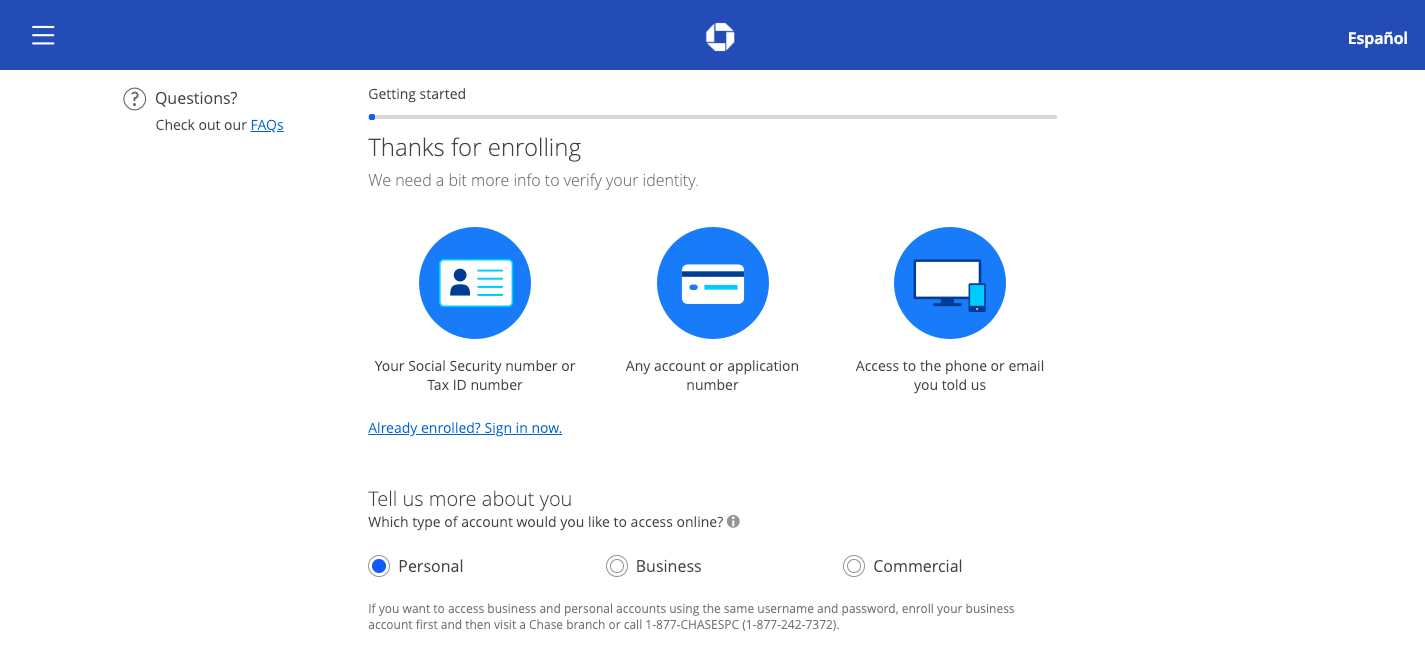
Logging into your account
- To log into your account visit www.chase.com
- Here at the right side you will get the white log in the box here enter your
- Username and the confirmed password then hit on ‘Sign in’.

Forgot username or password
If you have in the case have lost your Chase login credentials then you must visit the same page as before, and in the log in box click on ‘Forgot username/password?’. On the directed page input your social security number, choose the account type and enter the number then press on the ‘Next’ button. If you follow the later details after this then you will get back all the details.
Also Read: How to Pay SoCalGas Bill
Benefits of Chase mortgage online account
- Get to pay online
- Get payment alerts
- Manage your online account
Chase Mortgage payment
There are 7 ways you can pay the Chase mortgage, online automatic payment, one-time payment, by the bank, check or money order, payment via phone, payment in person and pay off and for this part, you can visit, www.chase.com/personal/mortgage/payoff/quote. For the other options, you can visit www.chase.com/personal/mortgage/paying-your-mortgage/automatic-mortgage-payments.
Online payment
To have this online or automatic payment you have to enroll with an account and then upon login, you can make payment. Take a note from the above-mentioned points for this.

One-time payment
For this click on ‘Pay now’ under the one-time payment at on the page and you will be directed to the login page whereupon accessing your online account, you can pay the loan.
From bank
You can pay with another bank’s account. You just have to contact with the bank and follow their directions.
Check or money order
This way you have to send a check or money order via mail. You can send the payment at, Chase Payment Processing, P.O. Box 78420, Phoenix, AZ 85062-8420.
Payment via phone
You can pay via phone number. You can call on the toll-free number- 1-833-729-2427.
In-person payment
For this part, you can visit any Chase branch and pay the mortgage.
Pay off
You have to sign in to your account to get the pay off code and after getting it, and you have to follow these instructions,
- JPMorgan Chase Bank, N.A.
- Account number: 323553729
- ABA routing number: 021000021
- Account name: Chase Payoff Wire Account
- Attn: Payoff Processing
- Your name
- Mortgage account number
- Your property address
- Closing agent’s contact information (if applicable)
After this part, you have to send your payment at, Chase
- Attn: Payoff Processing
- Mail Code PP-7456
- 3415 Vision Drive
- Columbus, OH 43219.
Chase Mortgage Assistance:
If you need any further assistance you have to call on the toll-free number- 1-877-242-7372 and outside the United States, 1-713-262-3300.
For Details Visit: www.chase.com/personal/mortgage/mortgage-assistance
Use Full Link:
