Apply And Pay For Catherines Credit Card
Catherines is a retail shop in the U.S. The company works under its parent organization, Charming Shoppes. The credit card from he re is issued by Comenity bank.
Benefits of Catherines Credit Card
-
Get credit Bonus Days throughout the year
-
You will get bonus Coupon during your birthday month*
-
Get additional Bonus Offers in each of your billing statement
-
You as a cardholder-only get to preview all the new collections
-
Get account access from anywhere with the new Catherines Cardmember App
-
Get to save an extra 10% every day when you use the Perks Card or sign up for Perks
Rates and fees of Catherines Credit Card
-
APR is 29.24%
-
The purchase intro is 29.24%
-
The late payment is $39
-
The return payment is $39
Eligibility criteria for Catherines Credit Card
-
Your age has to be at least 18 years
-
Have to have a U.S. Social Security Number
-
Have to have a street, rural route, or APO/FPO mailing address.
Apply for Catherines Credit Card
To apply for Catherines Credit Card you have to venture to, www.catherines.com Here you have to scroll down towards the bottom, where you will get 4 lists. You have to choose and click on the second option of the first list under the section, ‘Catherines Credit card’.

In the next page, if you scroll down you will get the ‘Sign up now’ button. You will be directed to the Comenity bank page. Here on this page, at the right side click on ‘Apply now’ in violet. scroll down and you will get the online form, and you have to type,
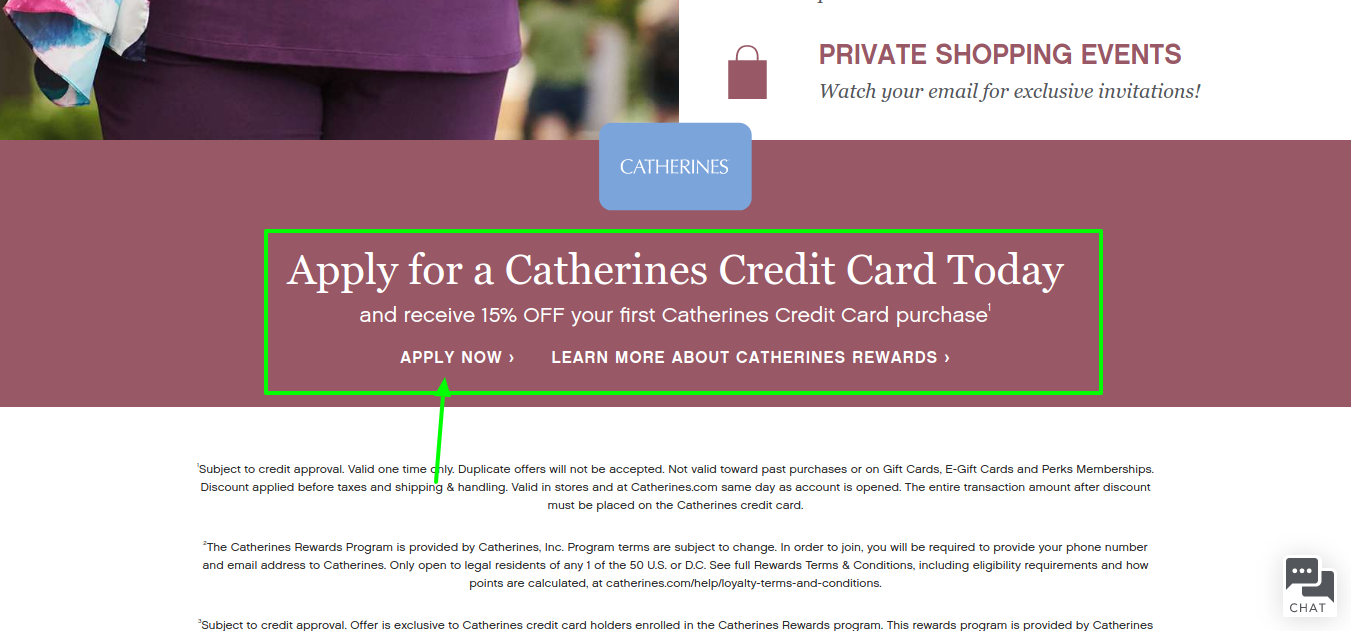
-
First Name
-
Middle name (Optional)
-
Last Name
-
Suffix (optional)
-
Social security number
-
Birth Date
-
Annual income
-
Zip Code
-
Street Address
-
Suite or Apartment number (optional)
-
City
-
State
-
Email Address
-
Confirm Email Address
-
Mobile Phone number
-
Alternate Phone number
-
You can add an authorized buyer
-
Specify if you are interested in Account Assure?
-
Then at the bottom right side press on, ‘Continue’.
Do follow the later prompts and you will be able to apply for the card.
Register for Catherines Credit Card
To register you need to visit,
www.catherines.com Here you have to scroll down towards the bottom, where you will get 4 lists. You have to choose and click on the second option of the first list under the section, ‘Catherines Credit card’. In the next page, if you scroll down you will get the ‘Sign up now’ button. You will be directed to the Comenity bank page. Or Directly go to c.comenity.net/catherines/pub/Home and click on, ‘Register for access’.

Here you will be able to apply for the card if you have registered with the online account.
On the next page, you have to type,
-
Credit Card Account Number
-
ZIP Code or Postal Code
-
Identification Type
-
Last 4 Numbers of Social Security Number
-
After typing the details at the bottom right side click on, ‘Find my account’.
Do follow the prompts after that, and you will be able to register.
Logging in to the Catherines Credit Card
To log in, you need to go c.comenity.net/catherines/pub/Home
-
Here at the left side, you will get the sign in box. Here at the left side, you will get the sign-in box, and here you have to enter the username, and the confirmed password. Then at the bottom right side of the box click on, ‘Sign in’.
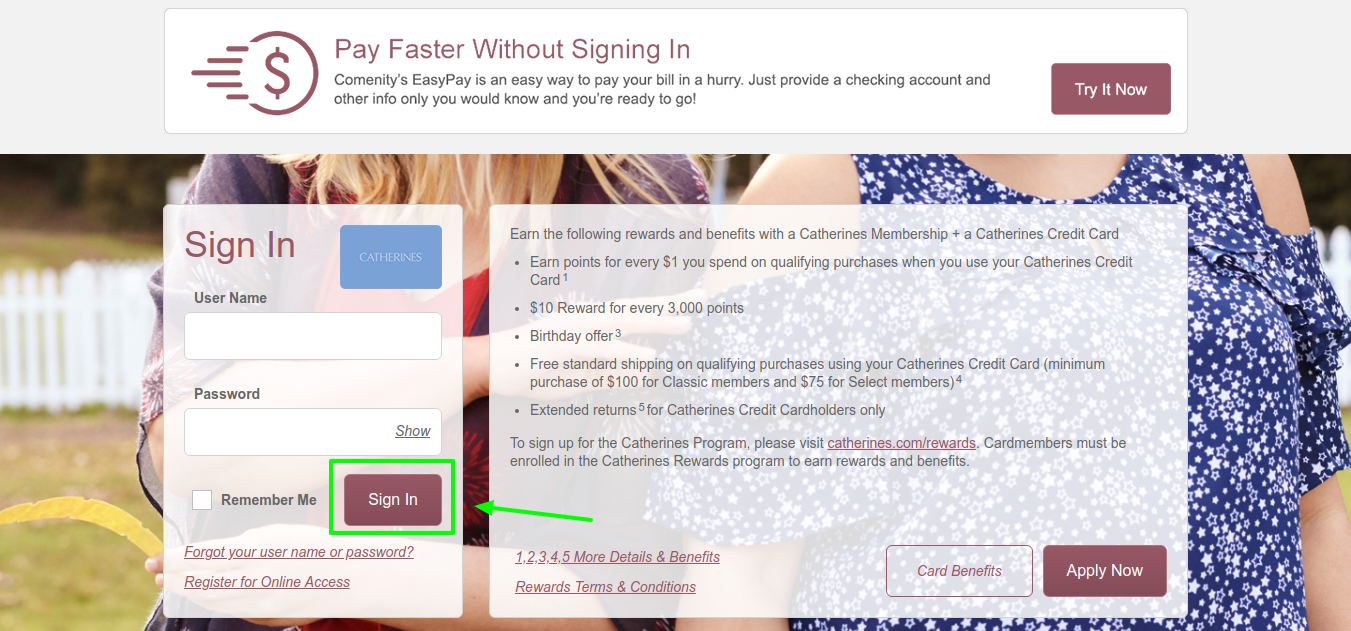
Forgot username or password
If you have lost the login details of Catherines Credit Card, then you need to go to the same page login box, here, under the login blanks at the left bottom side you will get the option for, ‘Forgot your user name or password?’. On the directed page, you need to enter,
-
Account Number or User Name
-
ZIP Code or Postal Code
-
Identification Type
-
The last 4 Numbers of Social Security Number
-
After typing the details at the bottom right side click on, ‘Find my account’.
This way you will get the login details back.
Activate the card
To activate this card you have to register and log in to the Catherines account. For that, you have to sign in to the account, and that way your card will be activated.
Benefits of the online account of Catherines
-
Get easy access to order history, saved items, and more
-
You will get faster checkout with stored shipping and billing information
-
Get to pay the bill
-
You will get to view past monthly statements
-
You will get fast, convenient online access
Pros and cons of Catherines Credit Card
Pros
-
Get good rewards
-
There is no foreign transaction or cash advance fees
Cons
-
The APR is high
-
Only cardholders can see the new items
Bill payment of Catherines Credit Card
There are 3 ways to pay the bill of Catherines Credit Card, online payment, by mail, by phone. To know about the payments you have to go to,www.catherines.com Here you have to scroll down towards the bottom, where you will get 4 lists. You have to choose and click on the second option of the first list under the section, ‘Catherines Credit card’. In the next page, if you scroll down you will get the ‘Sign up now’ button. You will be directed to the Comenity bank page. Here at the left side, you will get the sign in box.
Online payment
You have to pay the bill by logging into your online account. At the time you log in to your account online you can make payments from any device that is secure, and free. You can easily schedule the one-time payments or recurring monthly payments to your registered online account.
By mail
You can send a cheque to,
Catherines Credit Card, P.O. Box 659728, San Antonio, TX 78265-9728. You have to make sure to write the payment details at the back of the cheque, like the account number.
By phone
If you want to make payment through phone then you have to call on, 1-800-995-9450.
Also Read : Car-X Credit Card Online Bill Payment Guide
Customer service
If you are looking for any help or issue resolution with Catherines Credit Card then you can always call on the toll-free number, 1-866-886-4720. For foreign call: 00-1-954-970-2205
Monday to Saturday. 8 am to 10 pm. Sunday 10 am to 10 pm.
Reference :
c.comenity.net/catherines/pub/Home

