Register And Pay Your PSNC Energy Bill
PSNC was founded in 1917 and its headquarter is in Gastonia, NC. The company has more than 800 employees and they provide safe and reliable services to western areas of North Carolina.
Rates and tariffs
If you want to know about the rates and plans of PSNC, you can do that by contacting the customer service. For that, you can always contact the toll-free number- 1-877-867-7627.
The customer service attendant will give you every information you wish to know.
To pay the bill online, you have to visit the home page and log in to your account. For that, a registration is required first. Heres how.
Register for PSNC
To start with the steps do visit, www.psncenergy.com
Here under the menu panel, you will get the log in box on the right side.
At the bottom of the box clicking on ‘Register’ will take you to the next page.
On the directed page enter your
Account number
Zip code

The last 4 digits of your social security number and then press on the ‘Next’ button.
If you follow the after prompts it will let you finish with the registration. After that login to your account to pay your bill online.
Logging in to your PSNC account
For this follow the same site as before, www.psncenergy.com
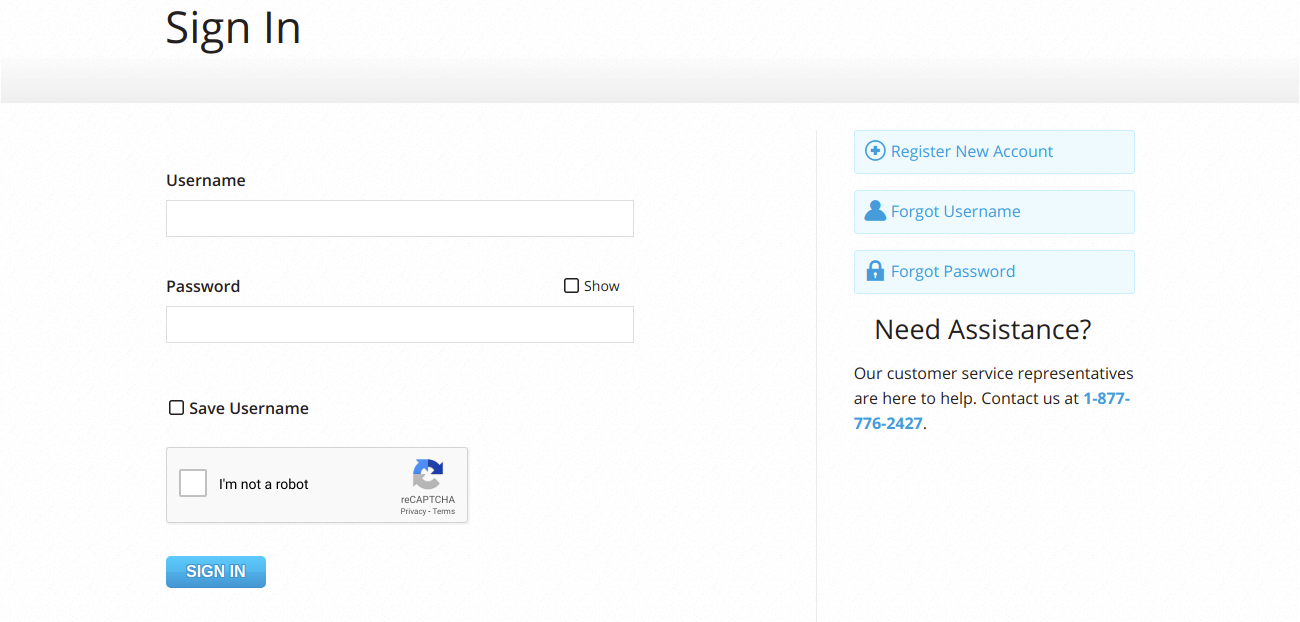
Here under the menu panel on the right side enter your username and the confirmed password and then hitting on ‘Log in’ will let you log in securely and you can pay the bill.
Read Also : The PNM Online Bill Payment
Forgot username or password
In any case, you have forgotten the login details of PSNC, you must visit the same page and in login box click on, ‘Forgot username?’ and enter your email address, zip code and the last 4 digits of your social security and number and then click on ‘Next’. For password click on ‘Forgot password?’ and in the next page enter the same details then hit on, ‘Send password reset email’. Do follow the prompts in both cases and you will get the details back.
Benefits of PSNC
Pay your bill online
Manage your account
View bill and payment history
Get paperless bills
Get to sign for automatic draft
Bill payment
You will get 4 ways to pay the bill, and you can choose whichever suits you best.
Online payment
For this method, you must log in to your account and pay the bill. To get this follow the above-mentioned points.
Payment via mail
You can send your payment with all details at, PSNC Energy, P.O. Box 100256, Columbia, SC 29202-3256.
Payment via phone
If you want to pay via phone you have to contact- 800-450-9159. In this way you have to pay an extra fee of $3.50.
Payment in person
To avail this way you must visit www.psncenergy.com .
Here at the menu panel go to, ‘Paying my bill’ and in the drop-down click on ‘Other ways to pay’. Here you have to enter your city, state, zip code and you will find the nearest locations.
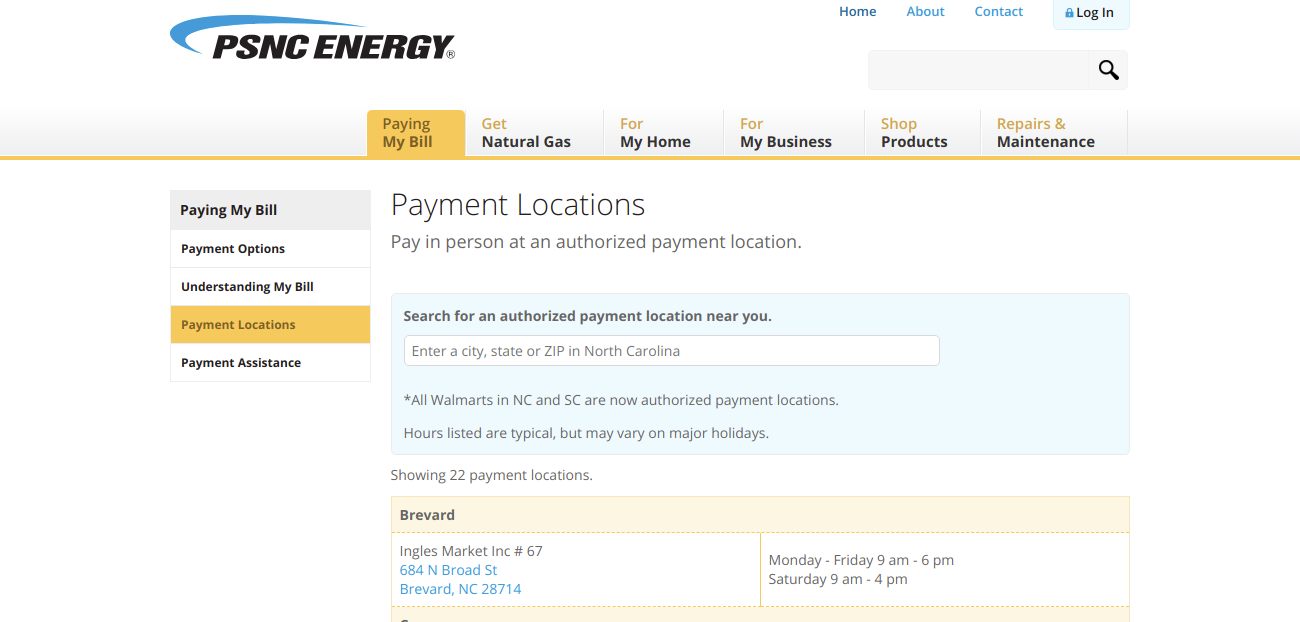
Contact details
To contact the customer service for any assistance you have to call at the toll-free number- 1-877-776-2427. Monday to Friday, 7:00 a.m. – 9:00 p.m.
Reference :
