Pay Your AXA Insurance Premium
AXA has its headquarter in, Paris, France and provides financial services, investment management, the global insurance and so on. AXA is the second largest financial service provider based on revenue and has its subsidiaries, AllianceBernstein, AXA Equitable Holdings and so on.
Plans for life insurance
To check the plans you need to visit, www.us.axa.com
Here in the menu panel click on ‘Products & services’ and in the drop-down check out the plans.
Term life insurance
Whole life insurance
Universal life insurance
Variable universal life insurance
Survivorship life insurance.
Apply for AXA insurance
For this, you need to go to www.us.axa.com
On the landing page you need to click on, ‘Life insurance’ in blue
Here you need to find a financial professional and click on the same in blue at the bottom of the page.
You will get a dialogue box and here type
Your first name
Last name
Email or phone number
Zip code
Specify the matter you are interested in and click on ‘Submit’.
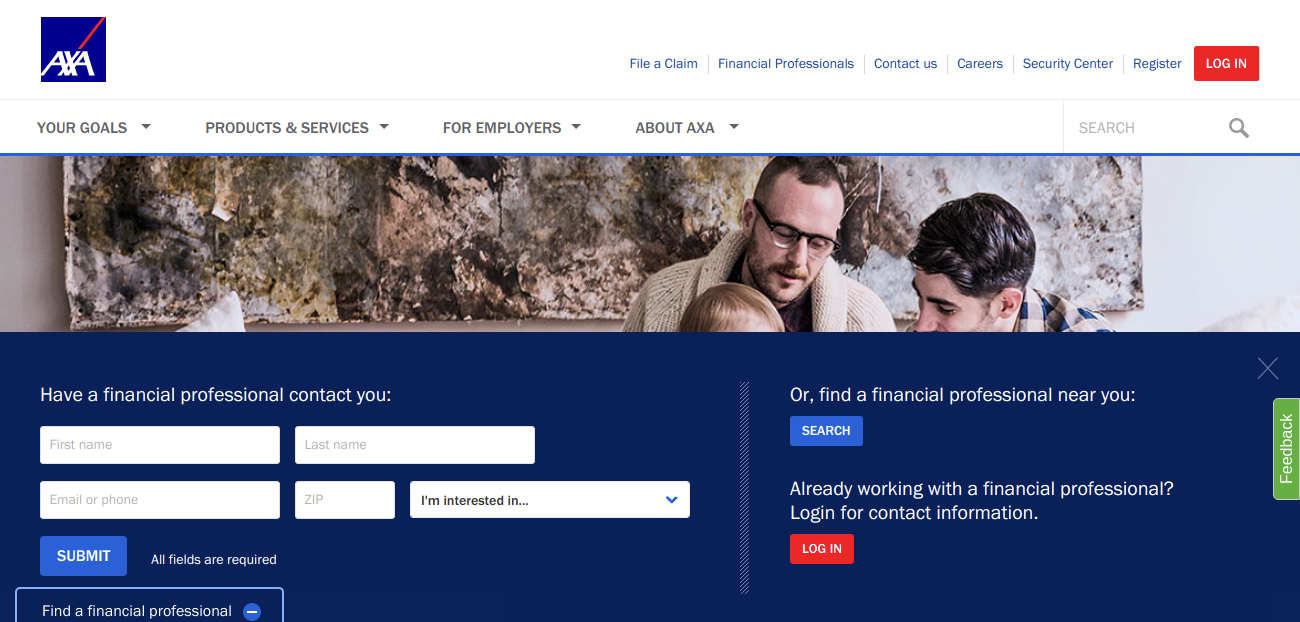
On the other hand, you can find a professional near you and for that in the dialogue box click on ‘Search’.
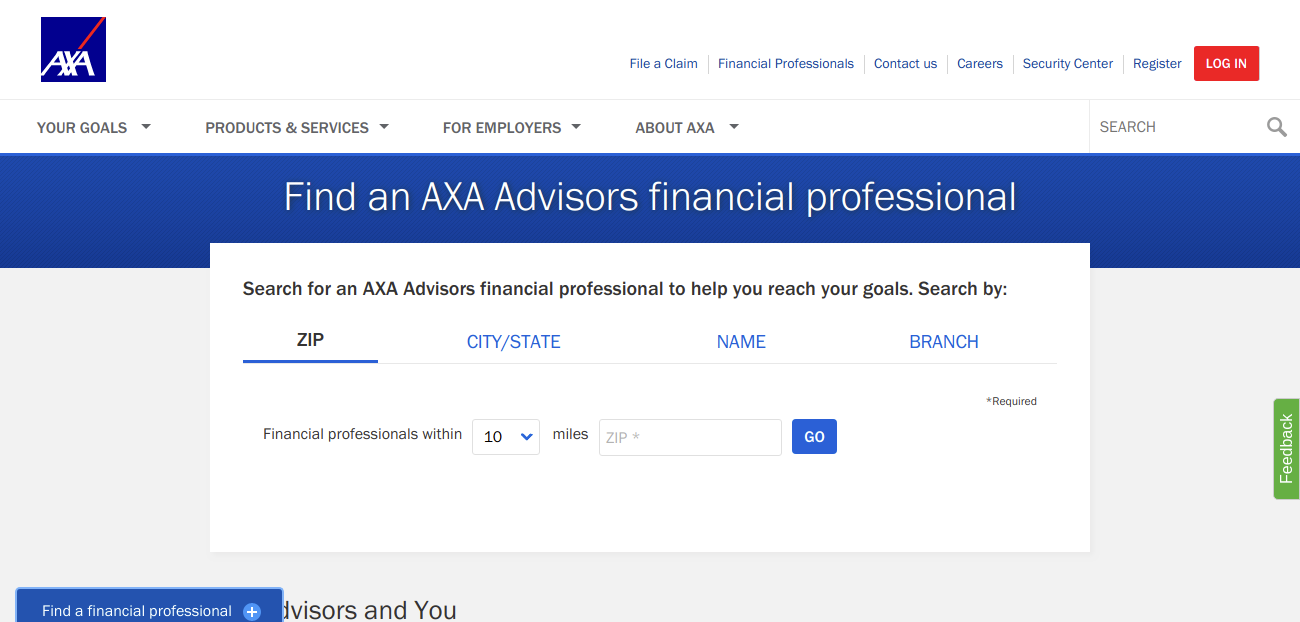
Here enter your zip code and specify the distance you are looking for then press on ‘Go’.
To pay the insurance online you need to register with an account and after login, you can have the same benefits.
Register with an account
To register to go to www.us.axa.com
On the exact page at the top right of the menu, panel click on ‘Register’.
Here choose your insurance type
On the next page type your
Policy or contact number
Your social security number
Date of birth and click on ‘Next’.
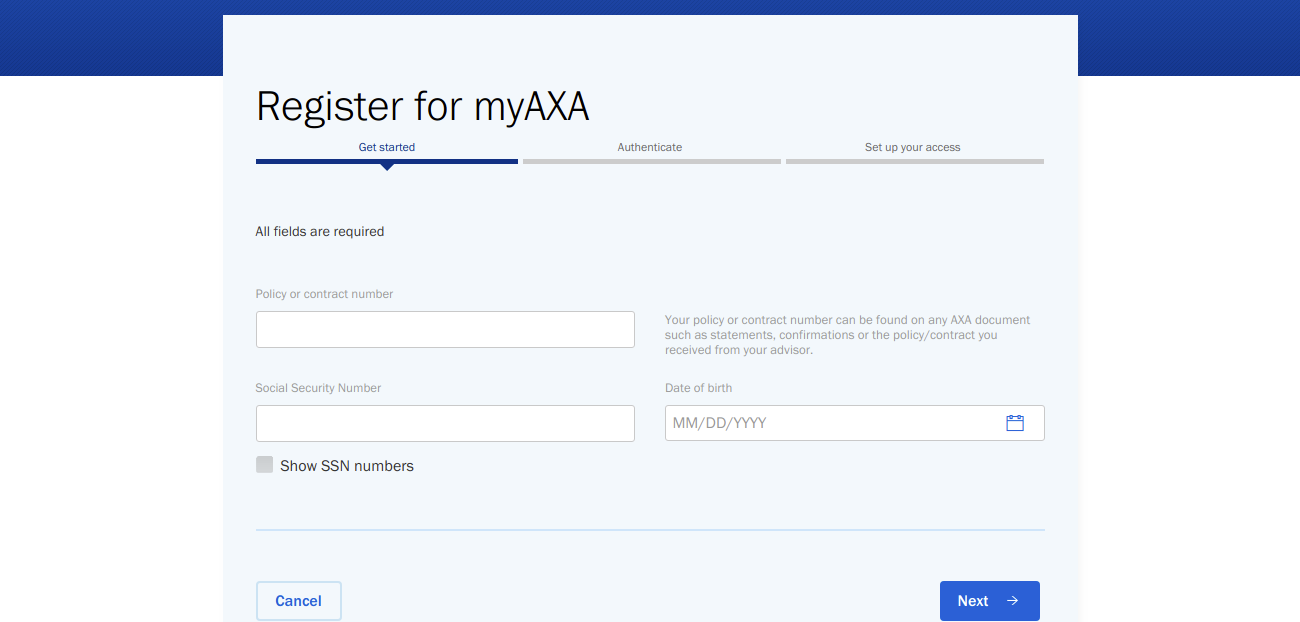
Following the later prompts will let you register.
Log in to your account
To log in you have to visit,www.us.axa.com
On the directed page at the top right corner, click on ‘Log in’

In the next page, type your username, the confirmed password then click on, ‘Go’.
Read Also : The Orlando Utilities Commission Bill Pay
Forgot username or password
If you have lost the login details of AXA then you need to visit the same page and in the login page press on, ‘Forgot user ID or password’. For user ID, type, your social security number or tax ID, date of birth, policy or contract number and press on, ‘Next’. In case of the password, input the user ID, your social security number or tax ID number then click on, ‘Next’. Do follow the later instruction and you will get all the information.
Features of AXA
Get to pay debt and taxes after the death
Avail immediate access to cash
Benefits of AXA online account
Make payment online
Get to view bills
Insurance payment
There are three ways you can make payment for AXA, online payment, mail payment, phone payment. For the online option, you can visit,www.us.axa.com.
Online payment
In the login page you need to enter the details and upon login, you can make payment. For this, you can take note from the above-mentioned points.
You can send the payment at, AXA, P.O. Box 1047, Charlotte, NC 28201- 1047.
Phone payment
To pay by phone you can call at, 800-777-6510.
Contact details
For any kind of help, you can call on, (888) 292-4636.
Reference :
