Register And Pay Your Southern California Edison Bill
Southern California Edison is a subsidiary of Edison International, and its headquarter is in Rosemead, California, the U.S. The company provides their services to 14 million consumers and they have 13,599 employees working for them.
Rates and tariffs
Southern California Edison provides their services at the southern California area and they have a very planned and affordable rates for their customers. To know about this in details, you must visit, www.sce.com . Here at the left side on the menu list, click on ‘Your home’ option and in the drop down hit on, ‘Rates’. Here you will get all the residential rates, compare rates and so on. If you have a business then on the menu list, go to ‘Your business’ and in the drop-down choose, ‘Rates’ and you will get to know in details about the business rates.
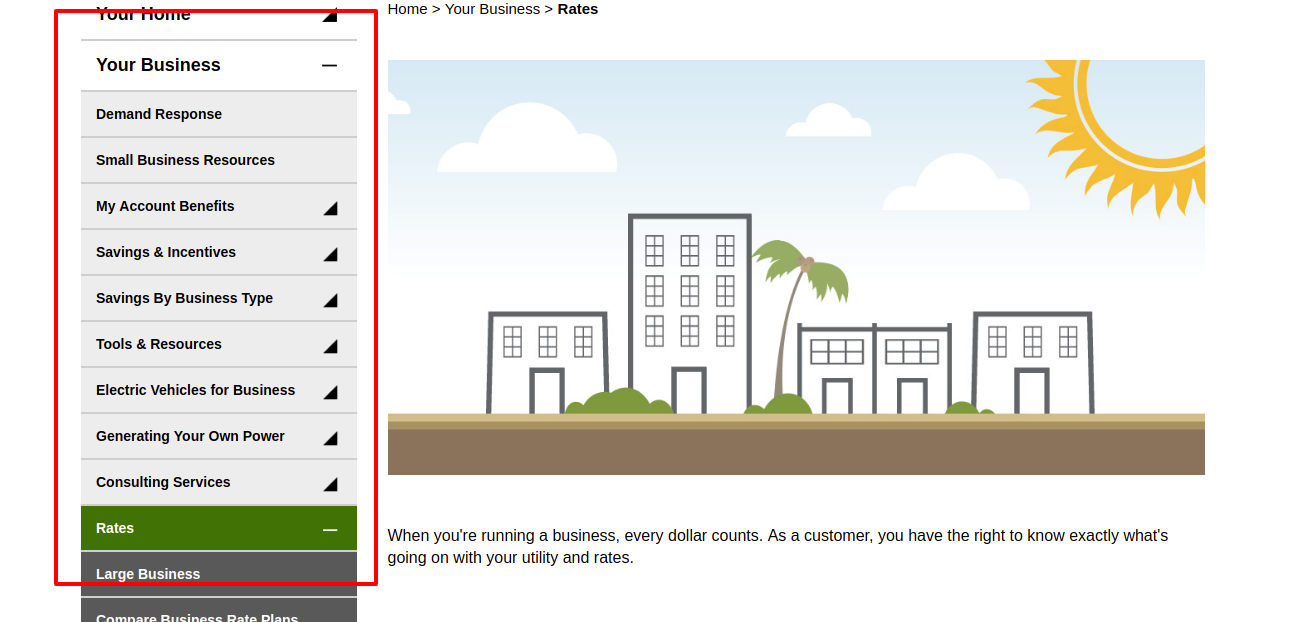
If you want to pay a bill online you must log in but before that, you have to get registered online. Heres how.
Register for SCE
To avail, this part visit www.sce.com
Here at the top right corner click on ‘Register’.
On the next page type your
First name
Last name
Email address
Choose if you would like to receive an email from SCE or not.
Password
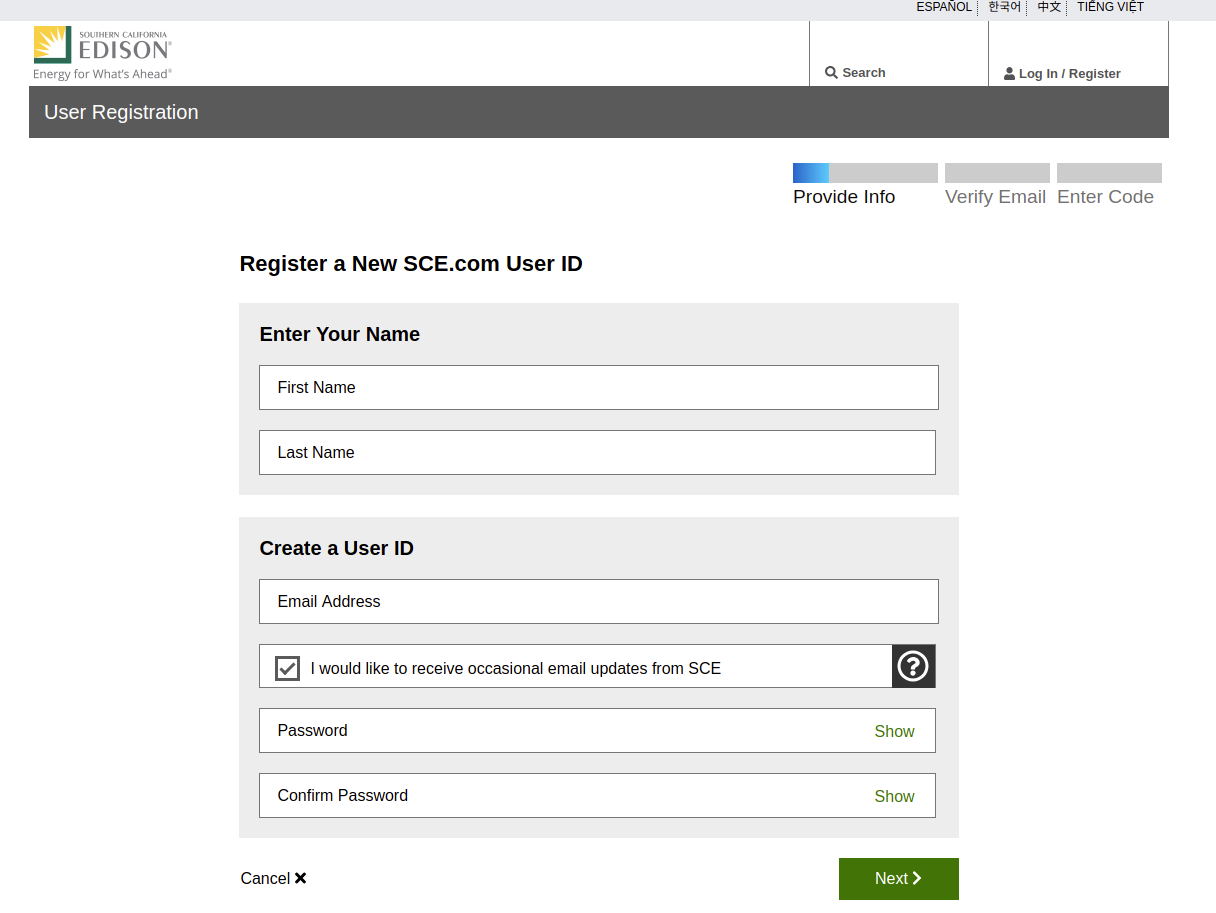
Confirm password and press on the ‘Next’ button.
After this follow the prompts and you will be registered. The moment you have completed the process you must log in to your account now to pay your bill.
Logging into your account
For this go to www.sce.com
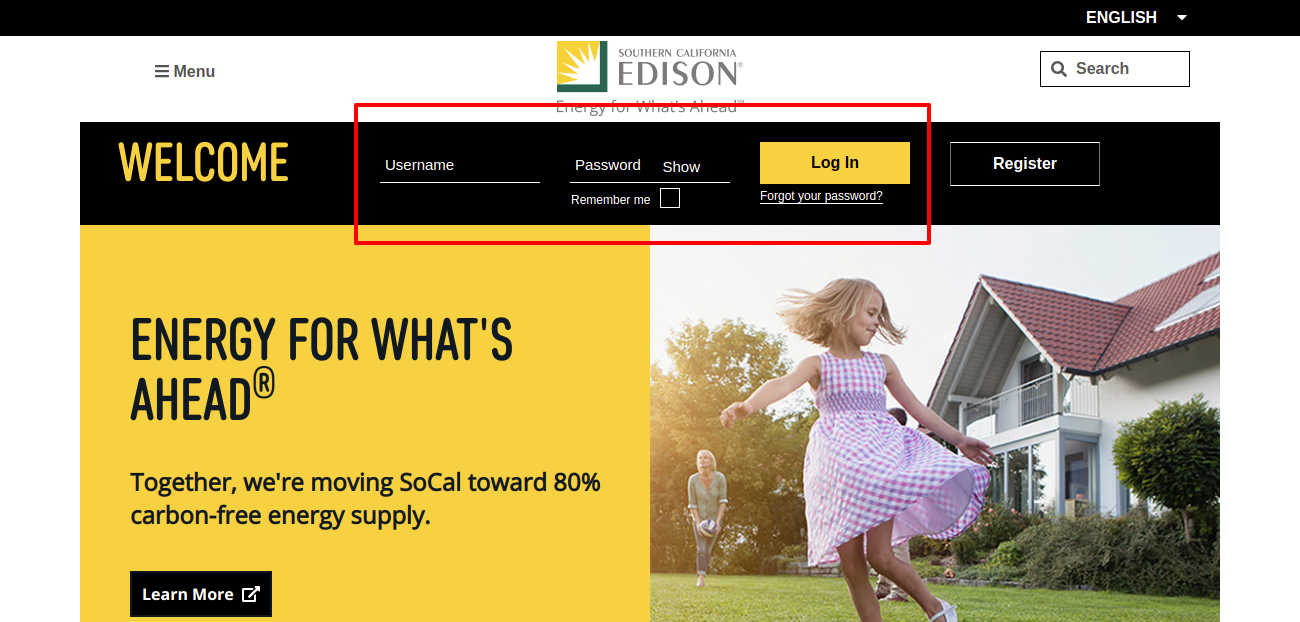
Here at the top right enter your username and the confirmed password and then pressing on, ‘Log in’ you will be logged in and can pay your bill as well.
Read Also : The Southwest Gas Online Bill Payment
Benefits of SCE
Get paperless bills
Pay bills online
Get incentives and rebates
You can get up to $300 rebates in energy-saving systems
Manage your account
Bill payment
There are 5 ways you can pay your SCE bill, you can choose the suitable one for it.
Online payment
You have to log in to your account and pay the bill. For help note the above-mentioned points.
Guest payment
For this visit www.sce.com
Here in the menu panel, go to ‘Quick services’ option, and in the drop-down, click on ‘Pay your bill’.
Here on the directed page click on ‘Pay as guest’. This step doesn’t require a login.
On the exact place enter your
First name
Last name
Zip code
SCE account number
And press on the ‘Next’ button.
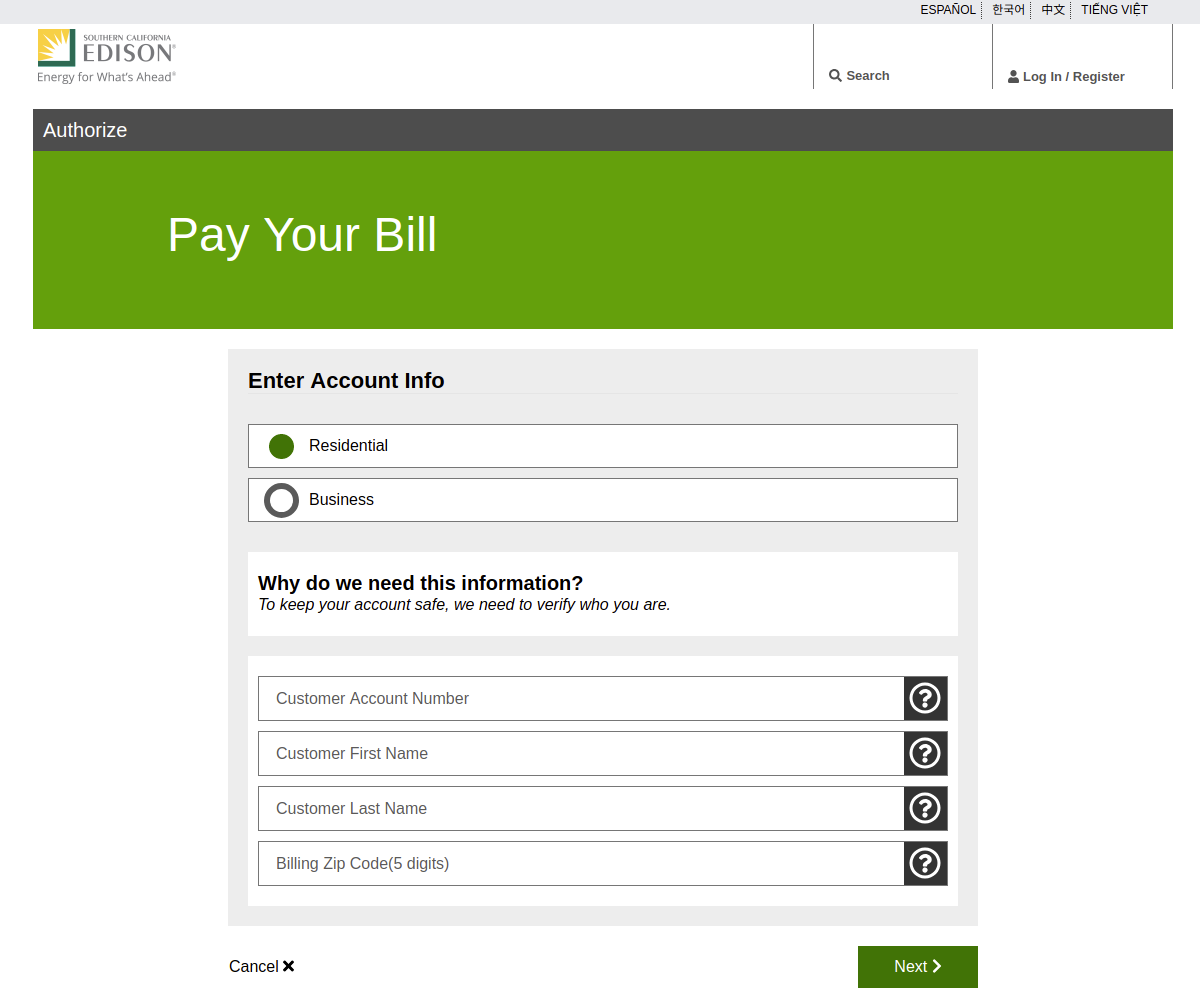
Follow the after details and you will be taken to the payment getaway.
Payment via mail
To pay this way you must send the payment at, P.O. Box 600, Rosemead, CA 91771-0001. For business customer- Southern California Edison, P.O. Box 300, Rosemead, CA 91772-0001.
Payment via phone
To pay via phone, you can call, 1-800-655-4555. If you want to have your information stored for future payments via phone, you can call 1-800-877-8600.
In person
To pay this way go to the home page and from here bill payment options page and here you have to visit, the ‘Authorized payment agency’. Here on the page, you have to enter your address and you will get to know the payment locations near you.
Contact details
To contact the customer service for any issue, you can call on the toll-free number- 1-800-655-4555.
Reference :
