Register And Pay Your PECO Energy Bill
PECO or Philadelphia electric company was founded in 1881 and its headquarter is in, Philadelphia, Pennsylvania, U.S. This concern is a part of Exelon corporation and it has a subsidiary, PECO energy capital trust III.
Rates and tariffs
PECO provides services to their 1.6 million consumers in Philadelphia counties, Montgomery, Delaware, Chester, Bucks and so on. The concern serves 500,000 consumers in the suburban area of Philadelphia. To know about the rates and tariffs, you have to visit, www.peco.com Here on the menu panel go the ‘My account’ option and in the drop-down, you will get the ‘Rates & tariffs’ option. Clicking on it you will be directed to the rates page and here you will get to view rates and tariffs of electric and gas and the changes in the same.
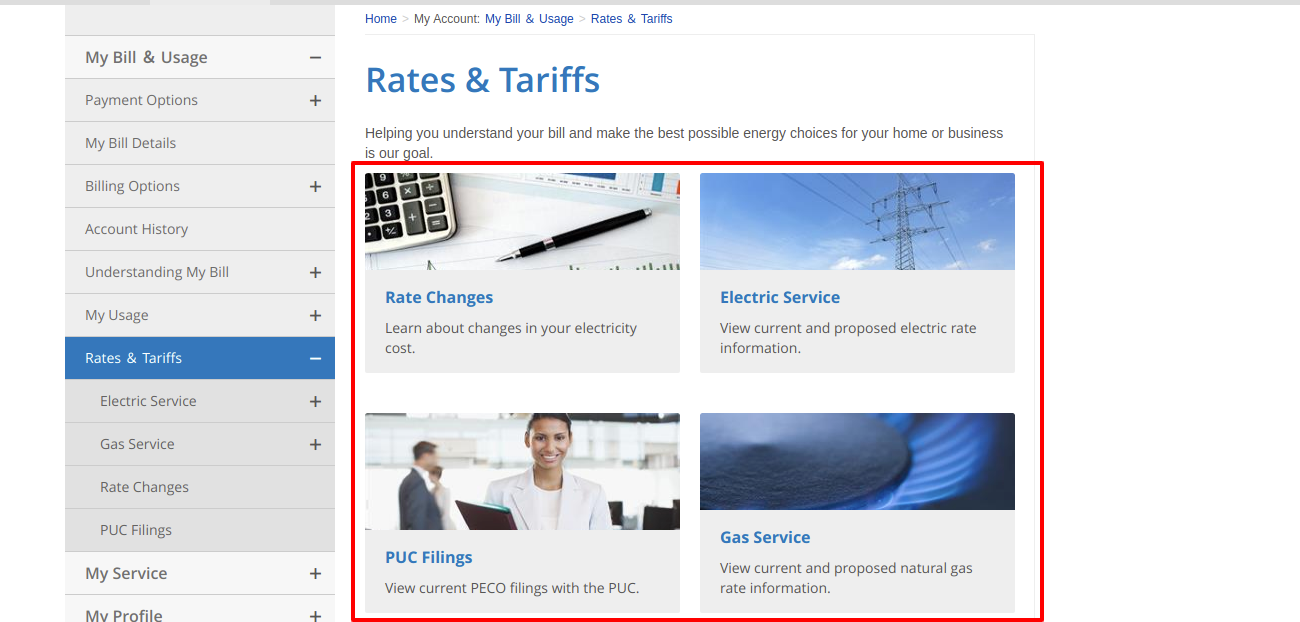
To pay your bill online of PECO, you must log in to your account and for that, you have to be a registered customer. Heres how.
Register with PECO
To avail the steps you have to visit www.peco.com
Here under the menu panel on the right side, you will get the login box and at the bottom of it click on ‘Register here’.
You will be directed to the next page and here you have to choose whether this account is for residential or business otherwise new construction and click on ‘Continue’.
On the directed page input your account number, primary phone number, the last 4 digits of your social security number or the business tax ID and then press on the ‘Continue’ button.
For new construction, enter your,
First name
Last name
Email
Confirm email
Password
Confirm password
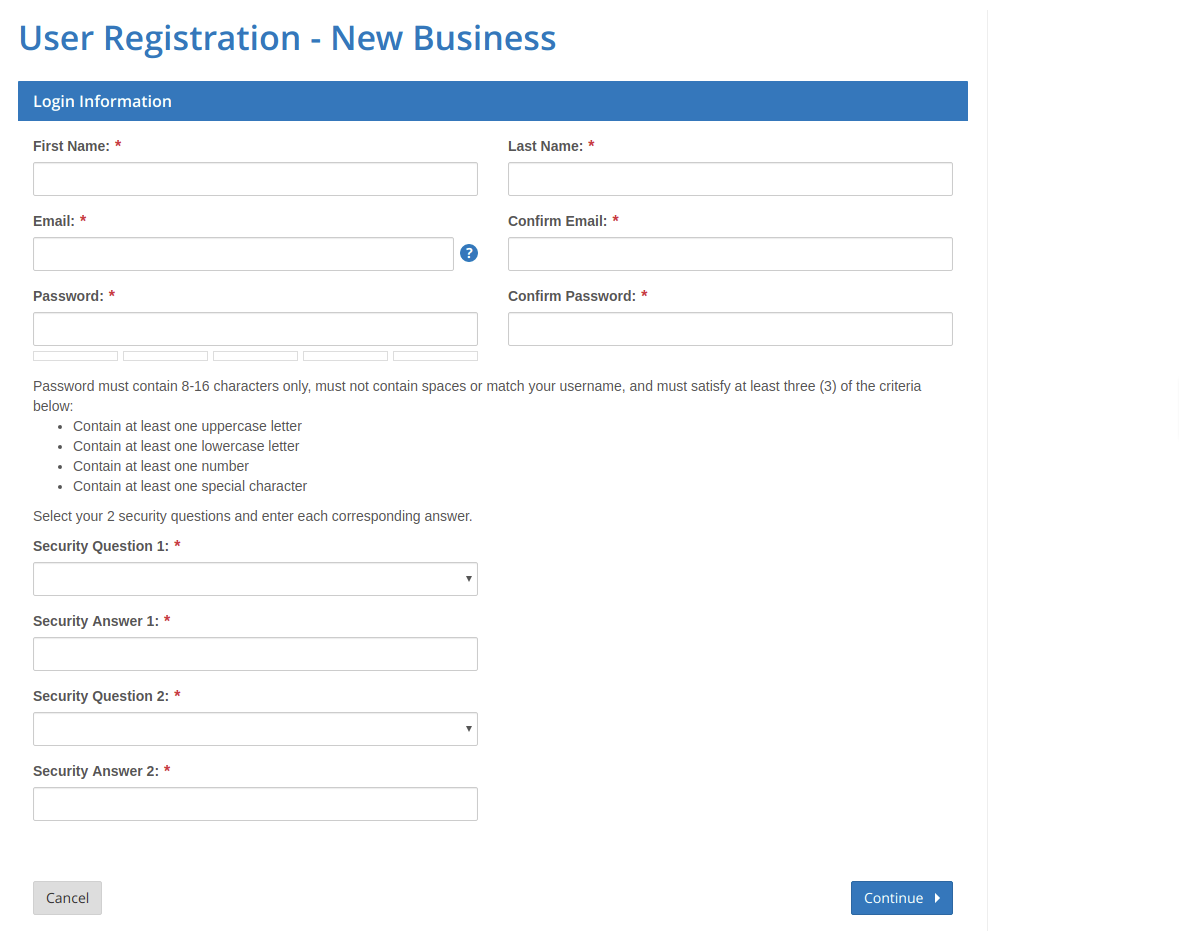
\
Provide and answer 2 security questions and hit on ‘Continue’.
Do follow the prompts after it and you will be registered with a new account.
After the registration, you have to go through the logging in steps. It will let you pay your bill without any fee.
Read Also : The Pacific Power Bill payment
Logging in to your account
For this visit www.peco.com
Under the menu on the right side input your username and the confirmed password and then pressing on ‘Sign in’ will let you log in easily and pay the bill as well.
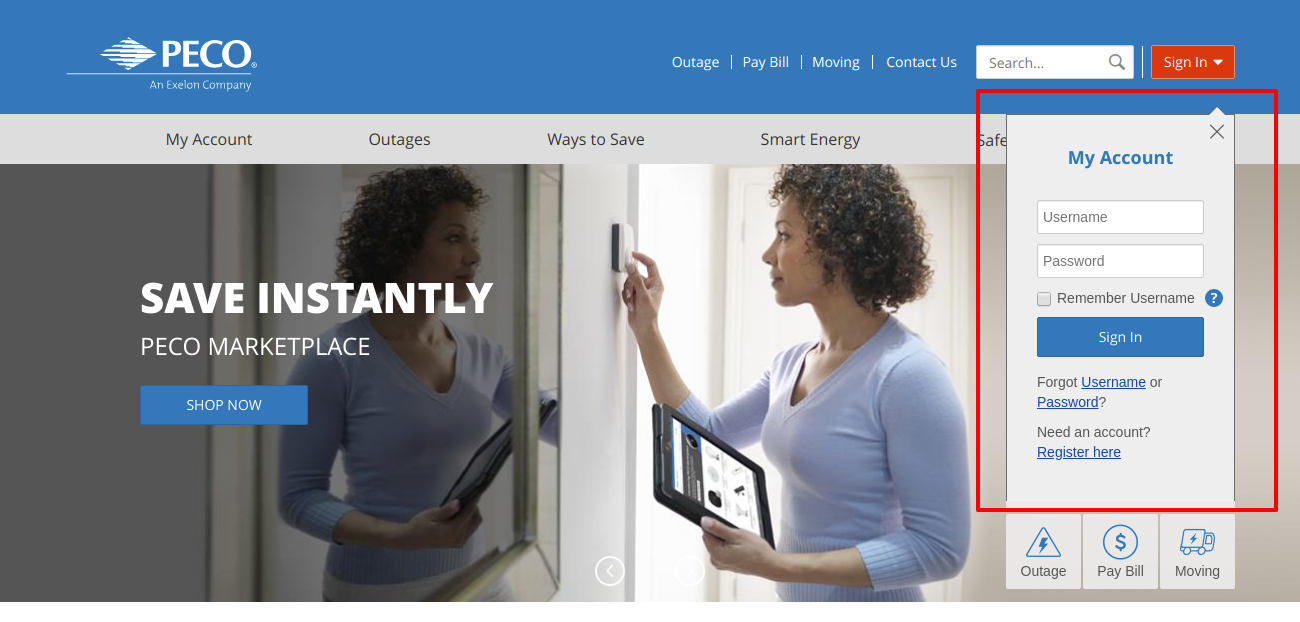
Forgot username or password
If somehow you have lost the PECO login details, you must visit the same page and here in the login box click on ‘Forgot username or password?’. For the username, enter your phone number, account number, and press on ‘Continue’. In case of a password, input the username and hit on the ‘Continue’ button. Following the prompts will get the details back.
Benefits of PECO
Get to pay a bill online
Get to view bills
Get to view usage
You can start, stop and move service
Manage your account
Set auto payment
Bill payment
You will get 5 ways to pay your PECO bill.
Online payment
Log in to your account for it and pays the bill. Take note of the above-mentioned points and it will let you do the task.
Pay via credit or debit card
You can always pay the PECO energy bill via credit or debit card. For this, you have to visit www.peco.com. Here in the menu panel under the ‘My account’ tag clicking on ‘Pay my bill’ will take you to the payment options page. Here you can click on ‘Pay now with credit/debit’. On the directed page enter your account number, phone number, thus, press on the ‘Continue’ button. This method will cost you a fee of, $2.35.
Payment via mail
You can send your payment at, PECO, P.O. Box 37629, Philadelphia, PA 19101.
Payment via phone
To pay your bill this way you have to contact the PECO service in this number- 877-432-9384.
In person payment
To pay in person go to the home page and here from my account go to the ‘Pay my bill’ option. Here you will get the ‘Find a payment location’ option. Here you have to enter your zip code and pressing on ‘Search’ will show you the nearest payment location.

Contact details
For any further information, you can always contact the customer service of PECO at the toll-free number- 1-800-494-4000.
Reference :
