Pay Your Honda Financial Auto Loan
Honda financial services are a part of American Honda finance corporation and serve the financing needs of customers for different vehicles, minivans, motorcycles and so on.
Rates of Honda financial auto loan
To know about the current offers or rates of auto loans, you can visit www.hondafinancialservices.com/shopping-tools/current-offers. Here you have to enter your zip code and click on ‘Go’. Other than this you can check out other offers on leasing and financing under the tag of ‘National offers’. There you will find many other offers on the same page.

Apply for Honda auto loan
To apply for an auto loan you must visit www.hondafinancialservices.com
Here under the menu panel under the tag ‘Apply for credit pre-approval’ press on ‘Apply online’.
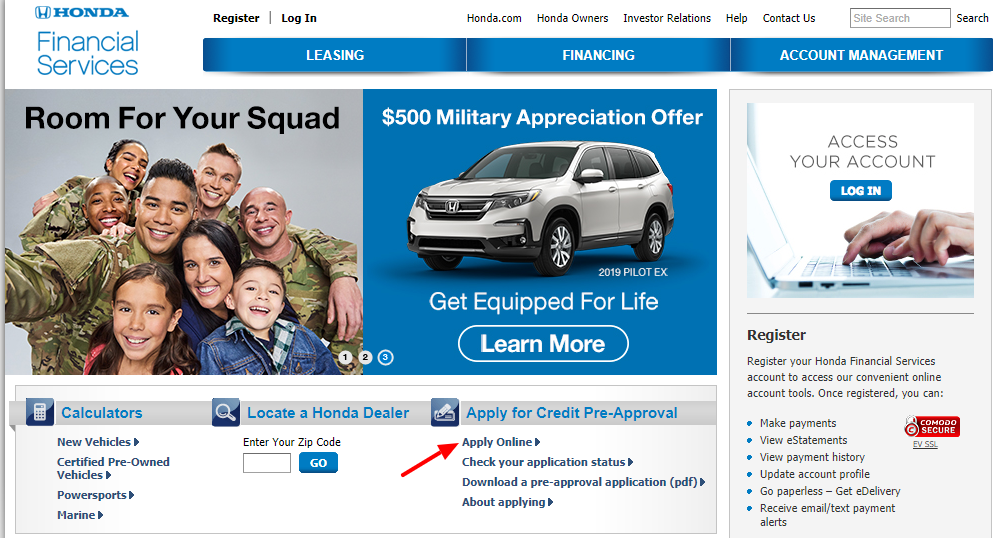
Here choose the type of vehicle you are applying for, and click on the same.
Check the points, like new or certified pre-owned, type of account- individual or joint, marital status and then click on ‘Continue’.
- On the next place enter your
- First name
- Last name
- Date of birth
- Your social security number
- Home address
- City
- State
- Zip code
- Time at residence (Mention years and months).
- Confirm email
- Home phone number
- Cell phone number
- Type of residence
- Current employer
- Employer phone number
- Time with employer
- Groos monthly income
- Make
- Model series
- Type of purchase
- Term
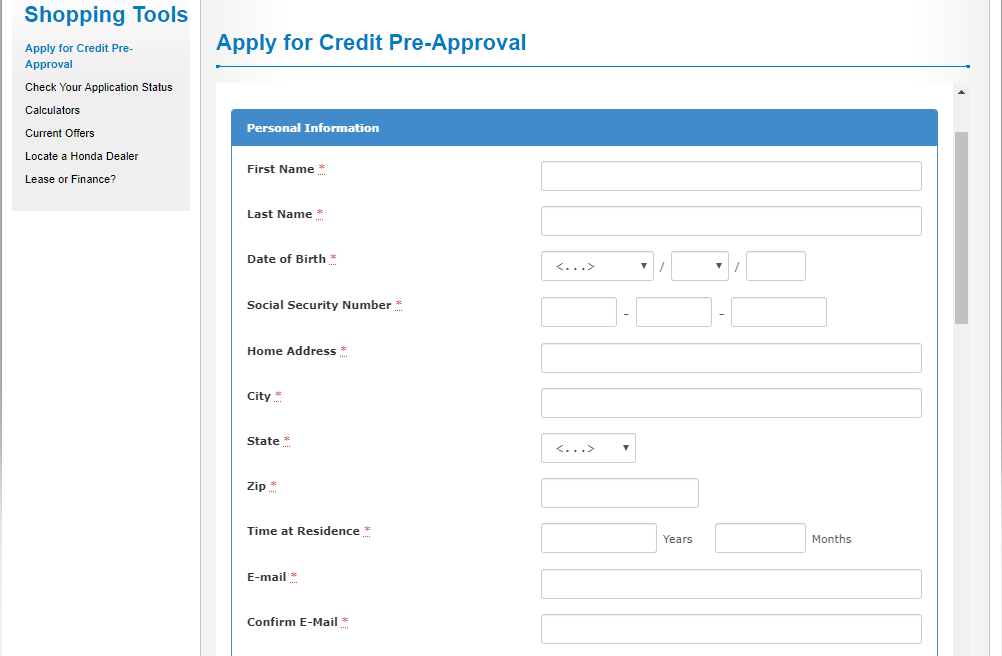
- Down payment and click on ‘Continue’.
If you go for the other options you will be asked to fill up the same details like these. Thus, after entering the information, follow the prompts and you will be able to apply for the auto loan.
After applying for the same you have to check the application status. Heres how you do it.
Application status
- For this part go to www.hondafinancialservices.com
- Here under the menu panel under the tag, ‘Apply for pre-credit approval’.
- Here click on ‘Check your application status’.

- On the adjacent page enter your
- Reference number
- Or last name
- Zip code
- PIN and click on ‘Submit’.

- This way you will get to check the status.
If you get approved then you have to register with an account and log in to pay the loan online.
Register for an account
- To get there visit www.hondafinancialservices.com
- Here at the right side of the page just under the menu panel, you will get the option of ‘Register now’.
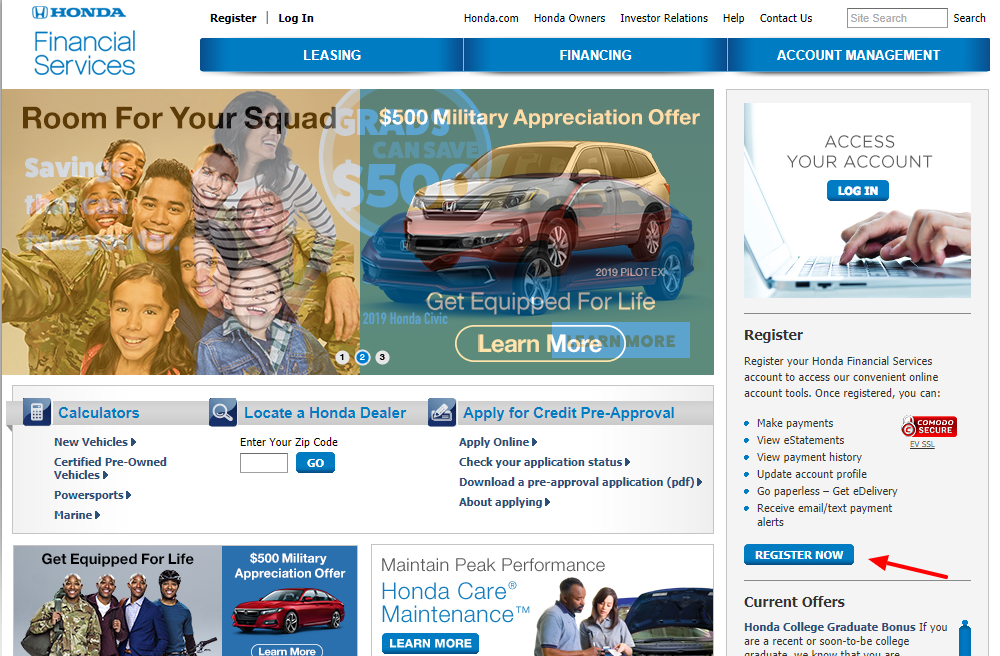
- On the directed page type your
- Account number
- The last 4 digits of your social security number or Tax ID

- Your valid and proper email address and click on ‘Next step’.
Following the next details, you will be able to register and now you can log in to your account and pay the loan online.
Logging in to your account
- To avail, this part visit www.hondafinancialservices.com
- On the landing page under the menu panel at the right side click on ‘Log in’.
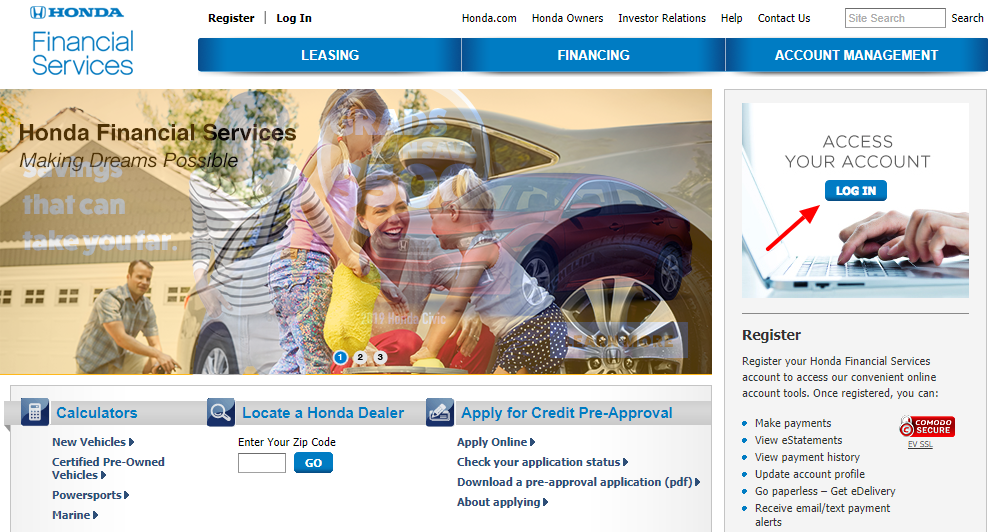
- Here enter your username, and the confirmed password and click on ‘Log in’.
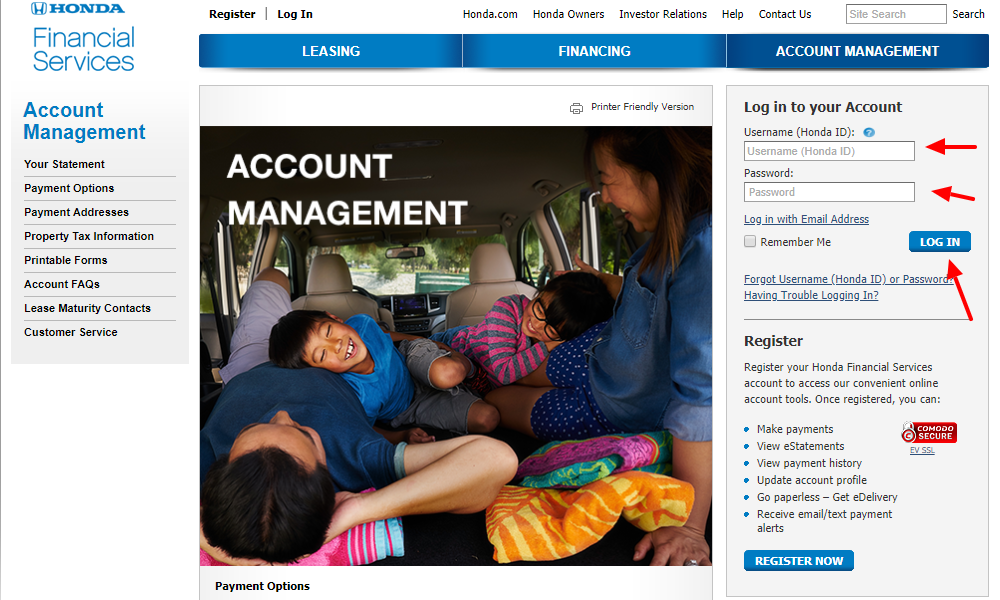
- This way you will be logged in to your online account.
Forgot username or password
If you have lost the login credentials of Honda Financial then you have to visit the same login page and here click on ‘Forgot username (Honda ID) or password?’. In the next page type your registered email address and click on ‘Next’. Do follow the detailed instruction after this and you will be able to have the details back.
Benefits of Honda financial online account
- Get to pay online
- View all the e-statements
- Get to view payment history
- Get paperless details
- Get payment alerts
- Get to manage your account
Loan payment
There are 7 ways you can pay the Honda financial bill. For that, you have to view, www.hondafinancialservices.com/account-management/payment-options. You will get, online payment, auto pay with EasyPay, Pay via phone, pay via mail, pay with Western Union, pay with Western Union quick collect, MoneyGram.
Online payment
For this, you must log in to your account and for this, you can take note from the above-mentioned points.
Also Read : Pay The Fifth Third Bank Auto Loan Online
Auto pay with EasyPay
You have to log in with the online account of Honda and sign up with auto pay.
Pay via phone
Log in to your account and you will have to click here www.hondafinancialservices.com/contact-us. Here mention your product and state and clicking on ‘Submit’ will get you the phone number for loan payment.
Pay by mail
Click on www.hondafinancialservices.com/account-management/payment-addresses
After typing your state and loan type you have to press on ‘Submit’ and you will get the address.
Pay via Western union speed pay
You can call here 1-800-366-8500 and make your payment with Western Union.
Pay with Western Union quick collect
Here you have to pay in person and in cash. Thus, you have to visit a location for this and pay the loan.
Pay via MoneyGram
Find a MoneyGram location near you and pay the bill in person. Here you have to pay by cash.
Contact details
If you are seeking any assistance with Honda financial services then you must call on the toll-free number- 1-800 999-1009. Fax- (310) 783-3023 (24/7).
Reference :
www.hondafinancialservices.com
