Pay The Chase Auto Loan
J.P Morgan Chase is a banking service provider and its headquarter is in 270 Park Avenue, New York City, New York, the U.S. The bank provides their services to individuals, businesses, and commercial consumers. Chase bank is under its parent organization, JPMorgan Chase, and it has subsidiaries, Chase Paymentech, Merchant customer exchange and so on.
Auto loan rates
To check the auto loan rates of Chase you must venture to www.chase.com. Here scroll down and you will get the white menu panel, here click on ‘Car buying & loans’. On the directed page scroll down and click on ‘Auto loan rates’ and you will get a box where you have to choose if your car is new or used, then type
- Current year
- State
- Choose the car type
- Select the estimated credit rating
- Choose the amount of loan and click on ‘Get info’.

- This way you will get to know about the interest rates easily.
Apply for a car loan
- To apply for Chase car loan you have to visit www.chase.com
- Here on the white menu panel click on ‘Car buying & loans’.
- On the next page, you will see the ‘Auto loans’ option and click on it.
- Here scroll down and hit on ‘Apply now’.
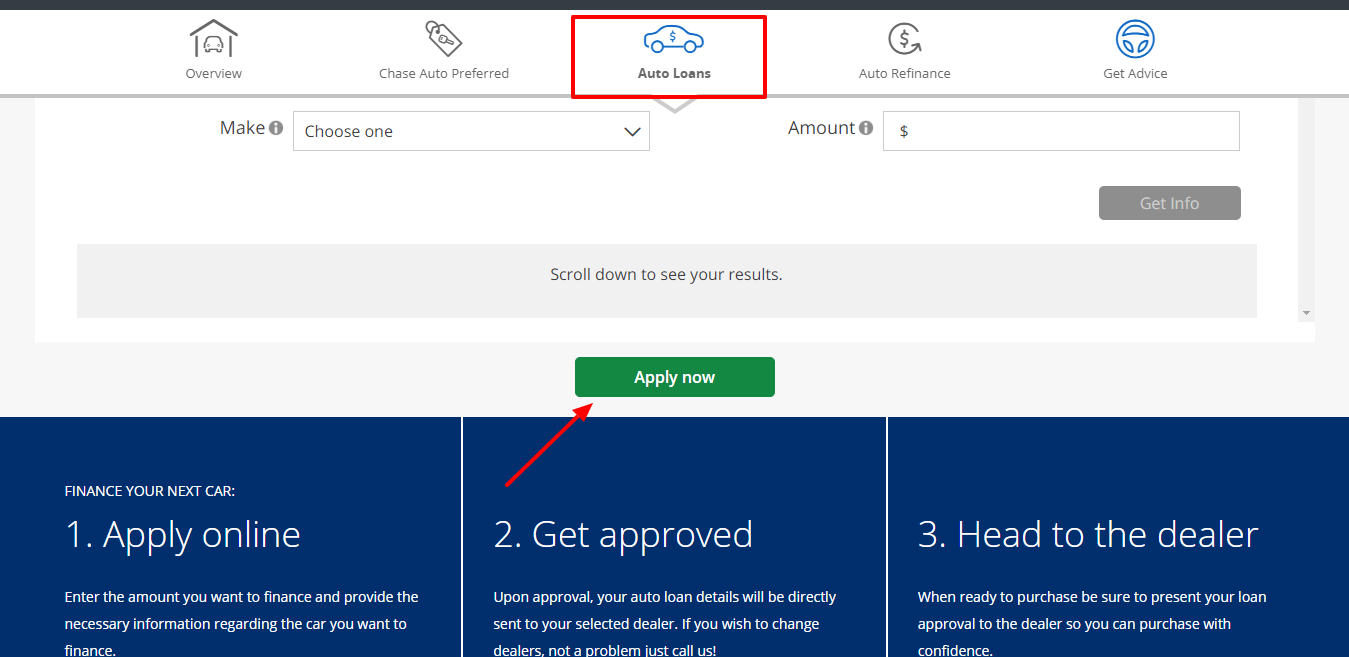
- On the adjacent page you will be asked if you are applying for this loan with a co-applicant or not and if you are a Chase customer or not.
- If you are applying alone and a Chase customer then click on the right places and you will have to sign in to your online account, and if you are applying with another person and not a Chase customer then, click on ‘Next’.
You will be directed to the application page and type
- First name
- Last name
- Suffix
- Date of birth
- Your social security number
- Address line 1 and address line 2
- Zip code
- Your time at the current residence. Mention years and months.
- Email address
- Choose the phone type

- Phone number and then press on the ‘Next’ button.
After this, you have to follow the instructions and you will be able to apply for the auto loan. Now you have to check the application status.
Check the application status
You must check the status, and for that visit www.chase.com
Here from the ‘Car buying & loans’ you will be directed to the auto loans page and here click on ‘Auto loans’ and scroll down and you will find the option of ‘Application status’.
Here you will be instructed the way you can check the status which is upon submission of the closing of the loan and if you have left the application incomplete then you must complete and save it to check the same.
To pay the auto loan you have to make an online account and then log in to it to make payment for the auto loan.
Sign up for Chase auto loan
- To avail, this part visit www.chase.com
- On the landing page at the right side you will get the log in box in white, click on ‘Not enrolled? Sign up now’.
- Here choose your account, if personal then type your
- Account, card or application number
- Your social security number

- Create a username and hit on ‘Next’.
Following the later details you will be signed up with the account, and now you can log in to your account to avail the online payment option.
Logging in to your account
- To log in visit www.chase.com
- Here at the right side in the login box enter your username and the confirmed password and then clicking on ‘Sign in’ you will be logged in to your account.

Forgot username or password
If you have lost your username or password of Chase auto loan then you have to visit www.chase.com. Here on the landing page go to the log in box and click on ‘Forgot username/password?’. On the directed page enter your social security number, choose the account type, choose Chase commercial loan and enter a loan account number, customer ID number then click on ‘Next’. Following the prompts, you will get back all the necessary details.
Benefits of Chase online account
- Get to pay loan online
- Manage your account
- Get account alerts
Loan payment
You will get 5 ways to pay the Chase Auto loan. For that, you have to visit www.chase.com/personal/auto-loans/ways-to-pay.
Also Read : How To Pay The Auto Loan Of Hyundai Finance Bill
Online payment
This falls under the auto payment and you have to log in to your account to make payment. Take a note from the above-mentioned points.
One time payment
For this go to www.chase.com
In the login box enter your account then go to, ‘Pay & transfer’ and here select ‘Pay bills’.
After paying the loan you will get a confirmation number and your payment will be scheduled rightly.
Payment via mail
Send your payment to Chase Auto Finance, P.O. Box 78067, Phoenix, AZ, 85062. For lease customers send the payment at, Chase Auto Finance, P.O. Box 78070, Phoenix, AZ 85062.
Payment via phone
You can call on the toll-free number- 1-800-346-9127 and make payment.
In person
You can pay in person in any Chase bank branch. For this visit www.locator.chase.com/?locale. Here enter your zip code, address and click on ‘Search’. You will find the nearest location.

Contact details
To contact Chase bank for auto loans, you can call on the toll-free number- 1-800-336-6675.
Reference :
