Register An Pay Your Ambit Energy Bill
Ambit Energy is an international company provides natural gas and electricity services in the U.S. markets, and it also has been deregulated as well. Its headquarter is in Dallas, Texas, and its operations center is in Plano, Texas.
Rates & tariffs
You must know that the company offers various plans for every need of the customers and that is coast to coast. They serve in 16 states of America, like California, New Hampshire, New Jersey, Ohio, Texas, Virginia, D.C, Indiana, Illinois, Maine and so on. If you want to check the rates in your area, you have to visit, www.ambitenergy.com/rates-and-plans
Here you can find the “View the rates for your area’ section you have to enter your zip code, choose your customer type, and select if you are an Ambit customer or not and then press on the ‘Show me my rates’ button.

This way you will get to check the rates in your area easily.
If you are already an Ambit customer you have to log in to the online account of yours and pay the bills. However, if you are still not with an account, you have to create one.
Register with Ambit energy
For this, you have to visit www.ambitenergy.com then click on “Customer Login/PayBill” option Or Directly go to this link my.ambitenergy.com

Here on the page at the right side, you have to press on the ‘Register for MyAmbit account’ button.

On the directed page, you have to input your account number and that has to start with, ‘A’.
After that step press on the ‘Validate’ button.
Following the prompts afterward, you will be able to register with an account.
The moment you finish with the registration you have to log in to your account to pay the bill.
Logging in to your Ambit account
For this step, you have to visit my.ambitenergy.com
Here you have to input your username and the confirmed password and press on the ‘Log in to MyAmbit account’ button.
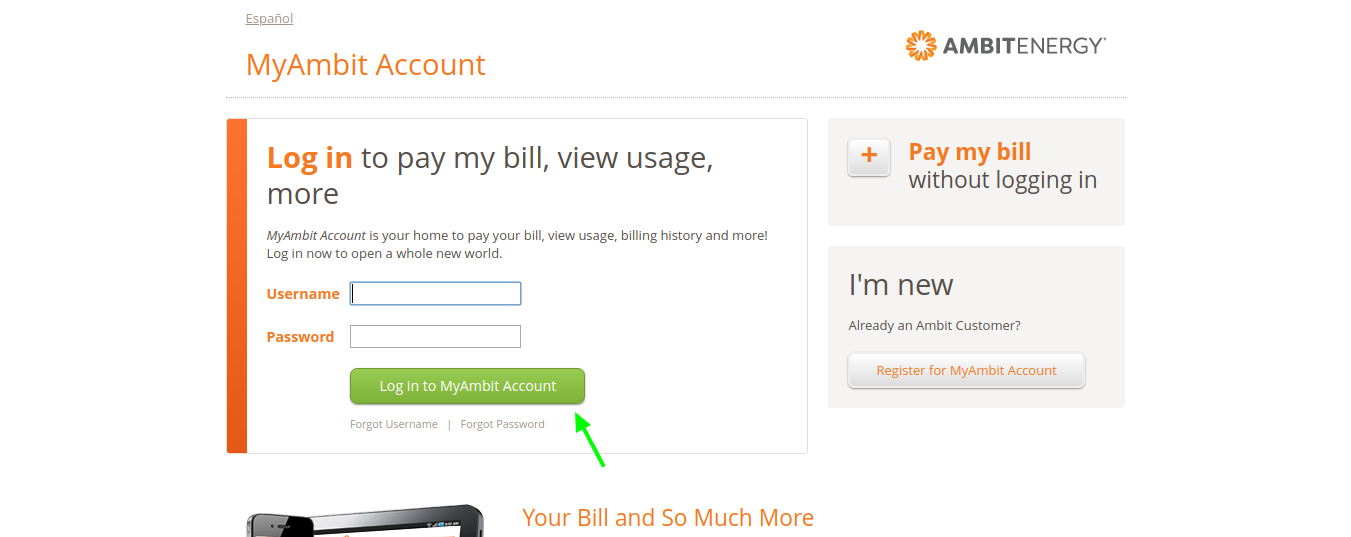
This is the way you can log in and pay your bill.
You can always pay your Ambit bill by not logging in to the account.
Pay bill without login
For this step, you have to visit my.ambitenergy.com
Here on the right side press on the ‘+’ sign and notice the tag, ‘Pay my bill without logging in’
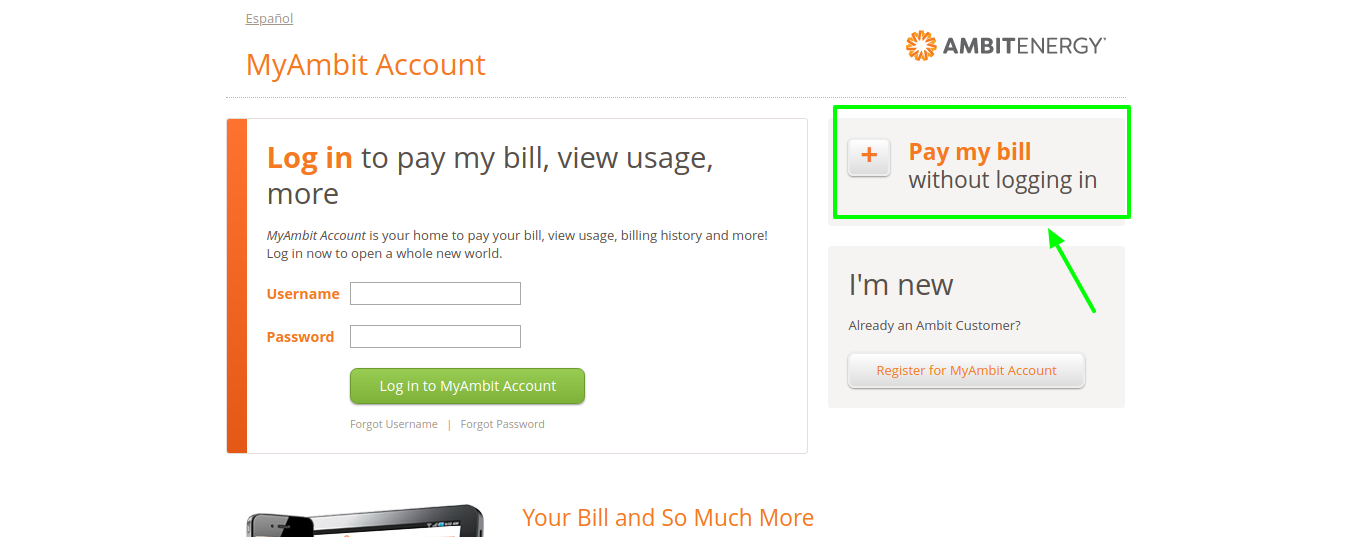
When you press on the ‘+’ sign you will get a drop-down and here you will be asked to enter your account number and your billing zip.
After filling that up you have to press on the ‘Log into QuickPay’
Forgot username or password
If you have forgotten your login credentials, you have to visit the same page and press on the ‘Forgot username’ for the username. Here you have to enter your account number following after an ‘A’ and press on the ‘Validate’ button. For password, you have to click on the ‘Forgot password’ button. On this page, you have to enter the same details as you have entered at the time of username. If you follow the steps after it, you will be able to get back all the forgotten details.
Benefits of Ambit energy
Get Free energy
Get to use the app
You can track your deposits
Manage your online account, and pay the bill.
Get Texas power payback.
You can also redeem travel rewards.
Other payment techniques
There are three other ways you can pay your Ambit bill.
Payment via mail
Send your payment with all the details too, Ambit Energy, P.O. Box 660462, Dallas, TX, 75266-0462.
Payment via phone
You can always call and make your payment. You have to call on the toll-free number- 877-282-6248.
Also Read : How To Pay AEP Ohio Utility Bill Online
Payment in person
You can also pay in person by venturing to your nearest, Western Union, Fidelity Express, or MoneyGram locations.
Contact details
If you require any assistance for your Ambit account or any services, you can always call on the toll-free number- 877 282-6248.
Reference :
