Register And Pay Your Duke Energy Bill
Duke Energy has its headquarter in Charlotte, North Carolina, and provides electric power services in the United States. It also has assets in Canada and Latin America. Duke Energy has its subsidiaries named, Progress Energy Inc, Piedmont natural gas and so on.
Rates and tariffs
As you know Duke energy provides its services to Noth Carolina, the company serves the best rates for its customers. If you want to know about the same you have to go to, www.duke-energy.com, here on the page you have to go to the menu panel and click on the ‘Billing & payment’ option. From here you will be taken to the next page and hereafter scrolling down, you will get the ‘Rates’ option. Clicking on the same, you will be directed to the rates page and you can view the same.
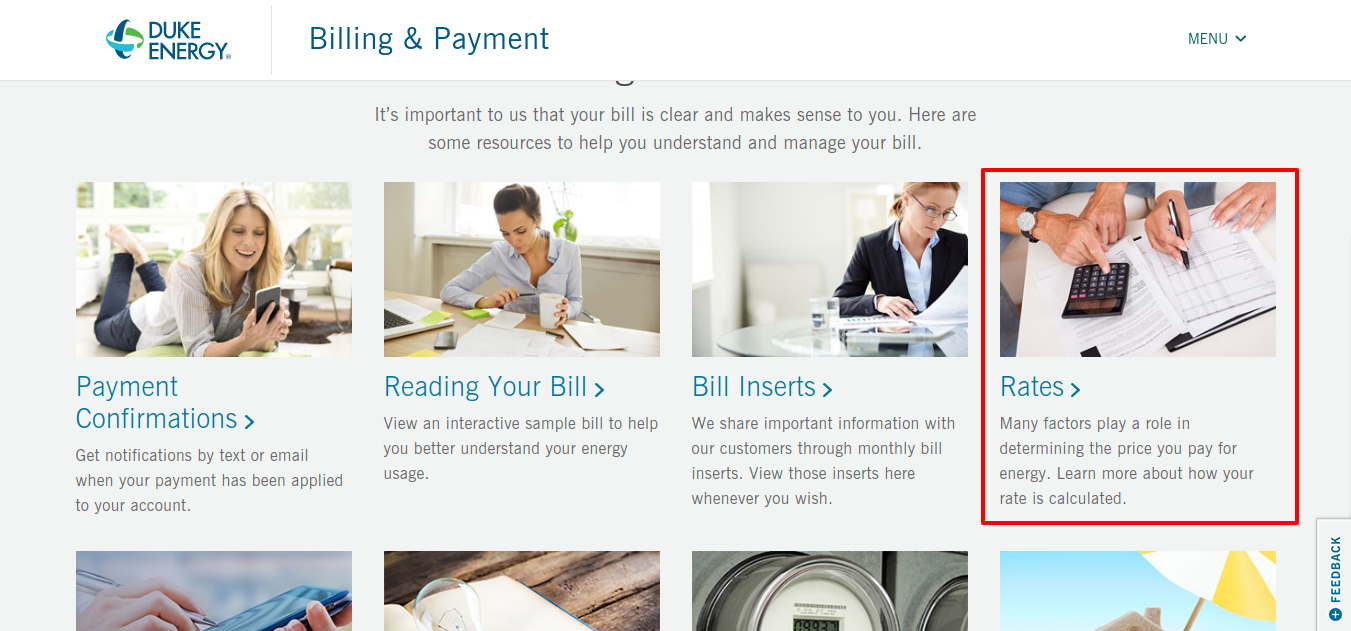
If you are a consumer of Duke energy, you have to pay your electric bill, and you can do that by logging in to your account. However, for this step, you have to be registered with an account first.
Register for Duke energy
To begin with the registration, you have to visit www.duke-energy.com
From here you will be taken to the home page of the Duke energy and you will see under the menu panel on the right side a blue box.
At the bottom of this blue box, you have to click on the ‘Register’ button.
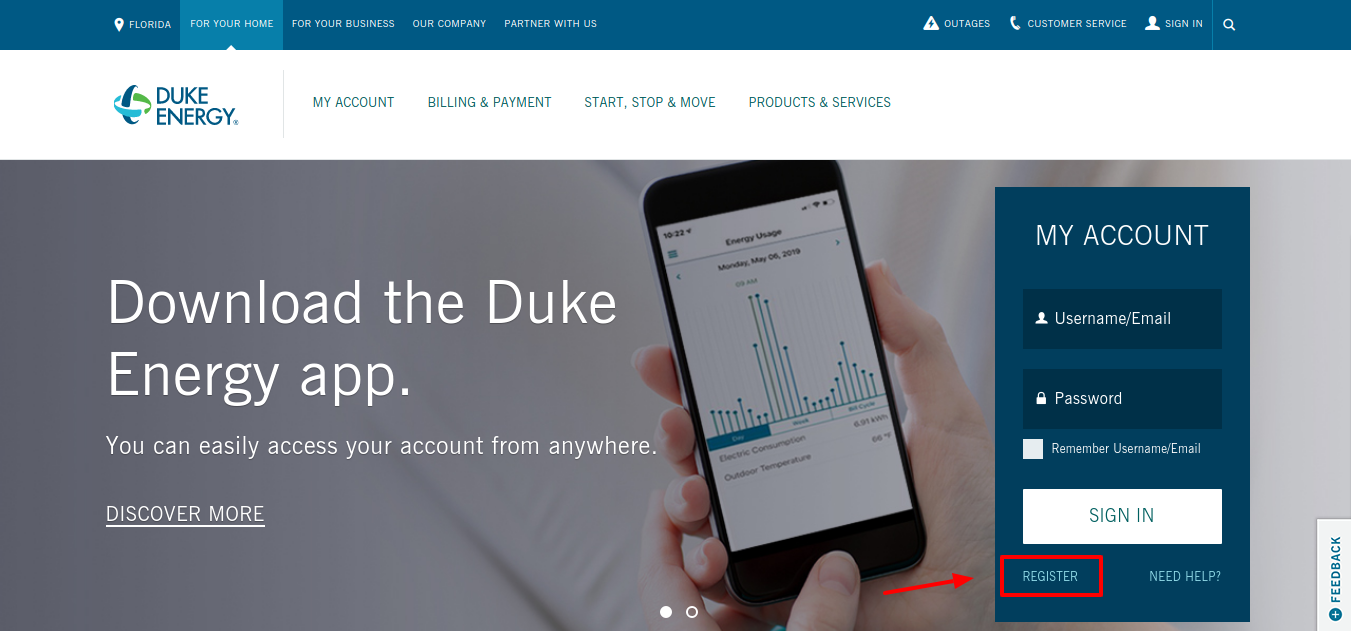
The page you will be directed, here you have to select your state first.
On the directed page you have to choose what type of service you are availing, home, business or other, after choosing that you have to press on the ‘Continue’ button.
Here on the next page, you can fill up the information and that gives you two choices, using your account number or using your social security number.
For account number, you have to input your
account number
Last 4 digits of your social security number
Phone number
Email address
Federal tax ID and press on the ‘Continue’ button.
For the social security number, you have to enter your
Social security number
Date of birth
Phone number
Email address and hit on the ‘Continue’ button.
If you have a business account, then you have to select it first then on the given page, you have to provide your account number, social security number and federal fax ID after that press on the ‘Continue’ button.
After these, you have to follow the detailed prompts to finish with the registration.
After the registration, you have to log in to your account if you are looking for to pay your electricity bill of Duke energy.
Logging into your account
For this, you have to go to the site www.duke-energy.com
Hereunder the menu panel on the right, you will get a blue box and here you have to type your username/email, and your set password.

After that pressing on the ‘Sign in’ will let you log in to your online account for account managing or bill payment.
Forgot username or password
It can happen that you have forgotten your login credentials, for this issue you have to visit the same page. Here on the blue box, you have to press on the ‘Need help?’. On the directed page, you will get the option for username and password. For username press on the ‘Get username’. Here on the exact page, you have to type your account number, billing zip code and press on the ‘Continue’ button. For password click on the ‘Reset password’ button. Here enter your registered email address and press on the ‘Continue button. Following the prompts afterward will revive all the details.
Benefits of Dukes energy
Get a chance to win $500 if you enroll for paperless billing
Get $65 off on smart thermostats.
Avail a free assessment
Get 5¢ off on LED
Manage your account
Pay bill online
Other payment methods
There are 4 other ways you can pay your bill.
Using credit or debit card
For this step visit www.duke-energy.com/home/billing
Here select the option of ‘Pay using a credit card, debit card or eCheck’ and press on the ‘Pay now’ button.

For this step you can either log in to your account or pay with your account number, for this you have to select, ‘Use account number’ and press on the ‘Continue’ button. On the directed page, you have to input your account number of Duke energy, service address zip code, and set your language preference and then press on the ‘Next’ button. Following the instruction will get you to the payment. If you avail this payment method, it will cost an extra fee of, $1.50.
Payment via mail
You can always pay via mail. For this send your payment at, Duke Energy, P.O. Box 70516, Charlotte, NC, 28272-0516.
Payment via phone
You can pay via phone by contacting this toll-free number- 800-777-9898.
Payment in person
Pay your bill in person by visiting, https://www.duke-energy.com/home/billing/payment-locations.
Also Read : Pay The Dayton Power & Light Bill Online
Contact details
For any issue or query, you can always contact the customer service at, 800.777.9898
Monday to Friday from 7 a.m. to 9 p.m. Eastern time.
Reference :
