How to Pay KC Water Service Bill
KC Water Services
Kansas City Water Service is a government agency, which supplies water within Kansas City. It also offers stormwater and wastewater services to ensure the safety of their customers. It was first started in 1873. Headquarter of this company is located in Kansas City, Missouri. More than five hundred employees work for the KC Water service to provide high-quality water.
KC Water Service Bill Payment:
If you are a KC Water Service consumer, then you probably want to know how to pay your bills. In order to pay your bills, you have to register on their official website.
The customers can access their accounts from your PC or from their mobile browser. In order to pay your bill through the KC Water Service website, you have to register first. Here we will explain to you how to register and how to login to your account.
Rules and Regulations
In order to know the rules and regulations, you have to follow these instructions:
- First, you have to visit the official website of the KC Water Service.
- Or, you can just click on this link www.kcwater.us, for the direct access to the page.
- When you landed on the homepage, click on Project in the menu bar.
- After that, click on Rules and Regulations.
- There you can check the rules and regulations.
How to Register
It is very easy to register for the KC Water Service account. Through this portal, you can pay your bills. By following some very simple steps, you can easily complete the registration process. You may face some problems for the first time. In that case, you can follow these instructions to pay the bill:
- First, you have to visit the official website of the KC Water Service.
- Or, you can just click on this link www.kcwater.us. It will take you to the official website.
- Then click on My Account, which is located at the top right corner.
- Click on Sign Up for the registration.
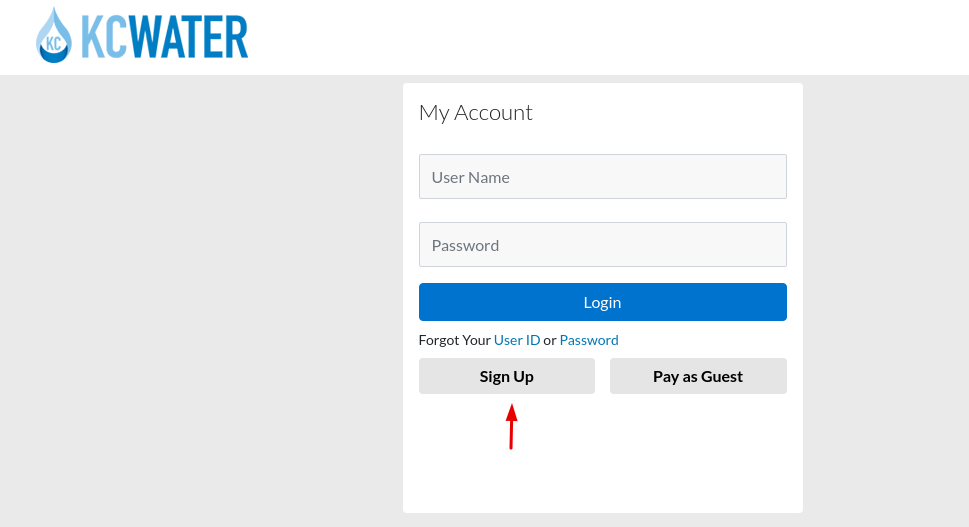
- Then, you have to enter a user name on the first field.
- Enter your email address.
- Then create a password for the account.
- Retype your password for confirmation.
- I agree with the terms and conditions for the further process.
- After that, click on the Continue button.
- Then follow the prompted details to complete the process.
Also Read : How To Pay Louisville Water Bill
How to Login
If you already have an account in KC Water Service, then you easily login using your login credentials. You may face a problem for the first time. Follow these instructions to complete the process:
- First, you have to visit the official website of the KC Water Service.
- Or, you can just click on this link www.kcwater.us It will take you to the official website.
- Then click on My Account, which is located at the top right corner.
- Enter your user name and password on the given box.
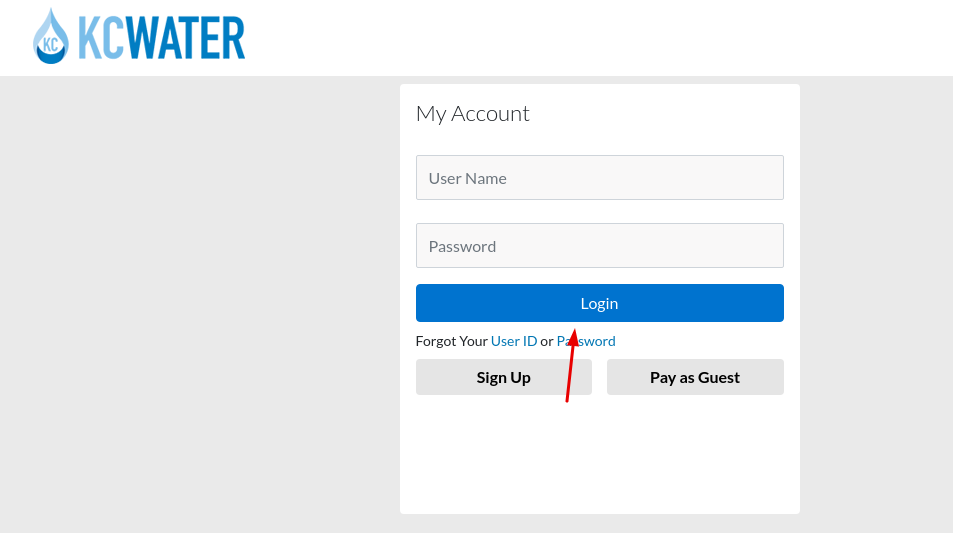
How to Reset Username
In any case, you lost your username, then you can follow these instructions:
- First, you have to visit the official website of the KC Water Service.
- Or, you can just click on this link www.kcwater.us. It will take you to the official website.
- Then click on My Account, which is located at the top right corner.
- Click on Forgot Your User ID under the Login button.
- Enter your account number & house numbe3r.
- You can find your account, using your account number & house number or phone number & house number.
- Enter the required information and then click on the Continue button.
How to Reset Password
A password is a very important credential. So, you have to keep remember your password. To recover your forgotten password, you have to follow these instructions:
- First, you have to visit the official website of the KC Water Service.
- Or, you can just click on this link www.kcwater.us. It will take you to the official website.
- Then click on My Account, which is located at the top right corner.
- You will find the Forgot Password option under the Login button. Simply click on it.
- Then, you have to enter your User Name or Email Address on the given box.
- After that, click on the Continue button to recover your password.
How to Pay Bill
There are several ways to make KC Water bill payment:
Online Payment:
You can pay your KC Water bill online. For that, you have to follow these instructions:
- First, you have to visit the official website of the KC Water Service.
- Or, you can just click on this link www.kcwater.us. It will take you to the official website.
- Then click on My Account, which is located at the top right corner.
- Enter your user name and password on the given box.
- After that, simply click on the Login button.
- Then entering into the portal, you can easily pay your bill.
AutoPay:
With auto-pay service, the bill amount will be automatically deducted from your checking or savings account. There is no cost for this service. In order to start the service, you have to login to your account. From there you can easily activate the service.
Guest Payment:
In order to pay your bill as a guest, you have to follow these instructions:
- First, visit the official website of the KC Water Service. Or, you can click on this link www.kcwater.us.
- Then click on My Account at top of the right corner.
- After that, click on Pay as Guest.
- Find your account, using your account number & house number or phone number & house number.
- After entering the prompted details, click on the Continue button.
- Then follow the instructed details to complete the payment.
Pay by Phone:
You can pay your bill over your phone. You just have to dial 816-513-0567. The service is available 24/7. You just have to ready your 16 digits account number or phone number and house number.
Pay by Mail:
You can also make payments by mail. You just have to send you payment with all the required information to this below address:
KC Water
PO Box 807045
Kansas City, MO 64180-7045
Drop Box:
Pay your bill through the dropbox. The dropbox is located at the front of their lobby (South Entrance) at 4800 E.63rd St. Kansas City, MO 64130. Include your full 17-digit account number or the detached bottom portion of your bill with the payment.
Pay in Person:
You can also pay your bill in person. Pay your bill at any of these following locations:
KC Water Lobby
(Customer Service and Payment Center)
4800 E. 63rd Street
Kansas City, MO 64130
Treasurer’s Office, City Hall, First Floor
(Payment Center only)
414 E. 12th Street
Kansas City, MO 64106
Offices are opened from 8 a.m. – 5:00 p.m., Money – Friday (excluding holidays)
Contact Info
Call At:
Customer Service:
816.513.1313 or 311
Hours: 7 a.m. – 7 p.m., Monday – Friday
Water Quality Concerns:
816513.7000
Hours: 8 a.m. – 4:30 p.m., Monday – Friday
Visit KC Water Lobby:
KC Water Main Entrance,
4800 E 63rd Street,
Kansas City, MO 64130
Hours: 8 a.m. – 5 p.m., Monday – Friday
Company Info
- Website: www.kcwater.us
- Mobile App: Not Available
- Telephone Number: 816.513.1313
- Headquartered In: Missouri
- Founded: 1873 (146 years ago)
Reference Link
