Register And Pay Your Tampa Electric Bill
Tampa Electric was founded in 1899 and its headquarter is in Tampa Florida. The company provides electric energy to Florida and some other nearby places. Tampa has subsidiaries, Central Generadora electrica, Tec Receivables Corp.
Rates and plans
As you know Tampa electric serves in Florida, and it has an affordable option for rates and plans, to know about them you must visit the main site, www.tampaelectric.com. Here from the menu click on ‘Residential’. and in the drop-down hit on ‘Get energy planner’. Here on the exact page, you will get all the rates.
If you are looking for bill payment with Tampa electric, then you must log in and before that, you have registered with an account.
Register for Tampa electric
To have the steps visit www.tampaelectric.com
Here at the top right corner click on ‘Your Account’.
On the drop-down click on ‘Register’ and input your
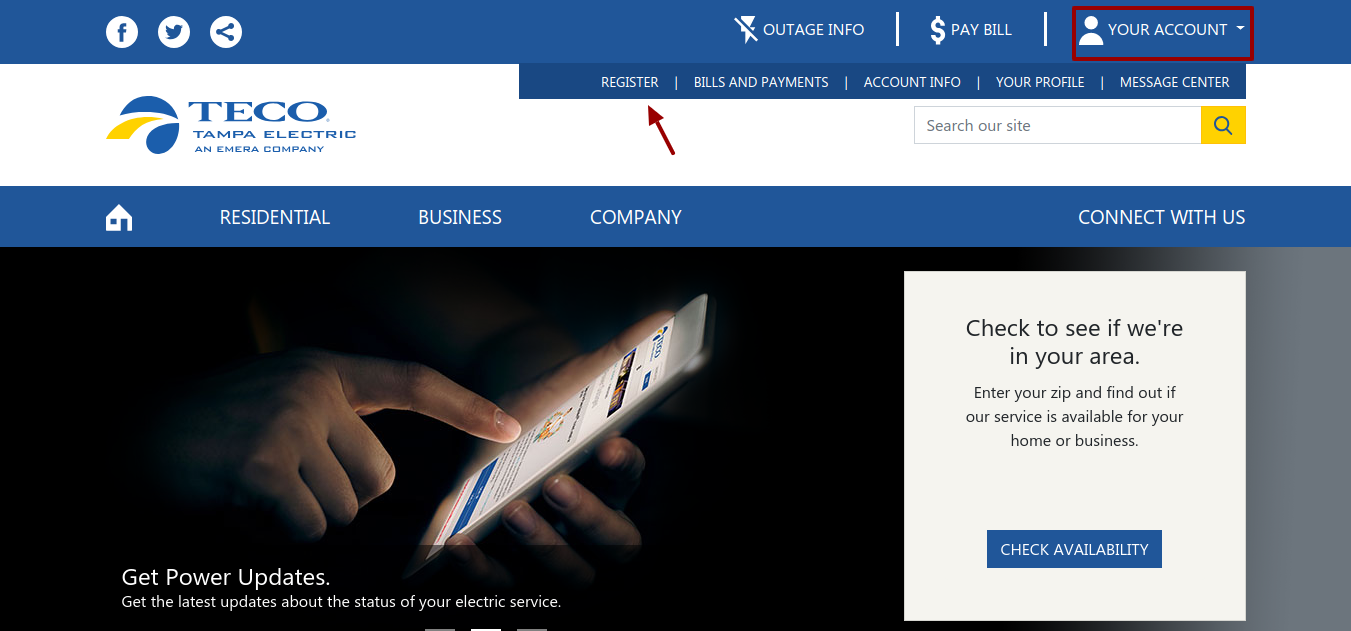
Username
Password
Confirm password
Email
Confirm email
Account number
Social security number and click on ‘Register’.
Do follow the after prompts and you will be able to register with an account. After this part, you have to log in and pay the bill.
Logging in to your account
For this part, you have to venture to www.tampaelectric.com
Here from ‘Your Account’ go to ‘Your profile’.
In the next page enter your username and the confirmed password then click on ‘Log in’.

This way you will be logged in and can pay the bill as well.
Forgot username or password
If you have forgotten your Tampa login credentials, then you must go to the same page and from ‘Your account’ part you can reach the login page. Here click on ‘Forgot your username?’. Here enter your account number, social security number, and press on the ‘Submit’. For password click on, ‘Forgot your password?’, here input your username and click on ‘Submit’. Following the details after this, you will be able to get all the details back.
Benefits of Tampa electric online account
Get to view and pay the bill
Get to manage your account
Get to update account information
Bill payment
There are 5 ways you can pay your Tampa bill.
Online payment
For this, you have to log in to your account and you can take help from the above-mentioned tips.
One time payment
Go to the www.tampaelectric.com
Here on ‘Pay bill’ option click on ‘Pay now from your bank account’.

You have to enter in your savings account and then you can pay the bill, but for that, you have to sign in as well.
Pay via mail
Send your payment at, Tampa Electric Company, P.O. Box 31318, Tampa, Florida 33631-3318.
Payment via phone
You can have this payment method where you can pay the bill via credit or debit account. For this you must call, 866-689-6469.
Payment in person
You have to pay from a Western Union location and you have to pay an extra fee of, $1.50.
Also Read : Durham Water Bill Payment Guide
Contact details
To contact the Tampa electric you can contact at- Hillsborough County- 813-223-0800. For Polk County- 863-299-0800.
Reference :
