Apply And Pay For Best Buy Credit Card
Best buy is an American multinational retailer of electronics. The company was founded in 1966 and has its headquarter in, Richfield, Minnesota, United States. Best buy currently has its stores in 1008 locations and has subsidiaries, Pacific Sales, Geek Squad. The credit card from this concern is issued from Citi bank.
Benefits of Best Buy Credit Card
- Get 5% cashback
- Get 10% cash back in rewards
- Avail flexible financing option
Rates and fees of Best Buy Credit Card
- The APR variable is 27.49%
- The purchase intro is 11.9%
- The late payment fee is, $39
- The copy statement charge is, £ 5
Eligibility criteria for Best Buy Credit Card
- Your age has to be at least 18 years
Apply for Best Buy Credit Card
To apply for the Best Buy credit card you have to venture to, www.bestbuy.com
Here you will get a menu panel at the upper right side of the landing page. In here you have to select and press on the third option, ‘Credit cards’.
In the next page, you need to scroll down and at the middle right side, you will get the option for ‘Apply now’ in blue.
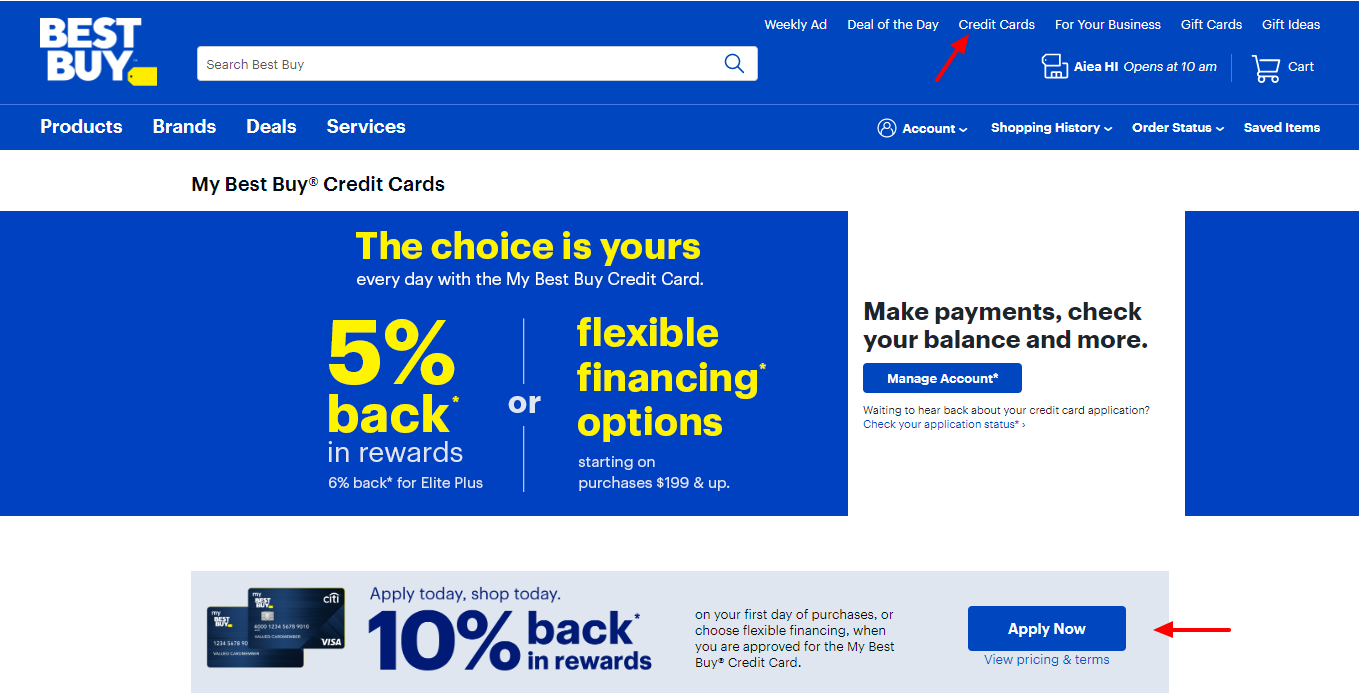
Upon clicking on it, you will be taken to another page, where you will be asked to register and sign in with the online account and then only you can go on with the application.
Register for Best Buy Credit Card
To register you need to go to, www.bestbuy.com
Here under the first menu panel at the right side in the second menu you will get the first option, ‘Account’. Click on it and at the right side at the bottom, you will get the option for, ‘Create account’.

In the adjacent page at the left side, you will get some blanks and here you have to input,
- First Name
- Last Name
- Email Address
- Password
- Confirm Password
- Phone Number
- Specify if you want to use this mobile number for the account recovery
- You can type the Best Buy member ID only if you have it.

- Otherwise just under the blanks at the left side press on, ’Create account’.
Do follow the later instructions and get to register properly
Logging in to the Best Buy Credit Card
- To log in you need to visit the site, www.bestbuy.com
- Here under the first menu panel at the right side in the second menu you will get the first option, ‘Account’. Here at the middle side of the box, you will get the option for ‘Sign in’.

- On the directed place at the left side type your, email address and the confirmed password, then just under the blank on the same side press on, ‘Sign in’.
Forgot username or password
If you have lost the login details of Best Buy, then you need to go to the same page sign in page, here, under the login blanks at the left side you will get the option for, ‘Forgot your password? Reset it’. You will be taken to the next page, where you have to type, the email address and under the blank tap on, ‘Continue. Do follow the later prompts and you will be able to get the password.
Benefits of the online account
- Get to pay the bill
- Get special offers
- Get to activate alerts
- You will get to track account activity
Also Read : Payment Guide For Kohl’s Credit Card Bill Online
Pros and cons of Best Buy Credit Card
Pros
- Hassle free purchase
Cons
- The process is faulty
Bill payment of Best Buy Credit Card
There are 3 ways to pay the bill of Best Buy, online payment, by mail, by phone and in person. To make payments you have to venture to, www.bestbuy.com
Here you will get a menu panel at the upper right side of the landing page. In here you have to select and press on the third option, ‘Credit cards’. In the page at the middle right side, you will get the option for ‘Manage account’ in blue. In here you will get to know that you can pay by logging in to your online account and then if you scroll down to the bottom, you will get the options for mail and phone payment from the bottom right side.
Online payment
For this, you have to log into your online account and then you can pay the bill.
By mail
You can send a cheque to, Best Buy Credit Card, P.O. Box 9001007, Louisville, KY, 40290-1007.
For the overnight payment delivery, you can send the payment to,
Attn: Consumer Payment Dept.
6716 Grade Lane
Building 9, Suite 910
Louisville, KY 40213.
By phone
If you want to make payment through phone then you have to call on, 1-888-574-1301.Monday to Friday 9 a.m. to 9 p.m. Saturday 8 a.m. to 8 p.m. Sunday 8 a.m. to 6 p.m. Here you can make a payment by debit card.
In person
To pay in person you can go to, www.bestbuy.com/site/store-locator
Here you have to type the zip code or the town name or state and then you will get to know about the nearest payment location.
Customer service
If you are looking for any help or issue resolution with Best Buy cards then you can always call on the toll-free number,1-888-574-1301.Monday to Friday 9 a.m. to 9 p.m. Saturday 8 a.m. to 8 p.m. Sunday 8 a.m. to 6 p.m. To call from Canada and Puerto Rico, call on, 1-423-467-6543.
Reference :
