Pay Your Sprint Bill
Sprint Corporation is an American telecommunication concern that delivers internet and wireless services. The company serves 54 million consumers and has its headquarter in Overland Park, Kansas, U.S. Sprint has its subsidiaries named, Boost Mobile, Virgin Mobile USA and so on.
Plans and packages
To know about the plans and packages of Sprint, you have to visit www.sprint.com
Here on the many panels click on ‘Shop’ and in the drop-down you will get the ‘All plans’ option. Get 2 GB plan for $40 per month and there are also unlimited plans as well. Get 5 lines on $20 per month. Check out the unlimited and other plans from this page and you will get all the details of it too.

To pay your bill online you have to log in to your account but before that, you must sign up for your account first.
Sign up for Sprint
- To get to this part visit www.sprint.com
- Then go to the top right corner and click on ‘Sign in’.
- Here you will get a box and in the box click on ‘Sign up’.

- On the exact page enter your Sprint phone number and click on ‘Next’.
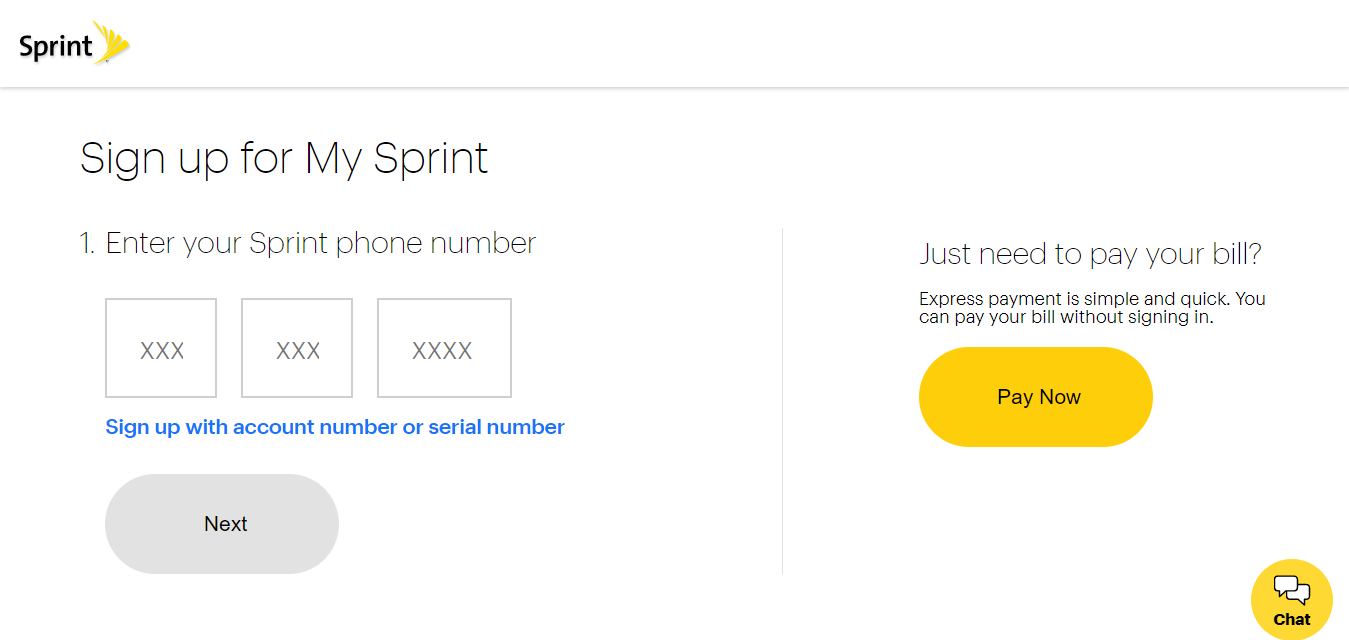
Following the instructions afterward will let you sign up with an account. After this process now you have to log into your account.
Logging in to your Sprint account
- Follow the same page www.sprint.com
- Here in the ‘Sign in’ page enter your username, and the confirmed password and then click on ‘Submit’.
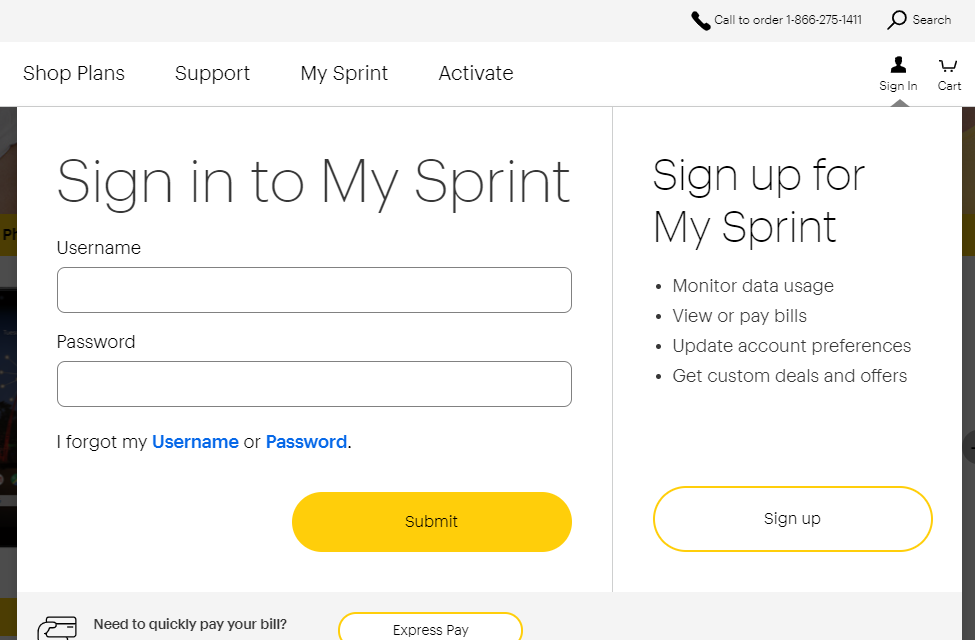
- This way you will be logged in and can pay the bill too.
Forgot username or password
In any case, if you have lost the login details of Sprint you have to visit the same page and in the sign in box or page click on, ‘I forgot my username or password’. Get your username back by inputting a phone number and the registered email address and hit on ‘Submit’. For password, enter your username, last name on account or account number and then click on ‘Submit’. Follow the after details later on and get back the information.
Read Also : Pay The MetroPCS Bill Online
Benefits of Sprint online account
- Get to monitor data usage
- Get to view and pay a bill online
- Get to update account
- Avail custom deals and special offers.
Bill payment
There are 4 ways to pay the Sprint bill, and you can choose the suitable one.
Online payment
Log into your account and for that check out the above-mentioned tips.
Quick payment
- For this visit www.sprint.com
- Here at the sign in the box click on ‘Quick pay your bill’.
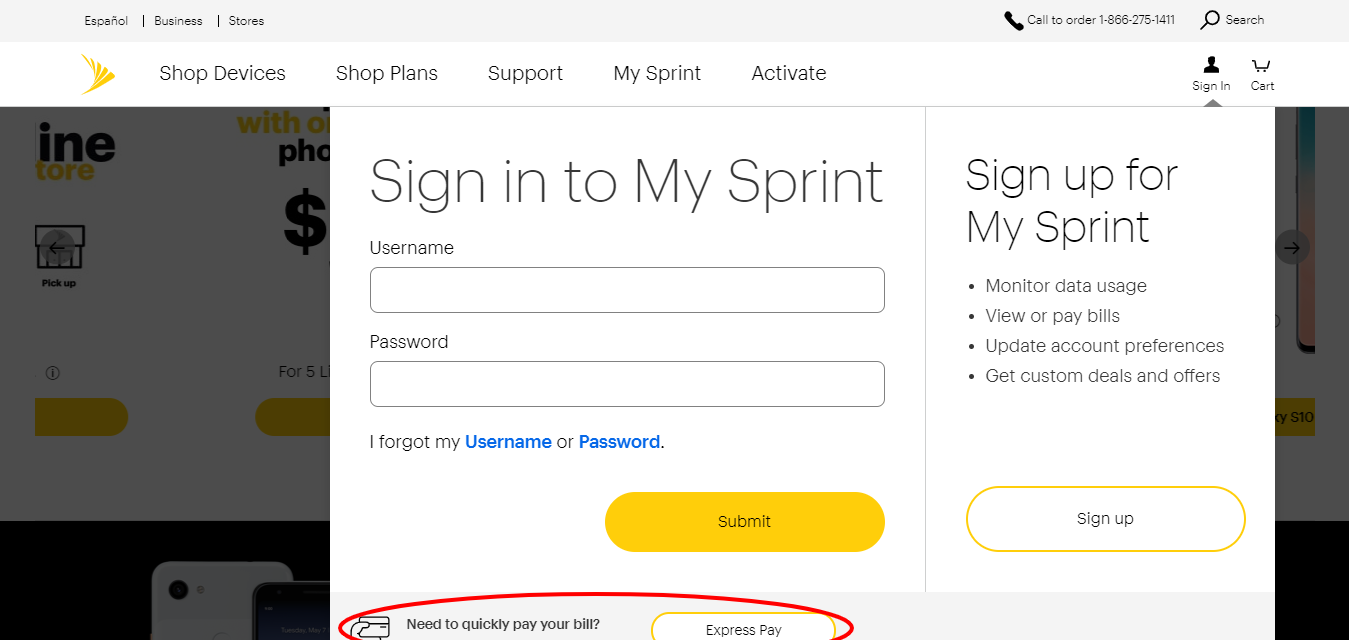
- On the directed page enter your
- Phone or account number
- Payable amount
- Name on card
- Card number, Exp date, CVV
- Zip code and click on ‘Submit payment’.
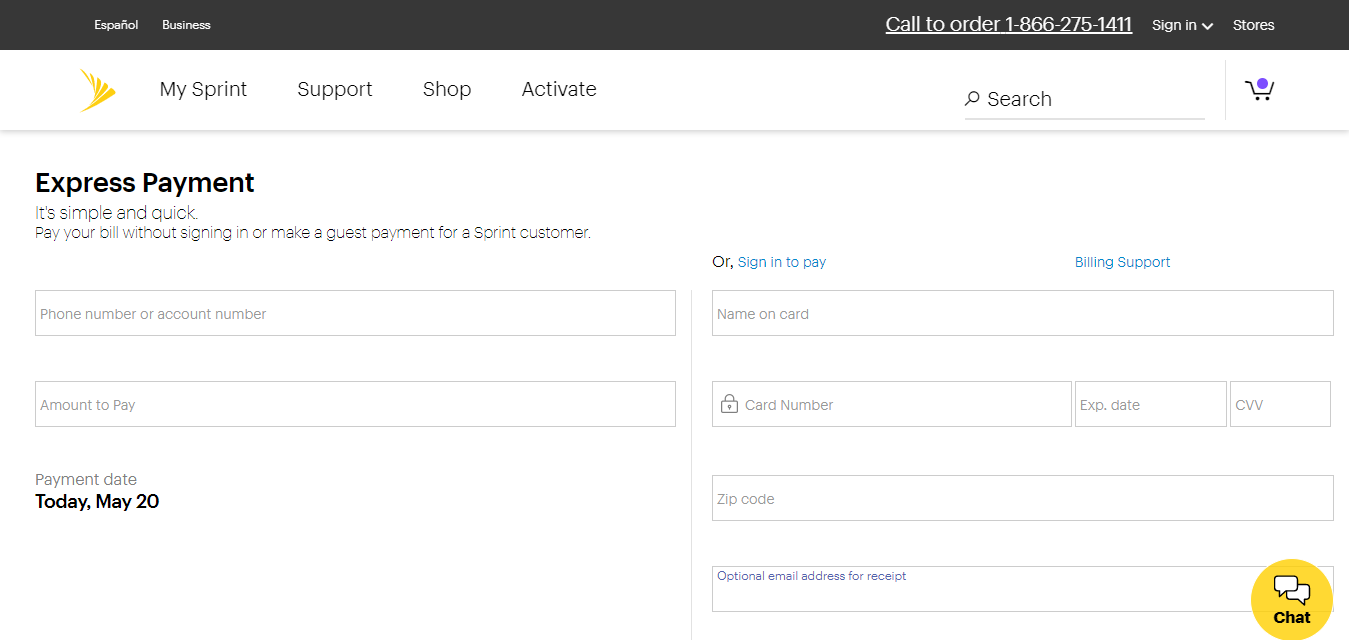
- Follow the prompts after this you will be able to pay the bill.
Payment via mail
Send your payment at, Sprint, P.O. Box 4191, Carol Stream, IL 60197-4191.
Payment via phone
Dial *3 and for this way you have to pay a fee of, $7.
Contact details
If you are seeking any assistance from the Sprint customer service you can call on the- 888-211-4727 (24/7).
Reference :
