Register And Pay Your Metropolitan District Water Bill
The MDC or the Metropolitan district is a non-profit municipal organization, and it is chartered by the Connecticut general assembly in 1929. The concern serves water and sewerage system based on the region. MDC is well-known for providing pure and safe drinking water and protects wastewater to provide benefits to its consumers.
Rates and tariffs
The MDC provides water services to Bloomfield, East Hartford, Windsor, Wethersfield, Rocky Hill, Hartford, West Hartford, Newington and so on. With that MDC serves drinking water in some parts of South Windsor, East Granby, Farmington and Glastonbury as well. They are known as the non-member towns. To know about the rates and tariffs, you must venture to the homepage of MDC, www.themdc.org. Here on the menu panel in blue go to the ‘Customers’ section. In the drop-down under the tag of ‘Billing services,’ you will get the ‘Rates’ option. Once reaching the page, you will get to view all the rates of water and sewer.
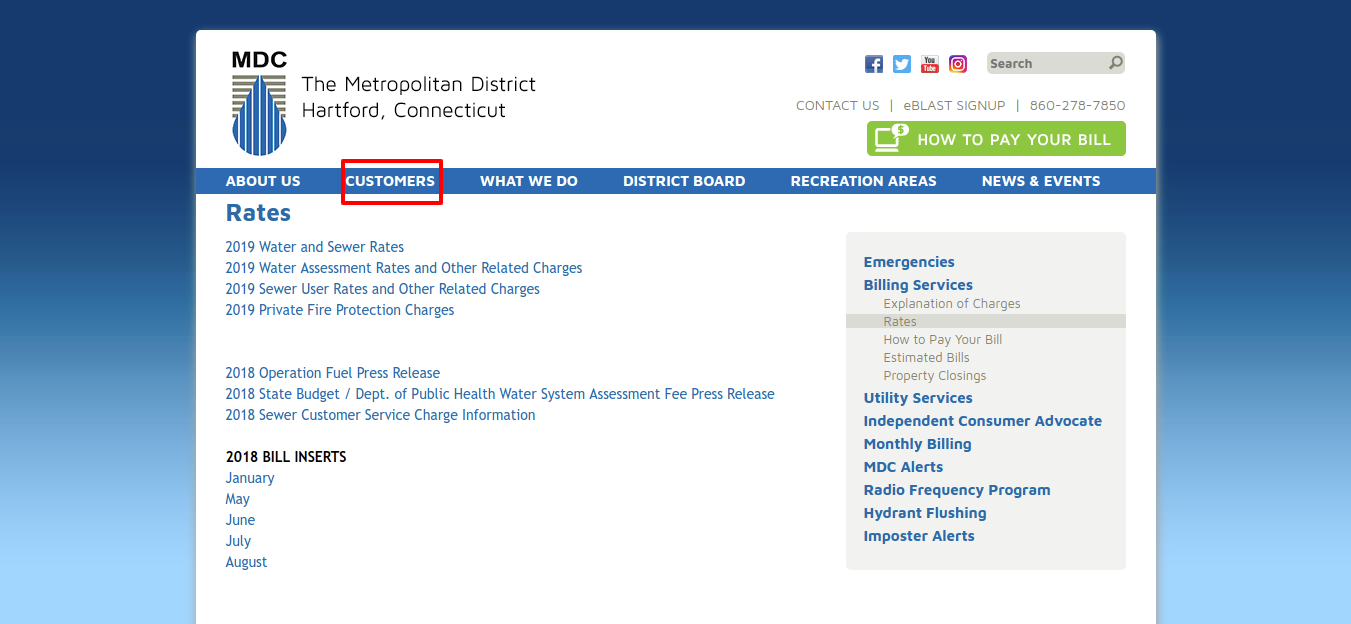
Bill payment is easy with MDC, you just have to log in to your account and you can do the task. However, for this, you have to register with an online account first.
Register with MDC
To avail this step by step, you have to venture to the homepage, www.themdc.org
Here you will get the option for ‘How to pay your bill’ in green. Thus, clicking on it will get you two options, ‘Self service login’ and KUBRA EZ pay’.
You must hit on ‘Self service login’.
On the directed page, you will get a white box on the right side and at the bottom of the box press on the ‘New user? Register here.’ option.
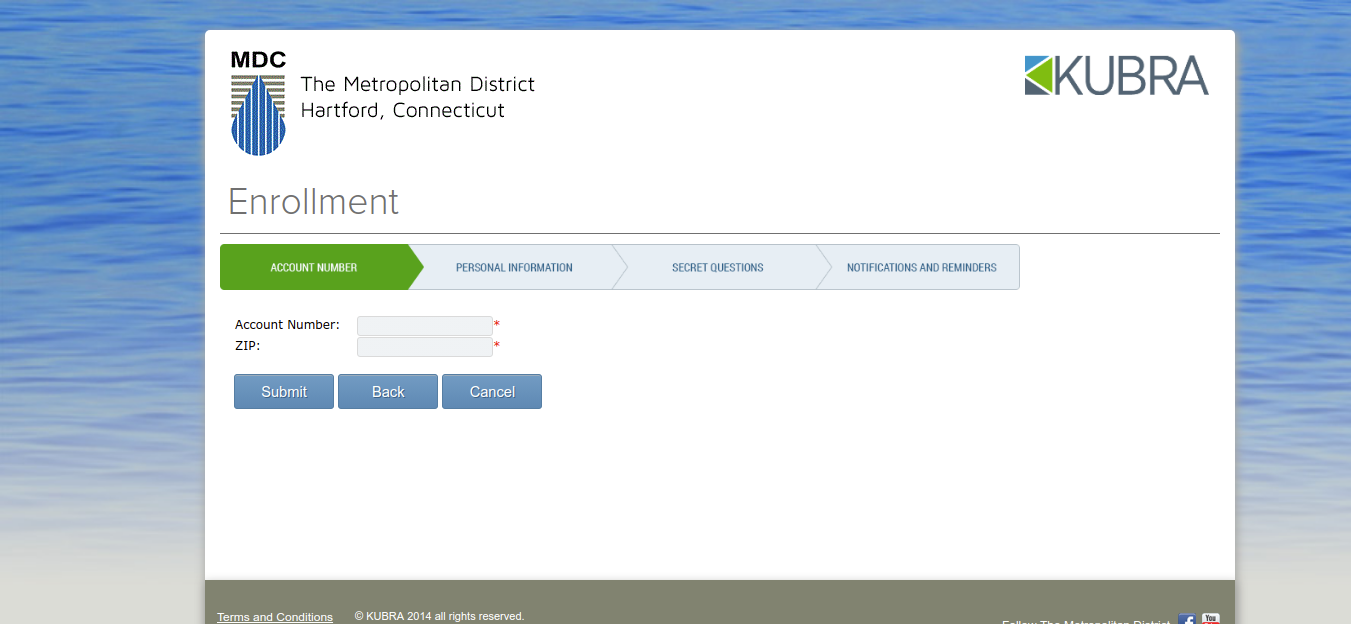
In the next page type your account number and zip code, and then press on the ‘Submit’ button to advance towards more prompts. Following the same will let you register with an account.
After you register with your account, you must log in to pay your bill online. For this, you have to follow some certain steps.
Logging in to your account
Do visit www.themdc.org
Here click on the ‘How to pay your bill’ option in green and choose ‘Self service login’.
You will be taken to the login box, and here you must enter your username and the confirmed password then click on ‘Log in’.
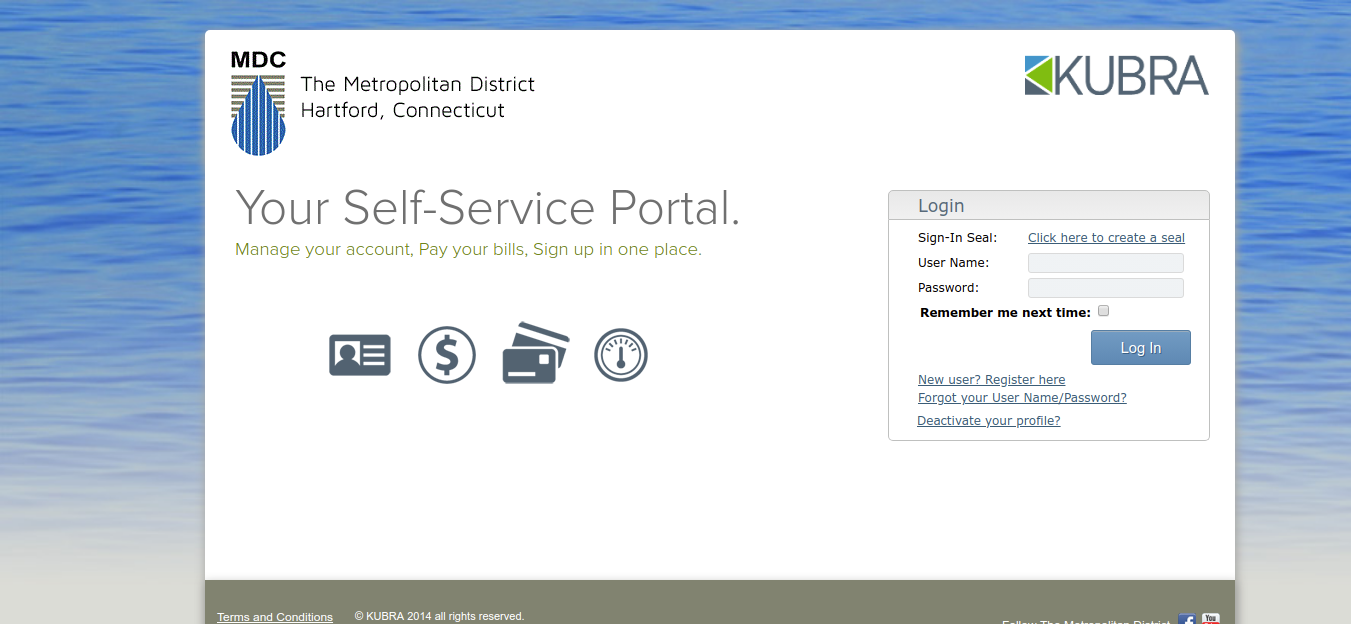
This is the way you can pay the bill of MDC online.
Read Also : How To Register And Pay Your LG&E And KU Bill Online
Forgot username or password
To get your MDC login details back, you have to follow the same site and upon reaching to the ‘Self service login’ page, you have to click on ‘Forgot your username/password?’. For password, enter your username, email in your profile, Account number, and after checking the validation code press on the ‘Continue’ button. For username, click on, ‘Forgot your username?’ and here input your first name, last name, email address, and account number, then upon entering the validation code press on ‘Submit’. Do follow the after details, and you will get the information back.
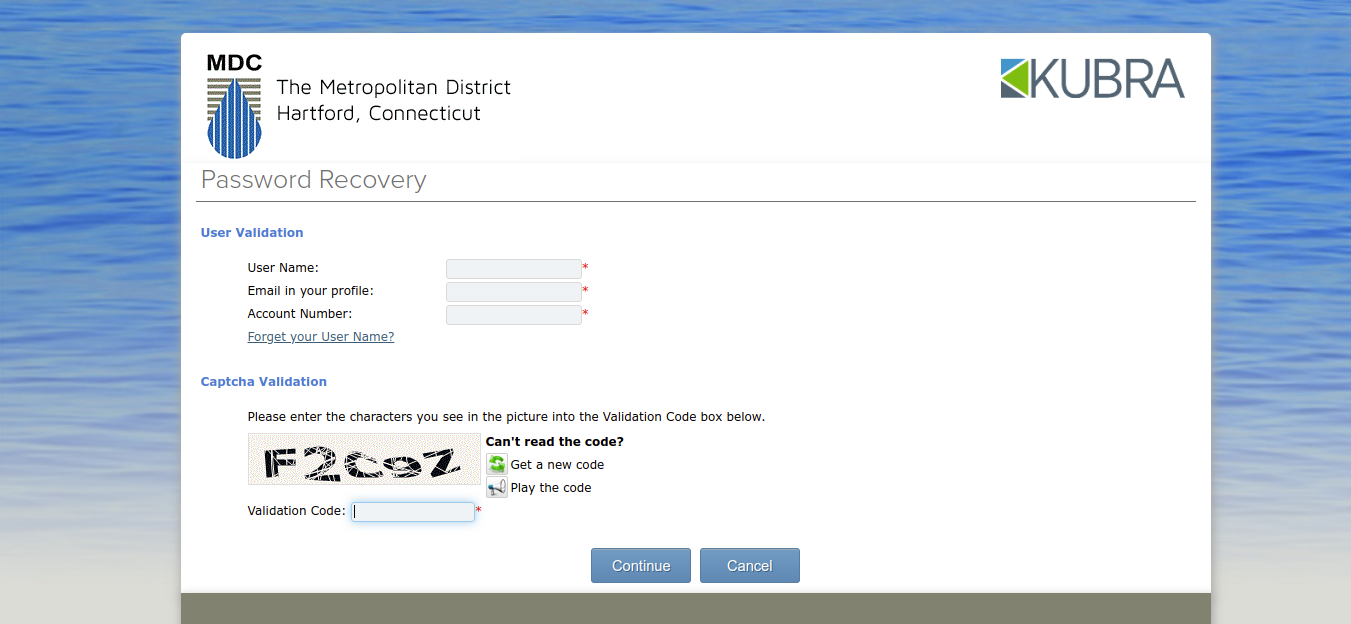
Benefits of MDC
You can update profile information
Manage your account
Pay bills online
Get to sign up in one place.
Bill payment
You will get 5 ways to pay your MDC bill, choose whichever is suitable for you.
Online payment
Pay your bill by simply logging in to your online account. Take the note from the above-mentioned tips on the same.
Pay by credit or debit card
You can make payment by credit or debit card, but it will require an extra fee.
Payment via mail
Send your payment with all the details at- The Metropolitan District (MDC), P.O. Box 990092, Hartford, CT 06199-0092.
Payment via phone
You can contact at the toll-free number and pay your MDC bill. You can call- 860-278-7850.
Payment in person
For in-person payment, you have to venture at- MDC Customer Service Center, 60 Murphy Road, Hartford, CT 06114.
Metropolitan District Contact details
To contact the customer service for any assistance you can contact in the toll-free number- (860) 278-7850 and press 1 (24/7).
Reference :
