Register And Pay Your Suburban Propane Bill
Suburban Propane has its headquarter is in Whippany, Hanover, New Jersey. U.S. The company has its subsidiary SUBURBAN PROPANE L.P. Suburban SRP serves consumers in 41 states.
Rates and tariffs
To know about the rates and tariffs of Suburban Propane you must visit www.suburbanpropane.com . Here at the bottom of the page go to the ‘Budget payment plans’. To know about the budget plans from this page you can contact the toll-free number- 1-800-776-7263.

If you are looking for the online bill payment of Suburban propane, you have to log in to your account first. However, you must register with an account.
Register with Suburban propane
To avail, this part goes to www.suburbanpropane.com
Here at the top right corner click on ‘My account’.
On the directed page at the left side enter your account number, billing zip code, and your valid email address and then pressing on ‘Continue, will take you to the prompts.
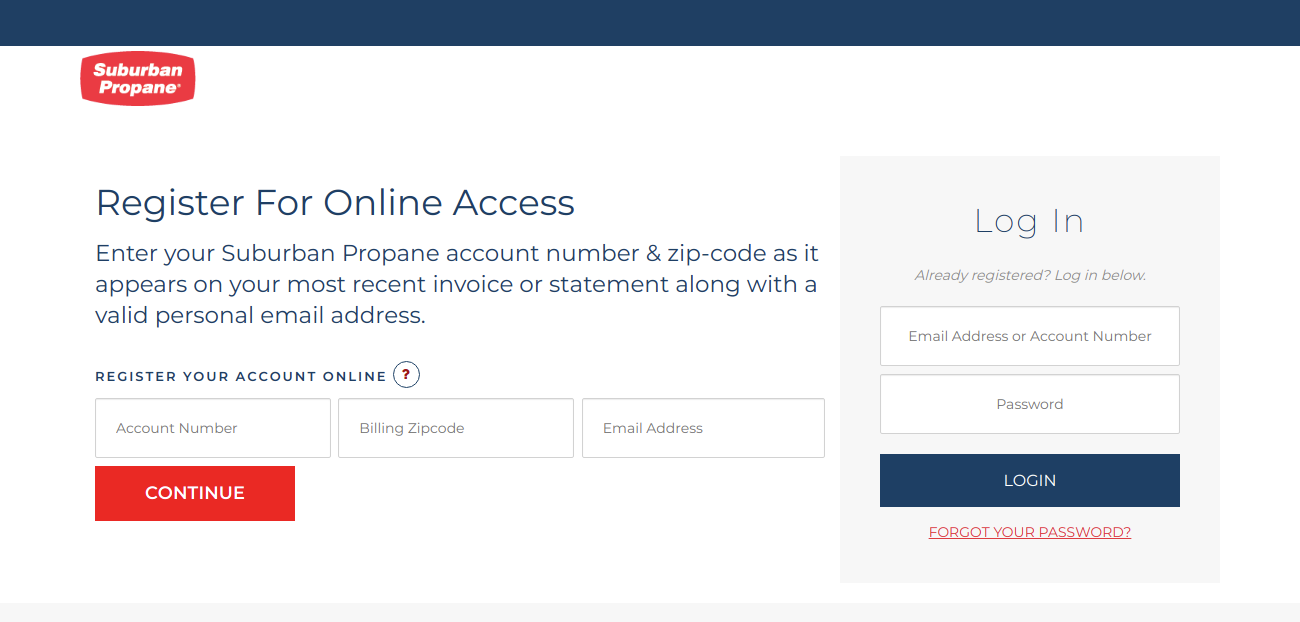
Follow that and you will be registered with an account.
After you register with an account you must log into your account to pay your bill. Heres how.
Logging in to your account
For this visit www.suburbanpropane.com
Here pressing on the ‘My account’ at the top right corner will take you to the login page.
On the next page enter your registered email address or your account number, and the confirmed password.

- Pressing on ‘Login’ will let you log in and pay the bill too.
Read Also : The Public Service Company Of Oklahoma Bill Payment
Forgot username or password
If you have forgotten your login credentials you must visit the same page and in the ‘My account’ page click on ‘Forgot your password?’ and here on the page enter your registered email address and click on ‘Send’. Follow the prompts to get all the details back.
Benefits of Suburban Propane
Get paperless bill
Get to pay bills online
Manage your account
Get to view usage and bill history.
Bill payment
You will get three ways to pay your bill.
Online payment
To pay a bill online you must log in to your account and for that take note from the above-mentioned points.
Payment via mail
You can send your payment with all the details at, Suburban Propane, P.O. Box 889248, Atlanta, GA 30356-1248.
Payment in person
To pay in this method visit, www.suburbanpropane.com/locations-delivery/find-a-location Here enter your city state or zip code and clicking on ‘search’ will give you the payment locations.
Contact details
If you are looking for any assistance from Suburban propane you can contact the customer service at the toll-free number- 1-800-776-7263 (24/7). You can send email to them
Reference :
