Register And Pay Your Lee County Florida Electric Bill
LCEC or Lee county electric cooperative was founded in 1940, and its headquarter is in, Fort Myers, Florida, U.S. The company serves to 210,000 consumers in Southwest Florida, and is the biggest cooperatives in the United States.
Rates and tariffs
LCEC provides electricity to their consumers in, Ave Maria, parts of Lehigh Acres, Marco Island, Pine Island, Fort Myers, Cape Coral, Sanibel, Everglades city and Immokalee as well. If you want to know about the rates and regulations of LCEC, you have to visit the homepage of the same, www.lcec.net . Here in the menu panel go to the ‘My home’ section’, on the drop down you will get the ‘Rates’ button, pressing on it will take you to the designated page. In this page, you will get all the details on rates and tariffs.
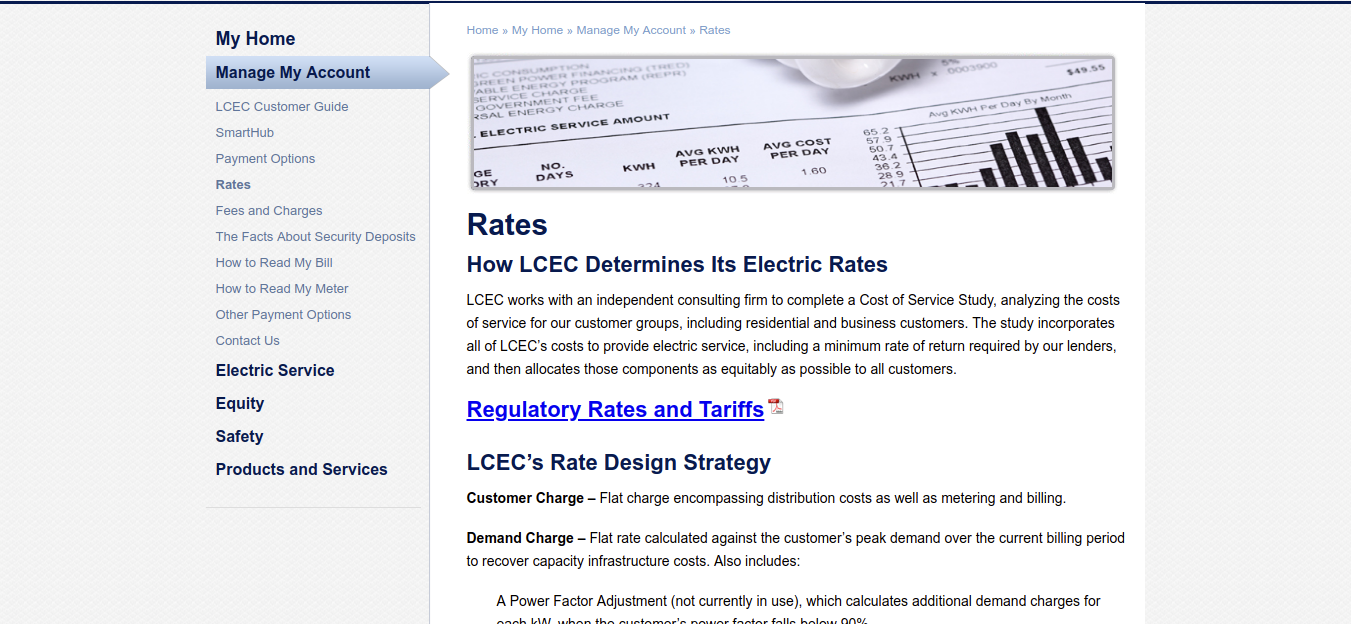
To pay your bill online, you have to log in to your online account and for that, a registered account is always required. Follow the detailed steps here.
Register for LCEC
You can register and login through SmartHub.
To avail this, you must visit- www.lcecswfl.smarthub.coop
Here you will get a blue box and at the bottom of the page click on, ‘Sign up to access our self-service site’.
On the directed page enter your
Billing account number
Last name or business
Email address

Confirm email address and press on the ‘Submit’ button.
Following the details afterward will let you sign up with a new account.
The moment you are registered with your account, you must log in to pay your LCEC bill online.
Logging in to your account
Follow the same site www.lcecswfl.smarthub.coop
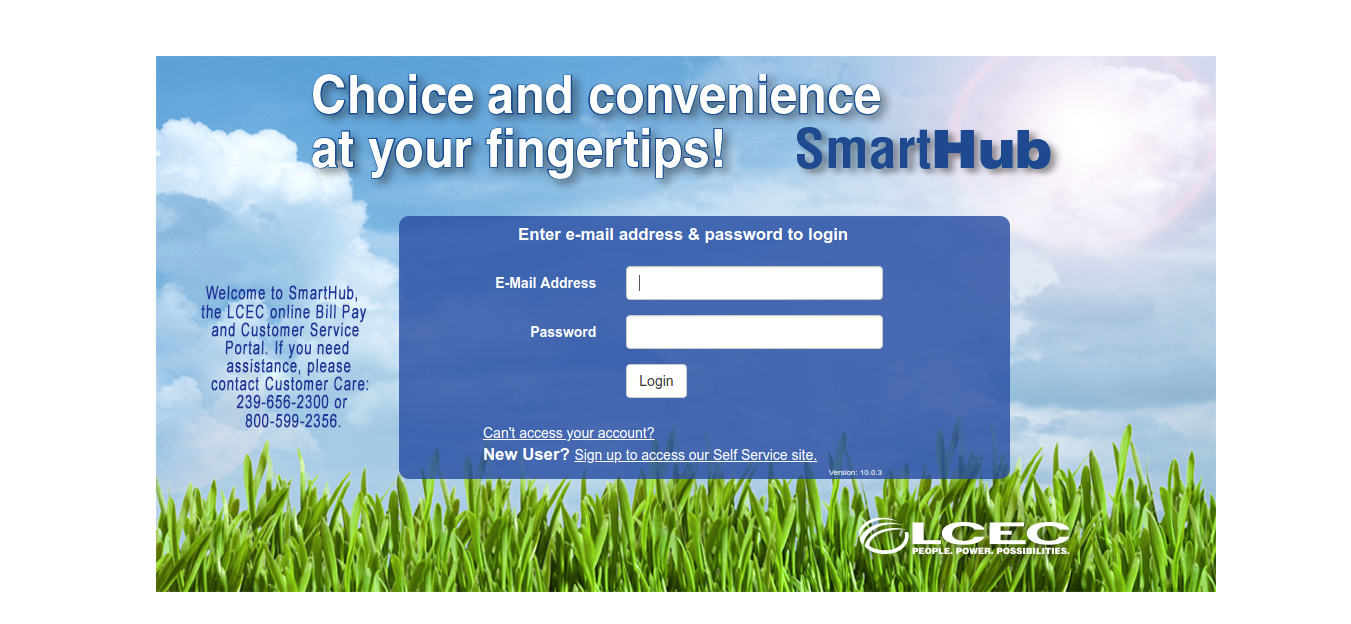
Here enter your registered email address, the confirmed password and pressing on the ‘Login’ button, you will be logged in easily. After this, you can pay your bill as well.
Read Also : How To Pay The Bill Of AT&T Prepaid Phone Online
Forgot username or password
It can happen that you have lost your LCEC login details, for that issue, you have to visit the same page and press on the ‘Can’t access your account’. Here on the page, you have to input your account number, last name or business name, your registered email address and press on the ‘Submit’. If you have forgotten your registered email address, click on, ‘Forgot your registered email address’, and enter your account number, last name or business. After that press on the ‘Submit’ button. Do follow the after prompts and you will get the information back.
Benefits of LCEC
Get paperless bill
View billing history
Pay your bill online
Manage your account.
Bill payment
You can avail 5 methods for payment.
Online payment
Go to your online LCEC account and after logging in, you can pay your bill through SmartHub. See the details mentioned above.
Pay without log in
This method allows you bill payment without logging in to your account. This is another online payment method.
For this, you have to go to www.lcec.net and here go to the ‘My home’ menu option.
From the drop-down click on the ‘Payment option’.
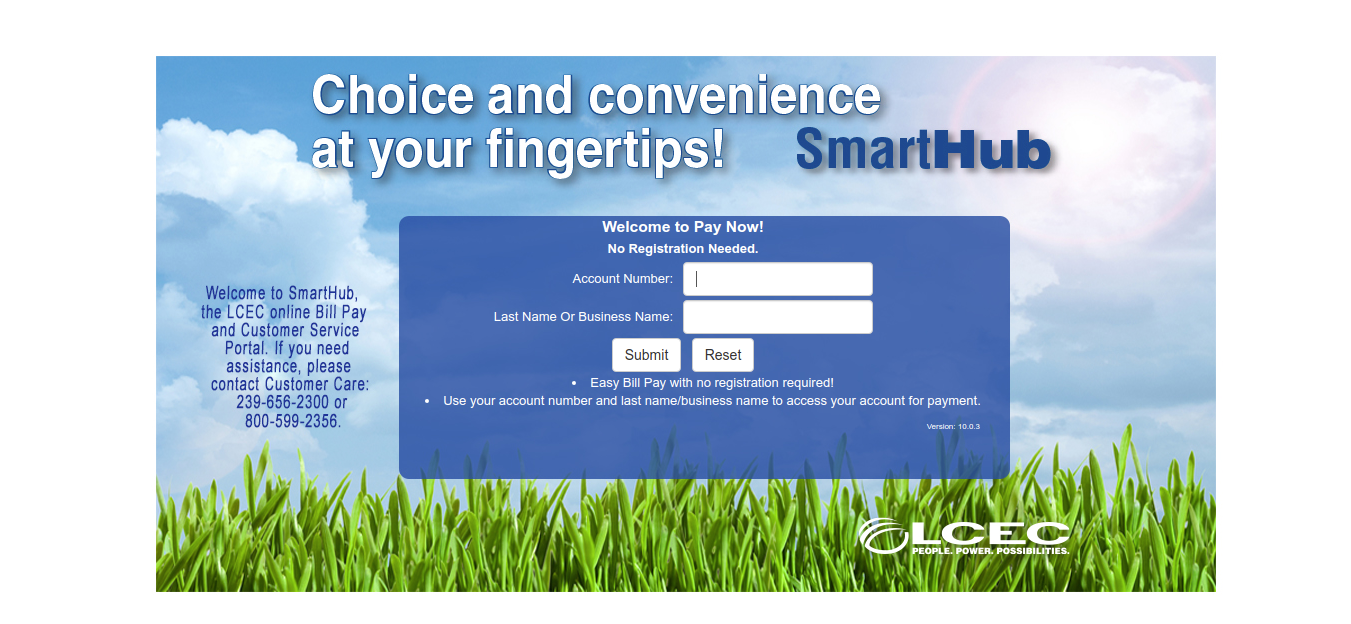
Here click on the ‘PayNow’ button.
On the directed page input your account number, last or business name and pressing on the ‘Submit’ will get you closer to the payment.
Payment via mail
Send your money order with all the details at- LCEC Payments, P.O. Box 31477, Tampa, FL 33631-3477.
Payment via phone
Contact the LCEC customer service to pay your bill via phone at- 239-656-2300 or 800-599-2356.
Payment in person
You can pay in person at any Fidelity express station, but that will require an extra fee of $1.50.
Lee County Florida Electric Bill Contact details
If you are seeking any help from LCEC, you must contact the customer service in the toll-free number- 800-599-2356.
Reference :
