Pay Your Kia Finance Auto Loan
Kia motor corporation is South Korea’s second largest vehicle manufacturer, and its headquarter is in Seoul. The company is under its parent organization, Hyundai motor company and it has subsidiaries such as Hyundai Mobis, Dongfeng Yueda Kia and so on.
Rates of an auto loan
To know about the rates you have to check out the cars and then look for the rates you are searching for. For this, you have to visit, www.kia.com/us/en/home. Here on the menu panel click on ‘Shopping tools’ and in the drop-down click on ‘Build & price’. Here on the page, you will get to know about the various cars and their price and also you can have the idea of the interest rates of the same. If you want you can contact with a Kia dealer and for that scroll down on the page and type your zip code and hit on ‘Go’ you will find out the nearest dealer you can connect with. If you are looking for a quote you can avail that as well, just click on ‘Get a quote’ from the ‘Shopping tools’ option from the menu panel. To avail this you have to select your vehicle and then follow the instructions after that to get a quote.

Apply for an auto loan
If you are looking for the application then visit www.kia.com/us/en/home
On the menu panel go to ‘Shopping tools’ and in the drop-down click on ‘Apply for credit’.
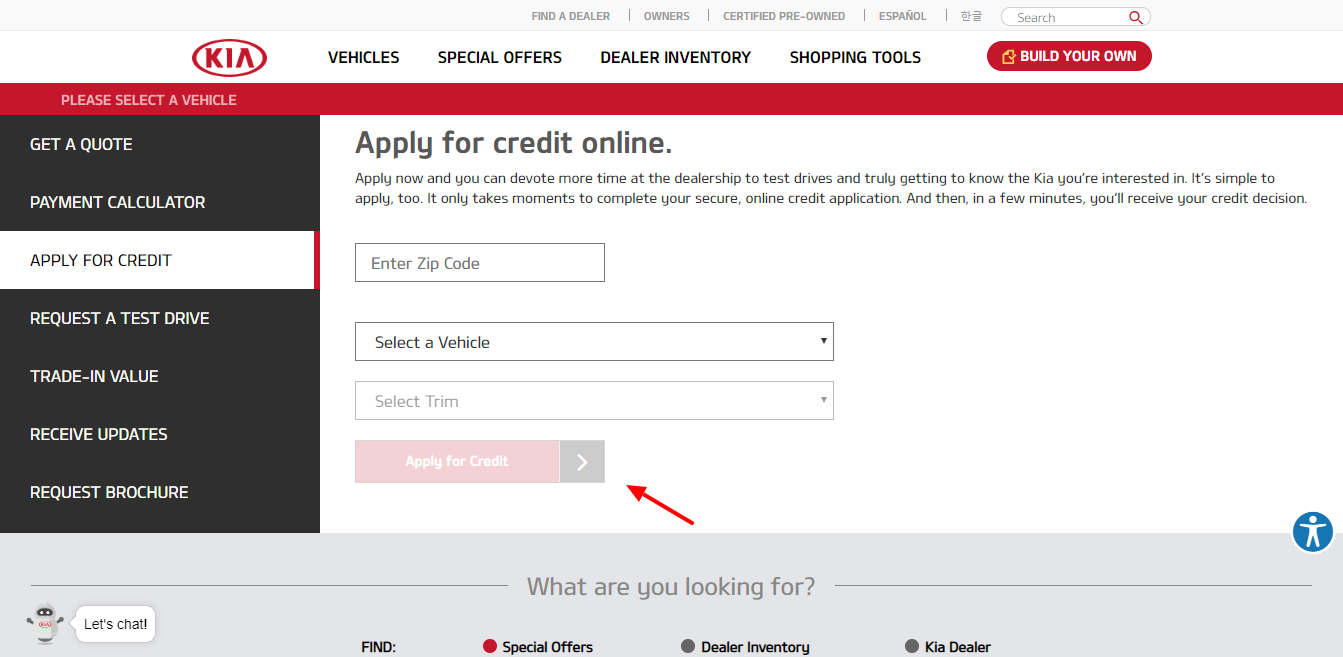
Here type your zip code and select the vehicle and follow the later prompts to finish with the application.
Check application status
After applying you can get a test drive from the dealers and just after you finish with the application within a few minutes you will get the decision.
To pay the loan online you have to create an account first then upon login, you can pay the loan online.
Create an account
- For a new account visit www.kmfusa.com/login
- Here scroll down and click on ‘Create an account’.
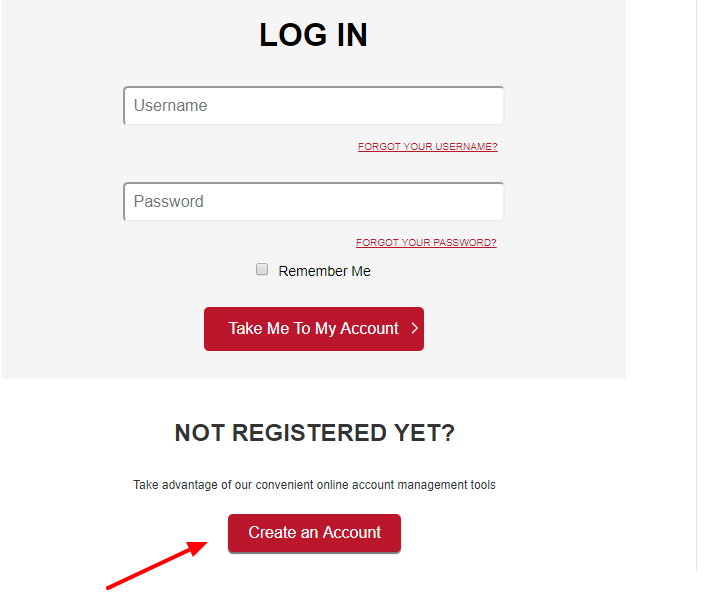
- On the directed page type your
- Account number or VIN
- Date of birth
- The last 4 digits of your social security number and click on ‘Verify’.
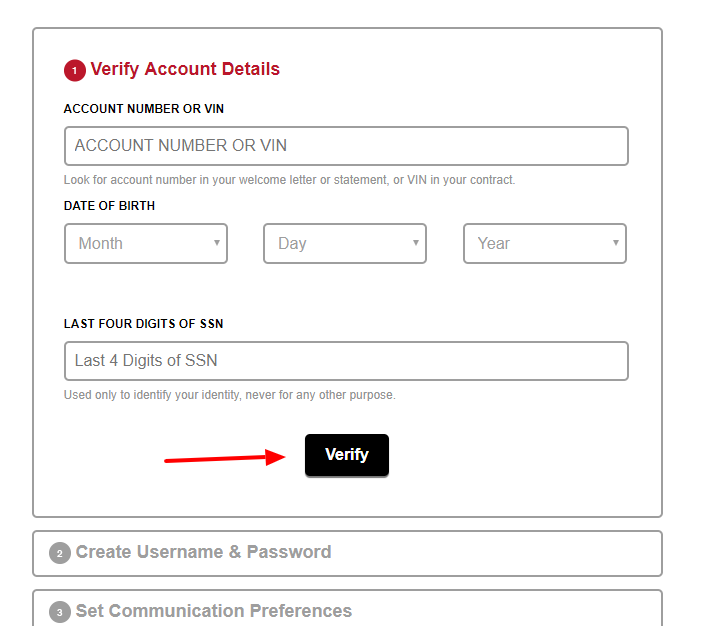
- Do follow the later details, and you will be able to create an account.
Just after you create the account you must log into your account for the loan payment option. Heres how.
Logging into your account
- For this part go to www.kmfusa.com/login
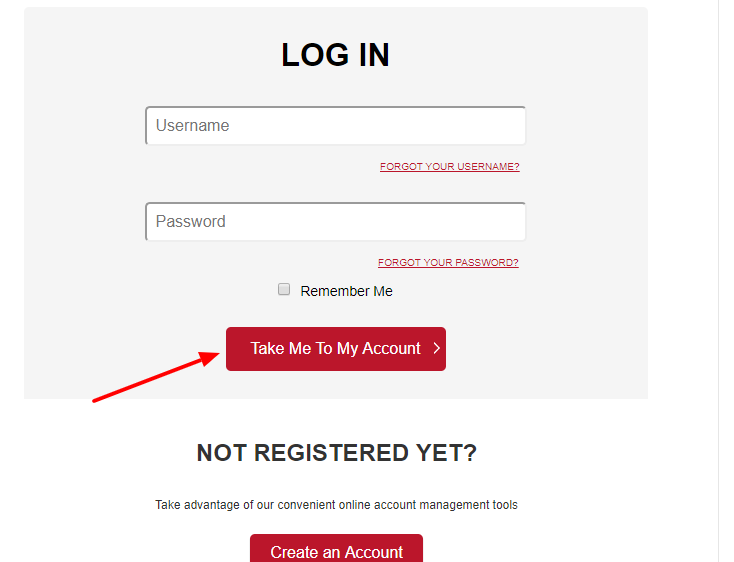
- On the exact place enter your username and the confirmed password then clicking on ‘Take me to my account’ you will be logged in.
Forgot username or password
In case you have lost your Kia login credentials, then you have to visit the same page, and here hit on ‘Forgot your username?’. Enter your registered email address, birth date, the last 4 digits of your social security number and click on ‘Next’. For password click on ‘Forgot your password?’ and here input the registered email address, birthday, the last 4 digits of social security number and press on the ‘Next’. Follow the prompts after this and get back all the information.
Benefits of Kia online account
- Sign up for auto pay
- Get to view statements
- Get to view account summary
- Get account alerts
- Pay loan online
Loan payment
You will get 5 ways to pay the loan, Auto pay, online payment, via mail, via phone, and in person. To get the auto pay and online option you have to visit www.kmfusa.com/login.
Online payment
You have to log into your account and for that take note from the above-mentioned points.
Autopay
You can set up auto pay by creating an online account and the signing into that account.
Payment via mail
Send your payment at, Kia Motors Finance, P.O. Box 650805, Dallas, TX 75265-0805. For Kia Finance lease, Kia Motors Finance, P.O. Box 660891, Dallas, TX 75266-0891.
Also Read : Payment Process For John Deere Finance Auto Loan Online
Payment via phone
To avail this way call- 866-498-4455 and you have to pay an extra fee of, $3.95. You can also pay with a live representative at- 866-644-1350 and for this, you have to pay $7.95.
Payment in person
To pay in person you have to visit a MoneyGram or WesternUnion location.
Contact details
For any assistance, you can call at the toll-free number- 1-866-331-5632. Monday to Friday, from 8 a.m. to 9 p.m.
Reference :
