How to Pay El Paso Electric Bill
El Paso Electric
El Paso Electric is a public electric utility company. It is based in Texas. It was first started in 1901. Headquarter of this company is located in El Paso, Texas, United States. It offers energy sources consist of nuclear fuel, natural gas, solar and wind turbines. It serves its customers within El Paso, Texas, and Las Cruces, New Mexico.
El Paso Electric Online Bill Pay Login
If you are El Paso Electric service consumer, then you probably want to know how to pay your El Paso Electric bills. You can pay your bills online. But first, you have to register into their payment portal. There you can complete your payment.
If you are a customer, then you can access your account from your PC or from your mobile app. In order to access the El Paso Electric account, you have to register first.
Rates and Tariffs
If you wish to check the rates and tariffs, then you have to follow these instructions:
- First, you have to visit the official website of El Paso Electric.
- Or, you can just click on this link www.epelectric.com It will take you to the official website.
- Then scroll down the page to the end.
- If you are a residential service consumer, then click on Texas Rate Tariffs Rules and Regulations under Residential.
- If you are a commercial service consumer, then click on Texas Rate and Tariffs and Regulations under Business.
- On the next page, click on Learn More to know about the rates and tariffs.
How to Register
It is very easy to register for the El Paso Electric account. Through this portal, you can pay your bills. By following some very simple steps, you can easily complete the registration process. you can follow these instructions to register:
- First, you have to visit the official website of El Paso Electric.
- Or, you can just click on this link www.epelectric.com It will take you to the official website.
- When you landed on the homepage, click on Manage My Account.
- Then click on Register Today.
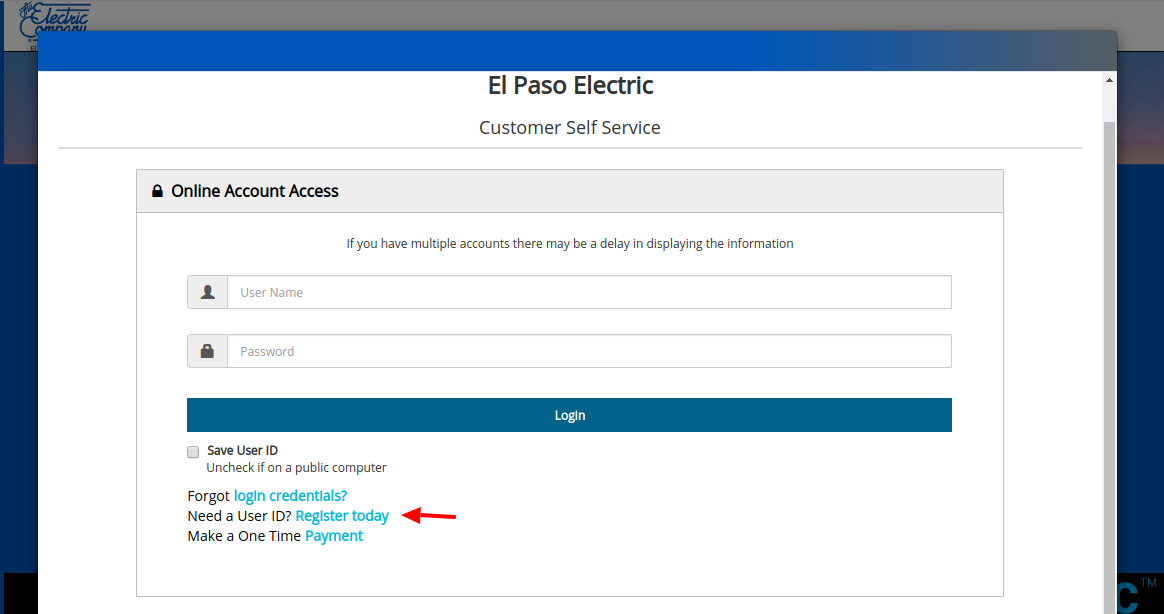
- Then enter your Account Number.
- Enter your last name or business name.
- Then enter the last 4 digits of SSN, FEIN, or ITIN.
- Enter the service address zip code.
- Tick the box to agree with the terms and conditions.
- After that, click on the Continue button.
How to Login
If you already have an account on the El Paso Electric website, then you easily login using your login credentials. You can follow these instructions to complete the process:
- First, you have to visit the official website of El Paso Electric.
- Or, you can just click on this link www.epelectric.com It will take you to the official website.
- When you landed on the homepage, click on Manage My Account.
- Then enter your user name and password on the provided box.
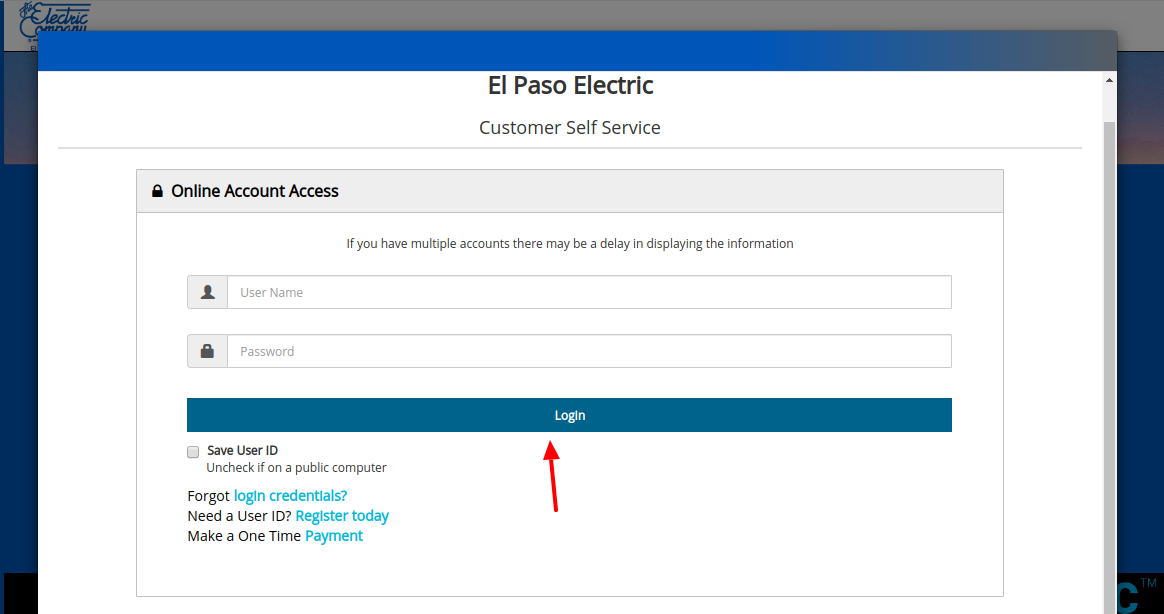
- After that, click on the Login button.
- If you are using your personal device, then tick the box Save User ID. Otherwise, keep the box remain unchecked.
How to Reset Password
A password is a very important credential. So, you have to keep remember your password. You follow these instructions:
- First, you have to visit the official website of El Paso Electric.
- Or, you can just click on this link www.epelectric.com. It will take you to the official website.
- When you landed on the homepage, click on Manage My Account.
- Then click on Forgot login credentials.
- Enter your account number on the first field.
- Enter your last name.
- Then enter the last 4 digits of your SSN, FEIN, or ITIN.
- Then enter your service address zip code.
- After that, click on the Next button.
How to Pay Bills
There are several ways to pay your El Paso Electric bills:
Online Payment:
Once you have done with the registration process, then you can easily pay your bills:
Bill2Pay:
In order to pay your bill online, you have to follow these instructions:
- First, you have to visit the official website of El Paso Electric.
- Or, you can just click on this link www.epelectric.com. It will take you to the official website.
- Then click on Pay Now.
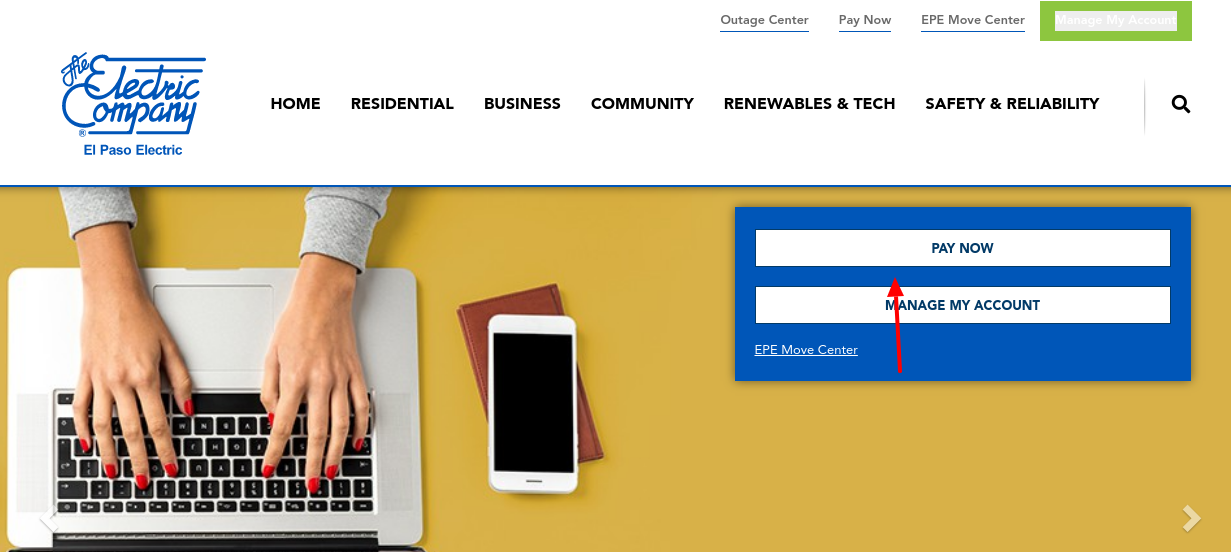
- Then under Bill2Pay, click on Pay Now.
- After that, enter your username and password on the given box.
- After that, click on the Login button.
BillMatrix:
Pay your bills online with BillMatrix or by phone. You can pay your bills by using an ATM/debit card or electronic check. For that, you have to follow these instructions:
- First, you have to visit the official website of El Paso Electric.
- Or, you can just click on this link www.epelectric.com It will take you to the official website.
- Then click on Pay Now.
- Then under BillMatrix, click on Pay Now.
- Enter your El Paso Electric Account Number.
- Enter your billing address zip code.
- After that, click on the Continue button.
- Then follow these instructions to complete the process.
Pay your bills by telephone with BillMatrix. Call toll-free 1-800-624-2142.
Pay via Mail:
You can pay your bills via mail. Drop your payment in the mailbox and make sure you have written the required details in your mail. They only allow check or money order. Then you have to send it to the below address:
El Paso Electric
P.O. Box 650801
Dallas, TX 75265-0801
Pay your bills with e-Bill:
You can pay your El Paso Electric bills, schedule automatic payments anytime with e-Bill. In order to pay your bills, you have to follow these instructions:
- First, you have to visit the official website of El Paso Electric.
- Or, you can just click on this link https://www.epelectric.com/. It will take you to the official website.
- Then scroll down the page and you will find Easy Payment Options.
- Click on Learn More.
- On the next page, you will see the e-Bill option, click on Learn More.
- You have to Enroll in order to pay your bills.
- Click on Enroll/Schedule a Payment.
- Then click on Let’s Get Started.
- Then enter your personal information and security information.
- Then read the terms and conditions and click on the Agree button.
- After that, follow the instructions to complete the payment process.
Also Read : Pay Your DP and L Bill Online
EPE Offices and Authorized Payment Centers:
You can pay your bills at any of your nearest EPE Offices and Authorized payment centers:
- First, you have to visit the official website of El Paso Electric.
- Or, you can just click on this link https://www.epelectric.com/. It will take you to the official website.
- Then scroll down the page and you will find Easy Payment Options.
- Click on Learn More.
- On the next page, you will see EPE Offices and Authorized Payment Centers and click on Learn More.
- There you can find CehckFree locations, Western Union-Affiliated locations, 24-hour payment drop boxes and El Paso Electric Offices.
Bank Draft:
You can pay your bills using a scheduled auto-draft from your bank or financial institution. For use this service, you have to follow these instructions:
- First, visit this link www.epelectric.com/bill-management-center/bank-draft
- Then click on Application for Enrollment in El Paso Electric’s bank Draft Program.
- Download the form and fill it up.
- Then send it to these following addresses: El Paso Electric, Location 153, P.O. Box 982, El Paso, TX 79960.
Budget Billing Plan:
The Budget Billing Plan allows you to pay your bill with a scheduled amount each month. For more information contact EPE in Texas at (915) 543-5970, New Mexico at (575) 526-5555, toll-free at 1-800-351-1621.
Contact Info
Call:
El Paso Electric Toll-free:
1-800-592-1634
(915) 543-5711
Customer Service
Texas: (915) 543-5970
New Mexico: (575) 526-5555
Trouble and Outage Number
Texas: (915) 877-3400
New Mexico: (575) 523-7591
Mail:
El Paso Electric
P.O. Box 982
El Paso, Texas 79960
Email:
Company Info
- Website: www.epelectric.com
- Mobile App: Android | iPhone
- Telephone Number: 1-800-592-1634
- Headquartered In: Texas
- Founded: 1901 (118 years ago)
Reference Link :
