Register And Pay Your LG&E Or KU Bill
LG&E and KU is an electric and gas company in Louisville, Kentucky, and provides services to Louisville and surrounding 16 counties. The concern serves electric to 411,000 consumers and gas to 326,000 customers, covering almost 700 square miles. LG&E and KU have the capacity of 2,920 megawatts.
Rates and tariffs
You will get the rates and tariffs from the site, www.lge-ku.com . Here under the menu go to, ‘Residential services’. Here clicking on ‘More’ will get you ‘Rate options’ under the ‘Billing & payment’ tag. To know more, you can press on the ‘Rates and tariffs’ button. Here you will get gas and electric rates easily.
If you want to pay your bill online, you must log in to your online account and for that, you have to register first.
Register for LG&E and KU
To avail this service visit www.lge-ku.com
Here on the landing page at the top right click on, ‘Pay bill/My account’.
In the next page on the right side, press on, ‘Register now’ button.

On the exact page enter your account number, billing zip code, primary phone number, and press on the ‘Continue’ button.
After you fill up the details, follow the prompts and you will be registered with an online account. Then you have to log in to the account, for bill payment.
Logging in to your account
For this, you have to visit www.lge-ku.com
Go to the ‘Pay my bill/My account’ at the top right.
Here on the directed page enter your username or email address and the confirmed password.
After this step clicks on, ‘Sign in’.

This way you will be logged in to your account, and pay your bill all the same.
Read Also : How To Register And Pay Medford Water Bill Online
Forgot username or password
If you have lost your LG&E and KU login details, you must visit the same page and upon reaching the site, you have to press on the ‘Forgot password?’ button.

Here enter your registered email address and clicking on the ‘Continue’ button, will take you to follow the prompts, and you will get your login details easily.
Benefits of LG&E and KU
Get notifications
Get to view billing history and current bill as well.
You can report an outage
View payment history
Get paperless bill and auto pay.
Bill payment
Get 5 payment ways with LG&E and KU. Choose whichever is convenient for you.
Online payment
Get to pay your LG&E and KU bill online by logging in to your online account. Take a note from the above-mentioned points.
Payment without an account number
For this venture to- www.lge-ku.com
On the page under the menu panel press on the ‘One-time payment’.
You can pay using two methods, one is Paymentus, and pay by electronic check.
For Payments, enter your account number, email address, and re-enter email and then press on the ‘Continue’ button.
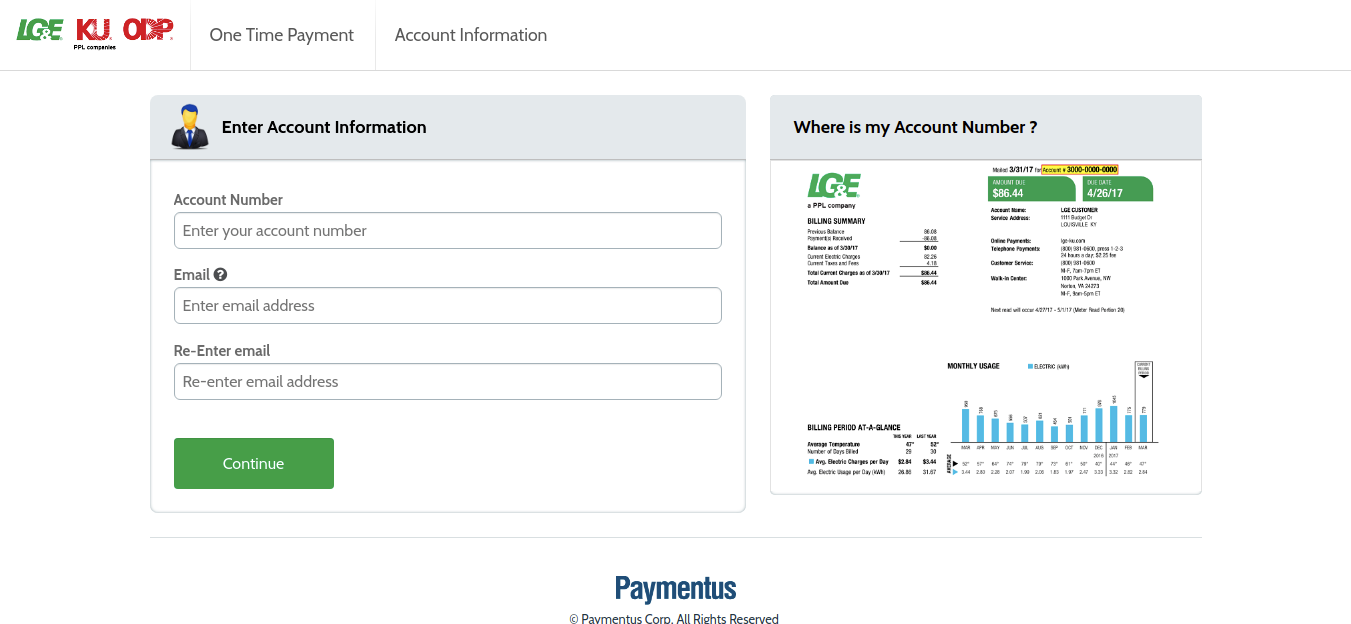
For electronic check payment, you must enter your account number and click on, ‘Continue’.
Follow the detailed prompts and you will be able to pay your bill with the account number.
Payment via mail
Send your payment for Louisville at- Louisville Gas and Electric Company, P.O. Box 25211, Lehigh Valley, PA 18002-5211, or KU/ODP, P.O. Box 25212. For Lehigh- Lehigh Valley, PA 18002-5212.
Payment in person
To pay your bill in person, you can visit, LG&E office at 820 West Broadway, Louisville, KY 40202. Or one of the many KU/ODP offices. The payment can be done by an authorized LGE pay agent or an authorized KU pay agent.
LG&E Contact details
For assistance, you can contact- Residential- 502-589-1444 and 800-331-7370. For KU/ODP- 800-981-0600 (24/7).
Reference :
