Pay Your El Paso Electric Bill
El Paso Electric is an energy provider company in west Texas, and Southern New Mexico. It has its headquarter is in El Paso, Texas, the U.S. The company provides wind turbines, natural gas, purchased power, nuclear fuel and so on. El Paso electric consists of 1000 employees.
Rates and tariffs
To view the rates and tariffs of El Paso you have to visit www.epelectric.com/customer-service, here under the menu panel you will see the ‘Customer service’ option in blue and press on the same. You will get an orange list and here you have to press on the ‘Rates and information’ option. Here you will get a drop down and here you have to click on the ‘Rate tariffs’ button. To know about the rates you can always call on the customer care and call on the toll-free number- (915) 543-5970 or 1-800-351-1621. Going to the exact page you will get every detail about the rates easily. If you want to to know about the rules and regulations, you can do that by clicking on the ‘Rules and regulations’ button.
To pay your bill online you will get two option, and that’s only for online payments. To pay with MyCheckFree, you have to register first with the system.
Register with MyCheckFree
To avail of this method, you have to visit www.mycheckfree.com/mycheck-El-Paso-Electric
On the directed page, you have to click on the ‘Sign in at MyCheckFree’.
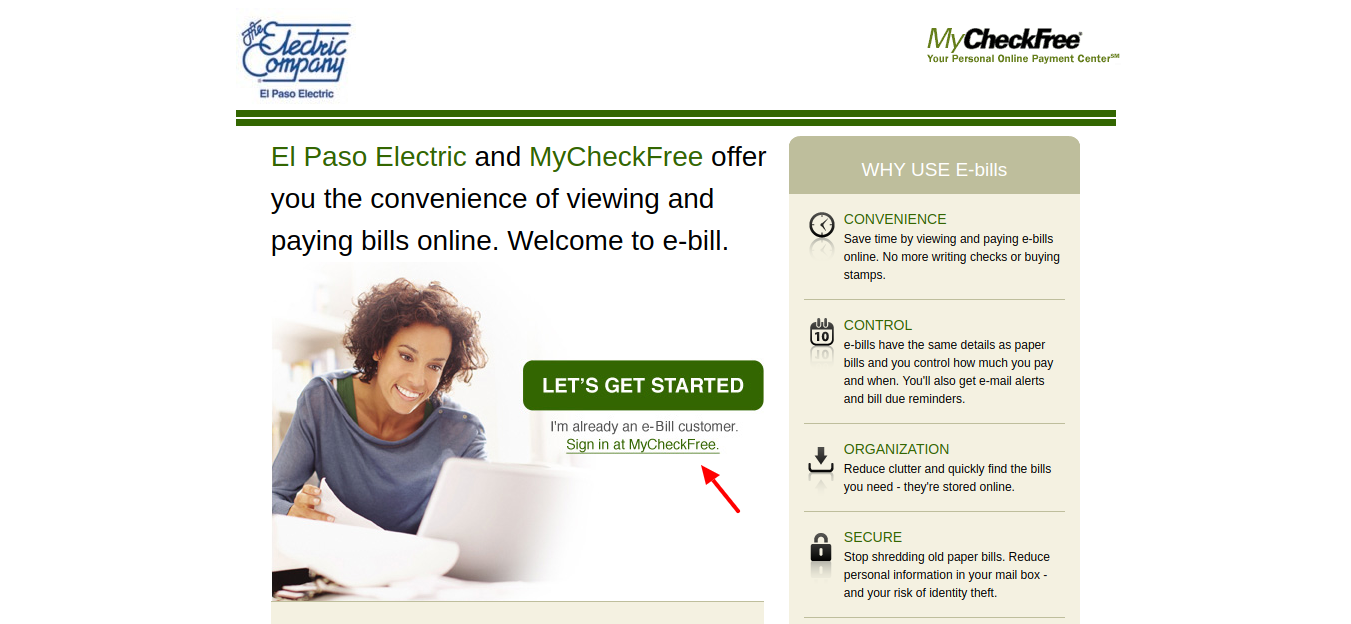
On the page, you will be directed you will find on the right side ‘Go scout enroll’ button.
Here you have to input your
Email address
Confirm email address
Create a password
Confirm password
Your zip code
Choose secret questions and type the answers.
After agreeing to the terms and conditions press on the ‘Agree’ button.
If you follow the prompts afterward it will help you register with an account.
After you register with the MyCheckFree account you can pay your bill easily.
Logging in to your MyCheckFree account
For this, you have to go to the www.mycheckfree.com/mycheck-El-Paso-Electric
Here on the page, you have to click on the ‘Sign in at MyCheckFree’ button.
The page you will be directed here on the top left side you have to provide your ‘Sign-in ID’ and your confirmed password thus press on the ‘Sign-in’ button.
This way you will be logged in to your account easily and pay the bill as well.
Forgot username or password
If you have misplaced your login details, you must visit the same page and here you have to press on the ‘Forgot your sign-in ID or password?’ button. On the exact next page, you have to type your registered email address and press on the ‘Continue’ button. Do follow the details afterward and you will be able to get your login credentials back.
Another way of online payment is BillMatrix. This way you can pay your bills by debit or credit card. Heres how.
BillMatrix payment
To avail this way you can visit www.epelectric.com/billmatrix-payment
On the bottom of the page, you have to select the online payment option.
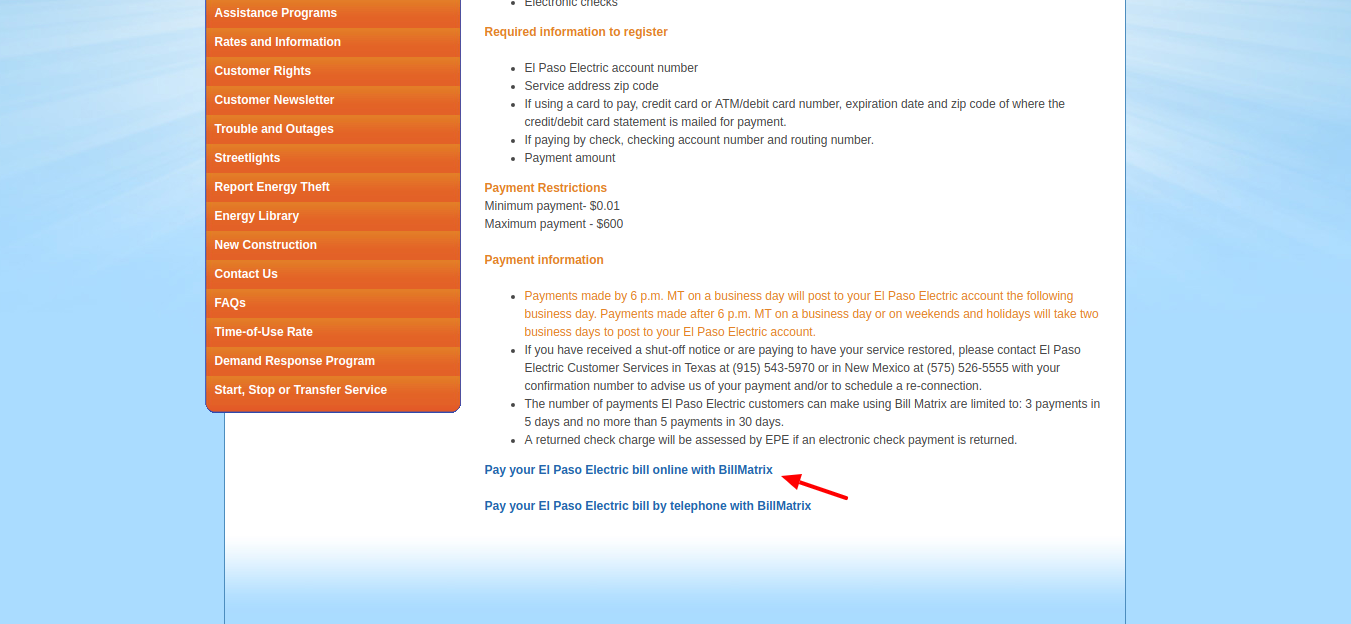
Here on the directed page, you have to input your El Paso account number, and billing address zip code and press on the ‘Continue’ button’.
This way you will be able to pay your bill without any logging in.
You can use your Visa, MasterCard, Discover and other ATM/debit cards to pay your bill. However, for this method, you have to pay an extra fee of, $2.35. The minimum payment you can make of $0.01 and the maximum of is $600.
Benefits of El Paso Electric
Get $50 rebate on an old fridge
Manage your online account
Pay bills online.
Other payment methods
You can pay your El Paso electric bill three other ways.
Payment via mail
Send your payment with all the required details at, El Paso Electric, P.O. Box 650801, Dallas, TX, 75265-0801.
Payment via phone
You can pay your El Paso bill via phone as well. For this, you have to call on the toll-free number- 800-624-2142.
Also Read : How To Pay The DTE Energy Bill Online
Payment in person
If you want to pay in person, you can visit the El Paso electric offices in Texas, and in New Mexico. You can also contact authorized payment agents by visiting, www.epelectric.com/payment-in-person
You can get self-service kiosks for the bill payment as well. You can visit here, www.epelectric.com/Payment-Kiosk
Contact details
If you want to contact the customer service for any query or issues you have you can always call on the toll-free number- Texas (915) 543-5970, New Mexico (575) 526-5555. You can also send them an email with your concerns.
Reference :
www.epelectric.com/payment-in-person
www.epelectric.com/Payment-Kiosk
www.mycheckfree.com/mycheck-El-Paso-Electric
