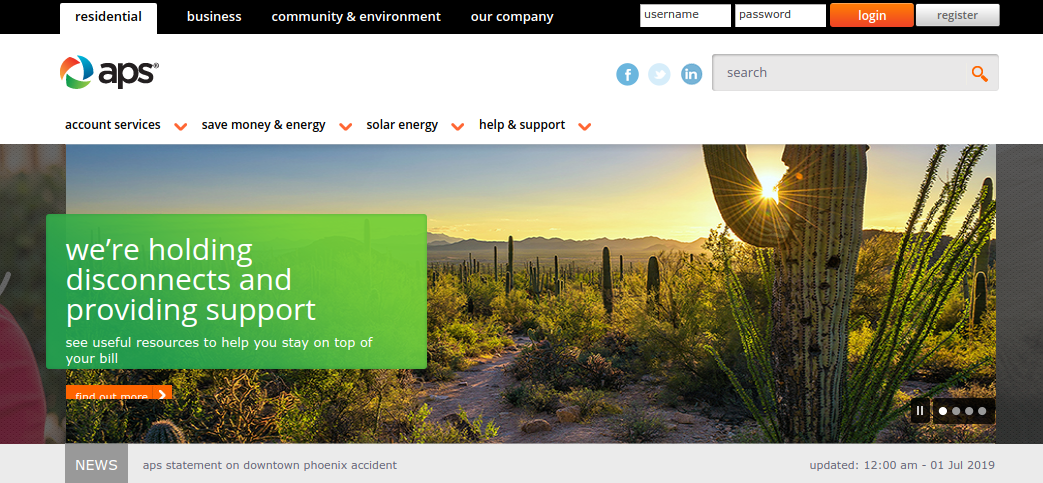Activate And Pay For Your Arizona Public Service Bill
The largest electric utility in Arizona, United States is Arizona public service. It’s a major subsidiary of publicly traded S&P with 500 member pinnacle west capital corporation. This has turned into AZP Group, it happened at the time when Arizona public service got recognized as a holding company in 1985.
Rates & regulations
APS has detailed rates and regulations for their various customers from 11 of the Arizona state’s 15 counties. They serve almost 2.7 million consumers. If you want to know about APS’s rates you must visit, www.aps.com
Here on the right side, you will find a tag named, ‘Find a tariff sheet’ and under that click on the ‘Learn more’ button. On the next page, you will find residential rate plans: This is an affordable option, and a low-income option as well.
Business rate plan: You will get easy access to the online directory, avail renewable energy options, and there are special terms and conditions for some services as well. If you want to know more about the same you can always press on the ‘find out more’ option. Also, get to know about the service plan transaction and Arizona tax factors.
Service plans
There are various service plans attached to APS, you can always choose the one is suitable for you and pay its bills. For this you have to visit, www.aps.com
Here on the menu go to the ‘Account services’ and in the drop-down click on the ‘service plans’ option. Here on the directed page, you will find 5 plans, and they are, Saver choice, saver choice plus, saver choice max, lite choice, and premier choice. Each of the plans has its unique advantages, so whichever is suitable for you, you can go for the same.
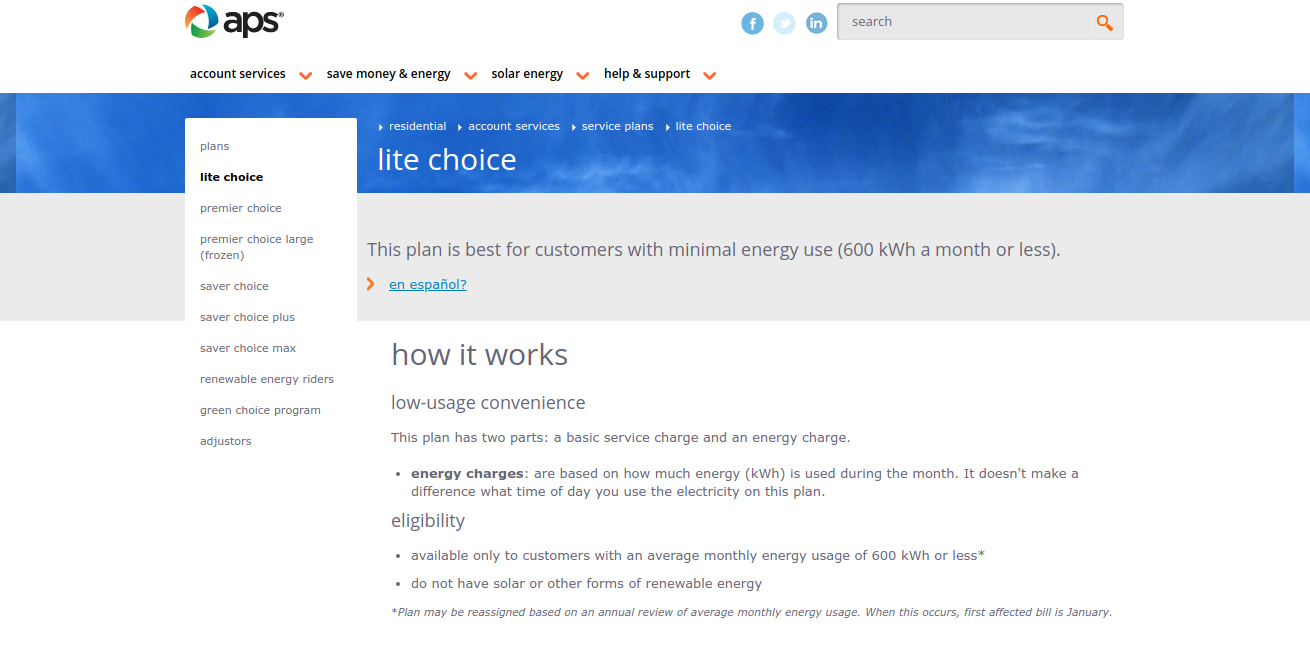
If you are a service holder of APS, then you must know that there is an online payment option with it. If you want to avail it, you have to log in first, and if you are not registered, you have to register or activate first.
Activate your APS account
-
For this, you have to visit www.aps.com click on the Login button.
-
Here on the right side of the page, you have to press on the ‘Activate’ button.

-
The page you will be directed here you can activate by two processes, one by your account number another by your address. So for an account number, you have to choose it first and enter your,
-
Account number
-
Country
-
Mailing zip code
-
Personal identification
-
Type the captcha
-
and press on the ‘Next’ button.
If you want to activate by your address, then choose the same and input your,
-
House number
-
Street name
-
Unit identifier
-
Mailing zip code
-
Personal identification
-
Type the captcha
-
After that press on the ‘Next’ button. These are the ways you can activate your online account for APS.
After you register, you have to log in to your account, so that you can pay your bill.
Logging in to your APS account
-
To log in you have to visit www.aps.com
-
On the directed page, you have to input your username and the confirmed password and press on the ‘Login’ button.
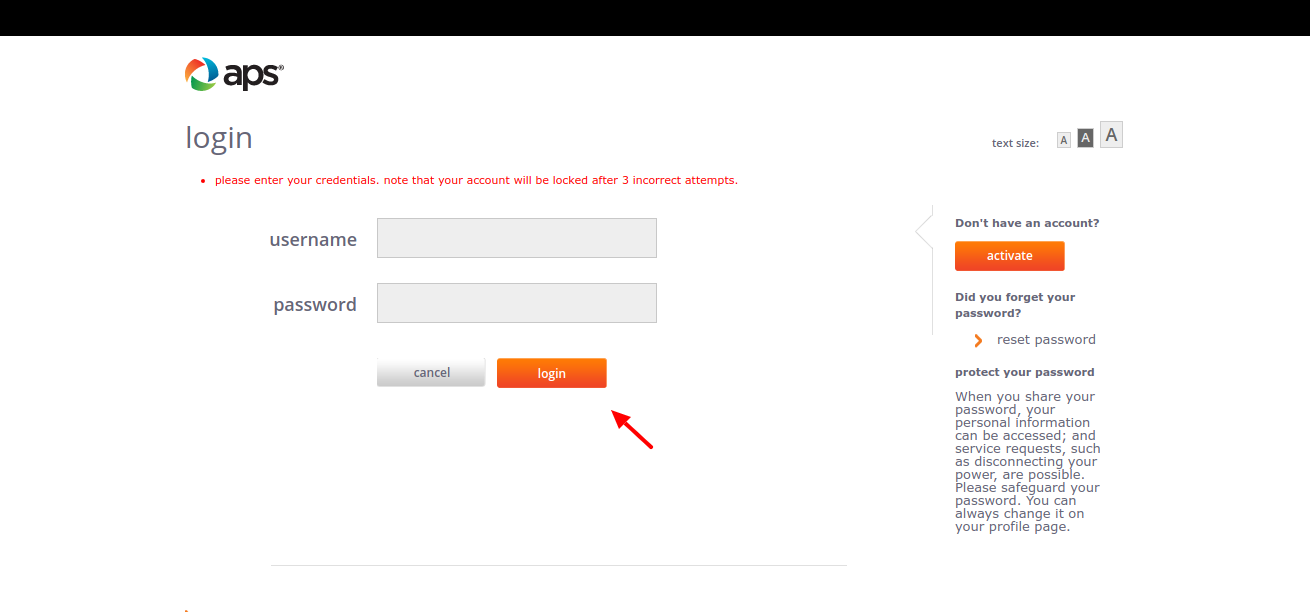
You can also pay by using your account information.
Payment with account details
-
For this part, you have to visit www.aps.com/PaymentAccouninfo
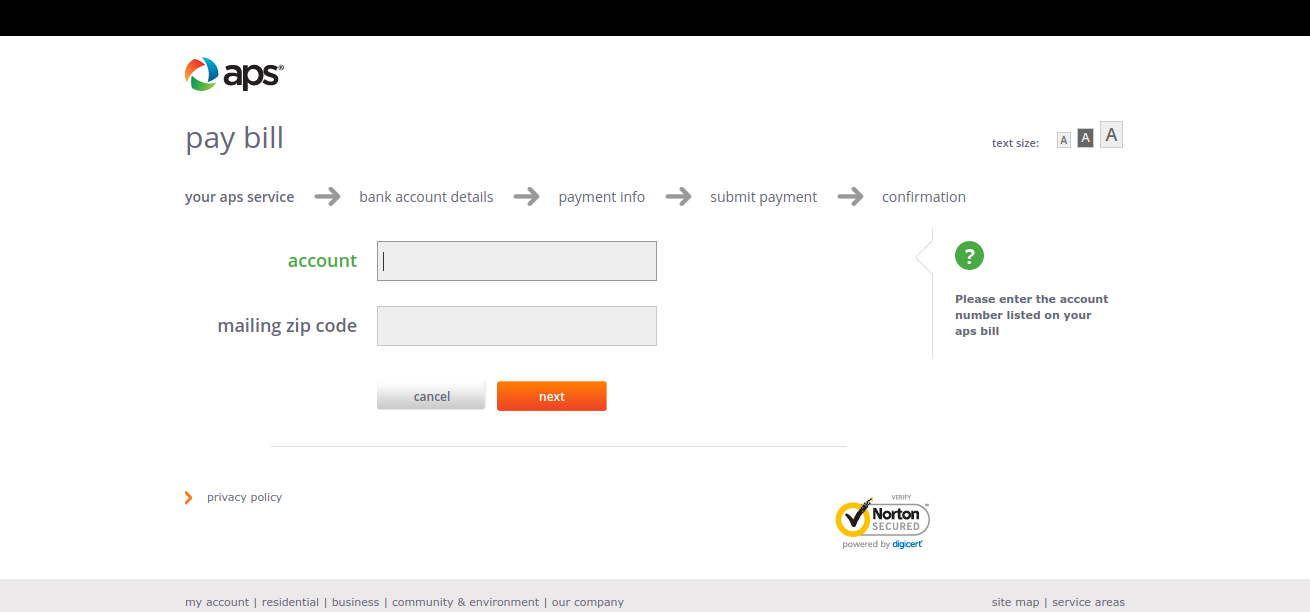
-
Here you have to enter your account number, mailing zip code and press on the ‘Next’ button.
Benefits of APS
-
Get limited income help
-
Get paperless bills
-
Get budget billing
-
Get autopay option
-
Choose your best plans
Also Read : Payment Guide For Houston Water Bill Online
Other payment methods
There are three other ways you can pay your APS bill.
Payment via mail
Send your payment with all the details too, APS, P.O. Box 2906, Phoenix, AZ 85062-2906.
Payment via phone
Pay your APS bill bu calling on the toll-free number- 602-371-6555. For the Phoenix area- AZ 85062-2906.
In person
If you want to pay in person then you have to check out this site,
Contact details
If you have any query or need any assistance, you can always call the toll-free number: 800-253-9405. For the Phoenix area, you have to call: 602-371-7171.
Reference :