Register And Pay Your Gainesville Regional Utilities Bill
GRU or Gainesville regional utilities is a multi-service provider in Gainesville, and they are the largest municipal electricity provider in Florida. The company serves almost 93,000 consumers in Gainesville, and in its surrounding areas. They serve, electric, natural gas, wastewater services, water, and telecommunication services as well.
Rates and tariffs
GRU provides multi-services in Gainesville, and they have an affordable chart of rates for their consumers. To check the same, you have to visit, www.gru.com, here, on the menu panel you have to go to the ‘ ‘For my home’ option. On the directed page at the left side, you will get a list and press on the ‘Manage my bill’ option to get a drop down. In here pressing on the ‘Rates, deposits & fees’ will take you to your desired page. You will get every little detail on rates and fees here.
To pay the bill of GRU you have to log in and before that, you have to register for the same. Heres how you do it.
Sign up for GRU
- To visit the login page you have to go to www.apps.gru.com/YourAccount/login
- Here at the bottom of the log in box press on the ‘Sign-up’ button.

- On the next page enter your
- Username
- Password
- Confirm password
- First name
- Last name
- Email address
- Confirm email address and press on the ‘Next’ button.
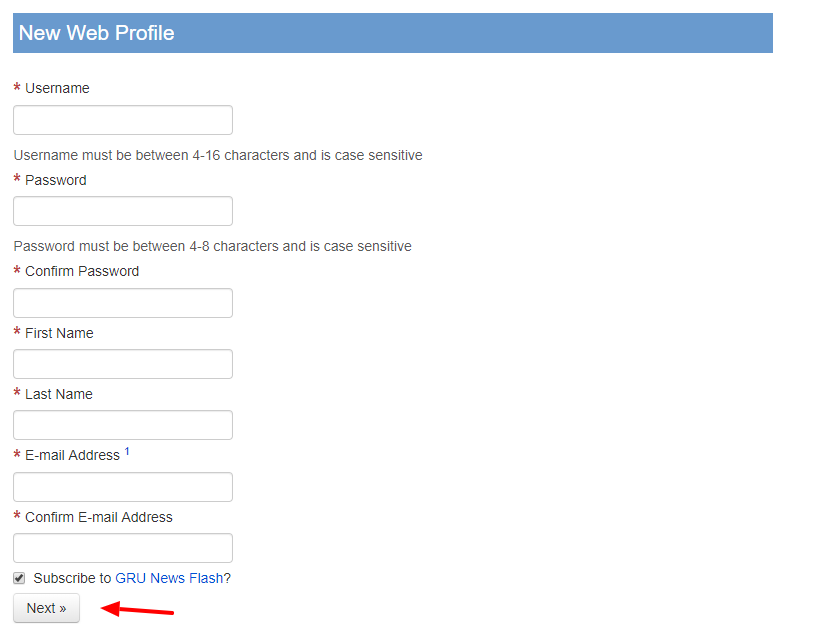
- Finishing the fill up follow the prompts and you will get a registered account for GRU.
If you are looking for to pay your bill online, you must log in after you register with an account.
Logging in to your GRU account
- For this visit www.apps.gru.com/YourAccount/login
- Here under the menu, you will get the log in box.
- Here input your username, the confirmed password, and press on the ‘Login’ button.

- This way you can pay your GRU bill.
Forgot username or password
It can happen that you might lose your login credentials, for that you have to visit the same page. On the exact place, you must press on the ‘Forgot password?’ button. Here enter your username, first name, and last name. After typing the details press on the ‘Submit’ button. If you are unable to remember your username as well, click on the ‘I don’t remember my username’ button. Here type your registered email address and press on the ‘Lookup username’ button. Following the prompts will get you your forgotten details back.
Benefits of GRU
- Get to pay your bill online
- Check your billing history
- Get to check payment history
- Avail consumption history
- Manage your account
Bill payment
You will get 4 ways of bill payment for your convenience.
Online payment
You can always pay your GRU bill online by logging in to your registered account. Check the above-mentioned details for the same.
Also Read : Pay The Florida Powe And Light Bill Onnline
Payment via mail
Send your payment with all the details at, Gainesville Regional Utilities, P.O. Box 147051, Gainesville, FL 32614-7051.
Payment via phone
You can also pay via phone, but here you have to pay an extra fee for this service. You can contact- 352-334-3434 or 1-800-818-3436.
Payment in person
To pay in person you can go to the GRU main office, 301 SE 4th Avenue in Gainesville. Or you have to pay an extra fee if you pay at, Western Union and Fidelity Express locations.
Contact details
For any assistance call on the customer service in these number- 352-334-3434 and 1-800-818-3436. Calling time- 7:30 AM to 6 PM: Monday, Tuesday, Thursday, Friday and
9 AM to 6 PM.
Reference :
