Register And Pay Your Eugene Water And Electric Board
EWEB or Eugene water & electric board is the largest utility service provider in Oregon. The company serves electricity and water to more than 86,000 consumers. They provide their services to, Eugene, Oregon, U.S. EWEB was founded in 1911 and its headquarter is in, Eugene, Oregon. The company consists of 800 employees to date.
Rates and tariffs
If you need any assistance to pay your bills, you must know about to tariffs and rates of EWEB first. This will let you understand your bill in a better way. For that, you can visit www.eweb.org. Here on the menu panel, you have to go to the ‘Residential customers’ and in the drop down, you will get ‘Residential pricing’. On the directed page, you will have to press on the ‘Electric pricing’ button. Here you will get, basic charge, delivery charge, energy charge. These will help you in the best way to understand the rates and tariffs.
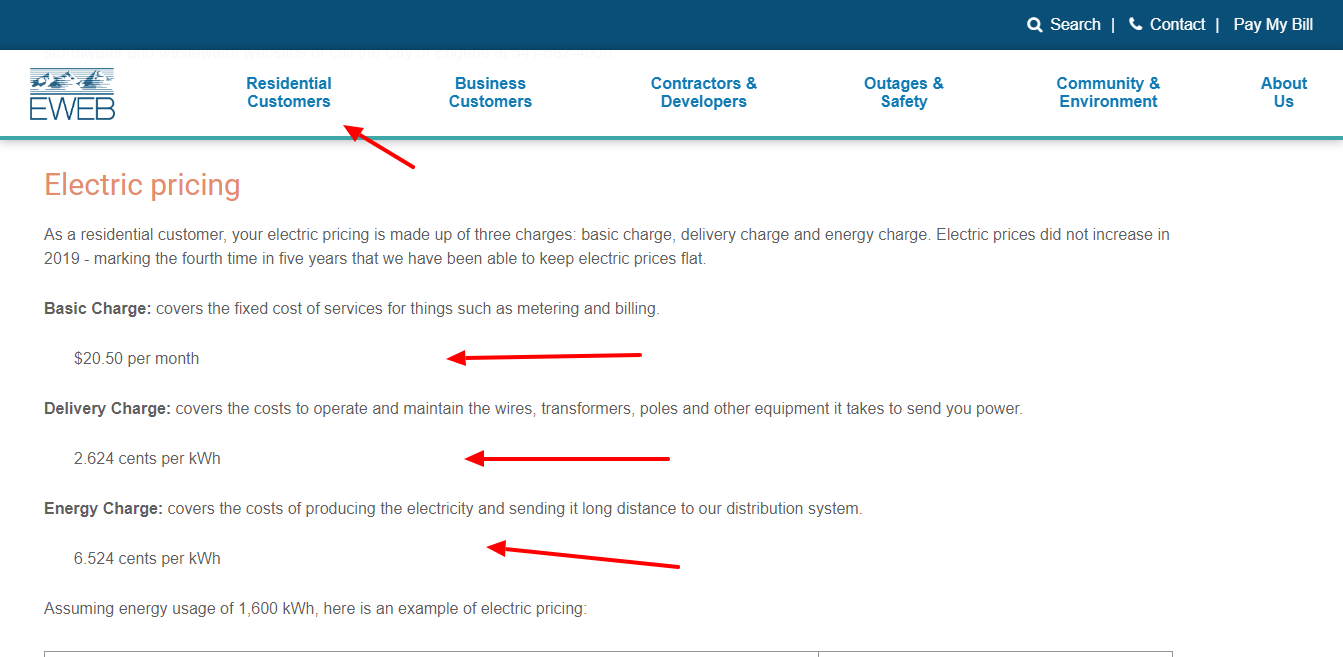
If you want to pay your bill online, you have to log in first, but first, you have to register first.
Here how you do it.
Register for an online account
- To pay online and register you have to go to www.secure8.i-doxs.net/EWEB
- Here at the left side of the landing page, you have to press on the ‘New user? Register here.’ button.
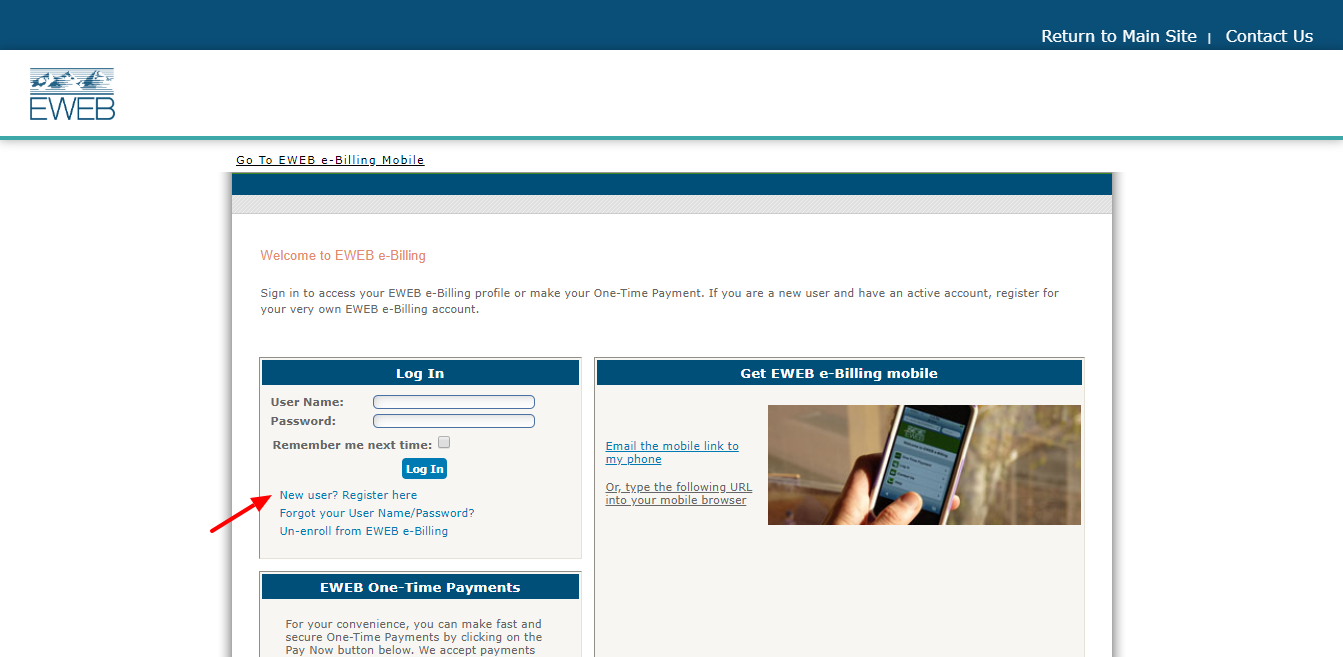
- On the directed page, you have to enter your
- First name
- Last name
- Primary phone
- Username
- Password and confirm the password.
- Provide security question 1, 2 and 3 and answer the same.
- Provide account number
- Billing amount
- Billing zip code

- Click on the necessary notifications & reminders, and after validating your identification you have to press on the ‘Submit’ button.
After inputting all these details you have to follow the detailed prompts and you will be registered with a new account.
The moment you register your account online, you have to log in first. This will help you pay your EWEB bill online.
Logging in to your account
- To go on with this step, you have to visit www.secure8.i-doxs.net/EWEB
- Here you have to enter your username and your confirmed password and press on the ‘Login’ button.

You can always pay without logging in to your account. This can be done by the one-time payment method.
One time payment
- To avail the one-time payment, you have to go to the www.secure8.i-doxs.net/EWEB
- Here under the white box, you have to press on the ‘Pay now’ button.
- On the directed page you have to enter your account number and after entering the validation code press on the ‘Continue’ button.
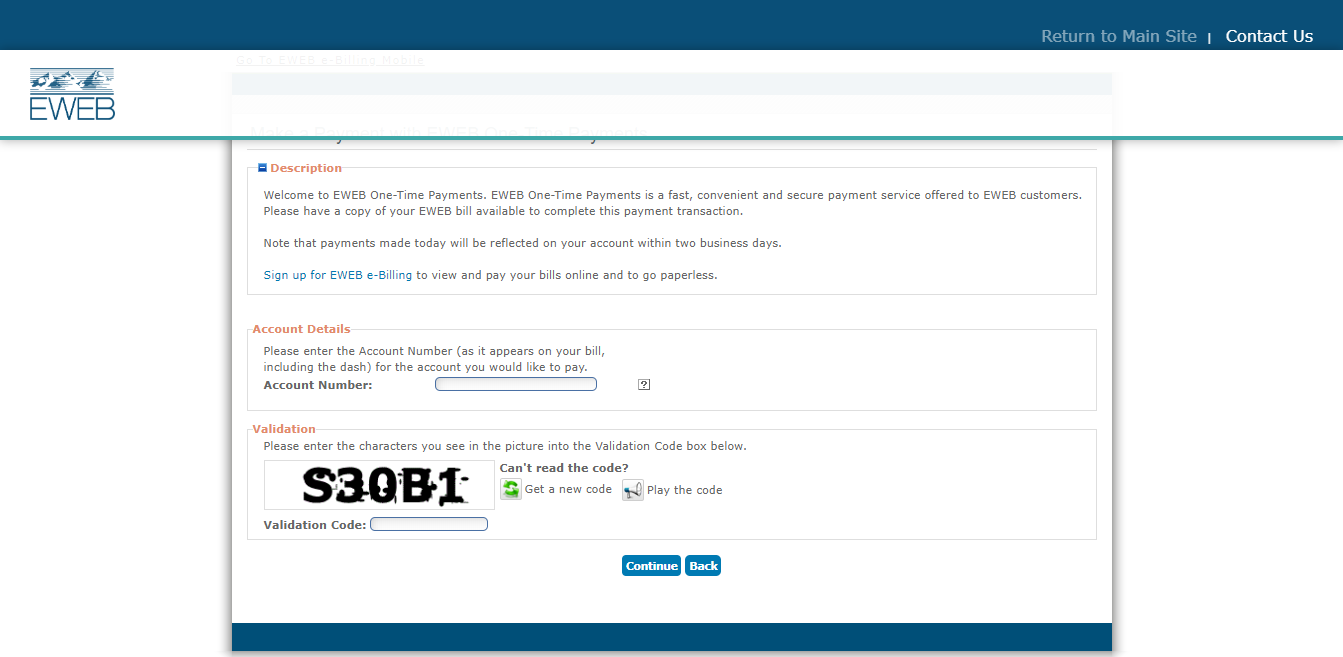
- After that, you have to follow the prompts and you will be able to pay your bill easily.
Forgot username or password
It can happen that you might lose your login credentials, for that you have to visit the same page and here you have to press on the ‘Forgot your username/password?’ Button. On the next page, you have to type your user name, your registered email address, account number and after entering the validation code you have to press on the Continue’ button. Do follow the details after that will get you your lost credentials.
Benefits of EWEB
- Get paperless bill
- Pay your bill online
- Manage your account
Other payment methods
You will get three other ways of paying the EWEB bill.
Payment via mail
You can send your payment with all the details at, Eugene Water & Electric Board, P.O. Box 8990, Vancouver, WA 98668-8990.
Payment via phone
If you want to pay your bill via phone, you have to contact- 541-685-7000.
Also Read : Pay The EMBUD Bill Online
Payment in person
You can pay the bill by yourself by going to the Customer Service Center located at 500 E. Fourth Ave. in Eugene.
Contact details
To have any assistance you can always contact the customer service at- 541-685-7000 from 9 a.m. to 6:30 p.m.
Reference :
